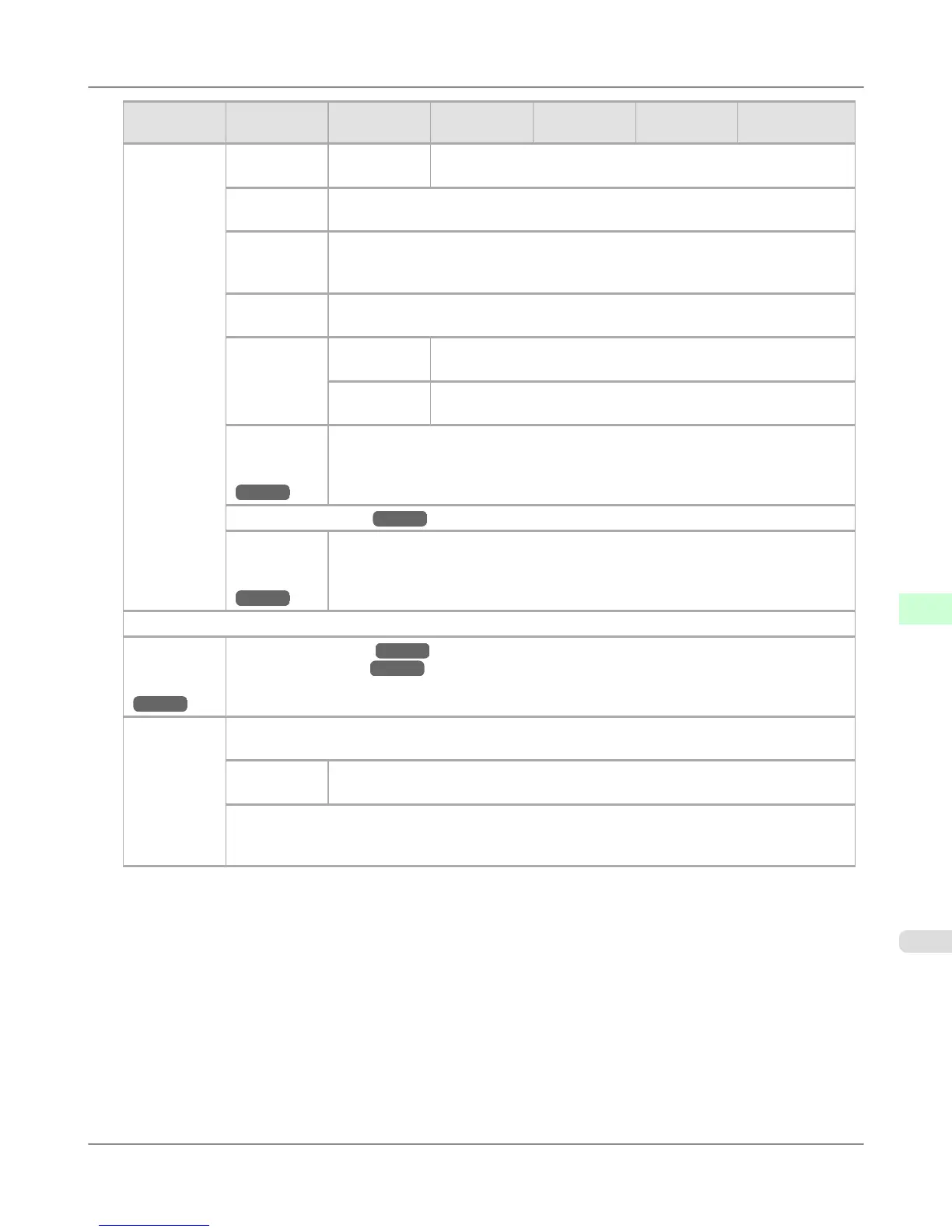First Level
Second Lev-
el
Third Level Fourth Level Fifth Level Sixth Level Seventh Level
System Set-
up
Paper Size
Basis
Roll Selec-
tion 2
10in. (254mm) *
JIS B4 (257mm)
Keep Paper
Size
Off *
On
TrimEdge
Reload
Automatic
Off *
On
Rep.P.head
Print
Off
On *
Nozzle
Check
Frequency Standard *
1 page
Warning Off *
On
Use Remo-
teUI
(*5
→P.837 )
On *
Off
Reset PaprSetngs (*5 →P.837 )
Show Job
Log
(*5
→P.837 )
Off
On *
Prep.MovePrinter
Admin.
Menu
(*5
→P.837 )
Change Password (*7 →P.837 )
Init.Admin.Pswd (*7 →P.837 )
Printer Info Paper Info
Ink Info
Head Info Printhead L
Printhead R
System Info
Error Log
Other Counter
*1: Available after you have used Auto(Advanced) in Head Posi. Adj. once.
*2: Displayed if a sheet is loaded in the printer.
*3: Available if Adj. Priority is Automatic or Print Quality.
*4: Available if Adj. Priority is Automatic or Print Length.
*5: Viewing and configuration is possible for administrators, and only viewing for other users.
*6: Not displayed if IPv4 Mode is Manual.
*7: Viewing and configuration is possible for administrators only.
*8: Not displayed if IPv6 Support is Off.
*9: Not displayed if NetWare is Off.
*10: Not displayed if Auto Detect is On.
*11: Follows the setting in Date Format.
Printer Parts
>
Control Panel
>
iPF6300 Menu Structure
8
837