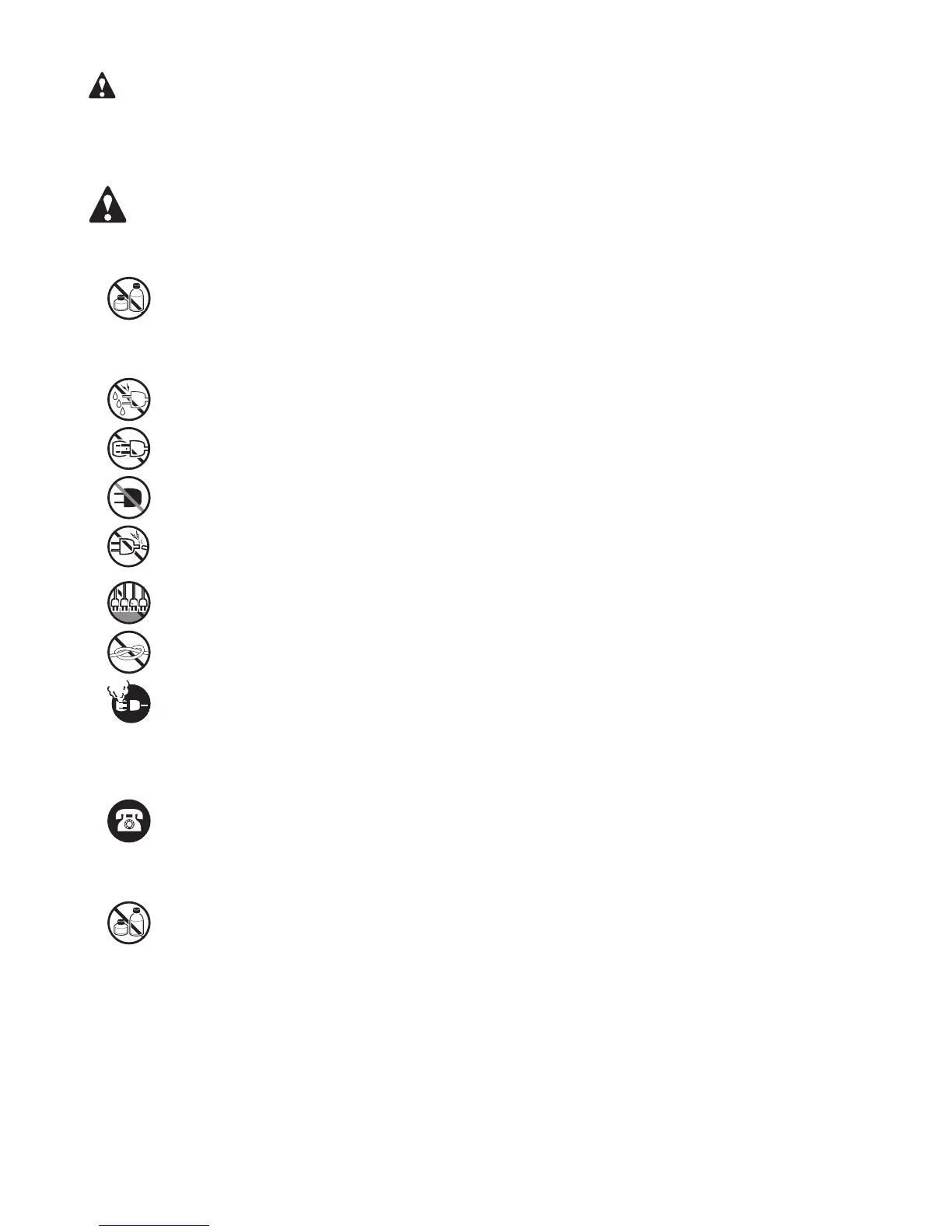2
Do not set up the printer in any location exposed to alcohol, thinner, or other volatile liquids. If these
substances come into contact with electrical components inside the printer, there is a risk of fi re or
electrical shock.
•
This printer generates a low-level magnetic fi eld. Anyone wearing a pacemaker who experiences
discomfort while working around the printer should leave the area. Consult a physician before
continuing to work around the printer.
•
Insert the power cable securely and completely into the power source. If the power cable is not
inserted completely, this could cause a fi re or electrical shock.
•
Never handle the power cable with wet hands. Doing so may cause electrical shock.•
Do not use any power cable other than the one provided. This could cause a fi re or electrical shock.
Never use the power cable with any other electrical device.
•
Never cut the power cable or attempt to modify it, and never stretch it or bend it forcefully. Never place
a heavy object on the power cable. Damaged sections of the power cable could cause a short circuit
and may cause a fi re or electrical shock.
•
Never connect the power cable to a power strip or any power source shared by other electrical
devices. This could cause a fi re or electrical shock.
•
Never knot the power cable or wrap it around itself. This could cause a fi re or electrical shock.•
Periodically disconnect the power cable and use a dry cloth to wipe away dust that has collected on
the plug and the area around the power outlet. Leaving the power cable plugged in and not cleaned
for a long period, especially in an area subject to dust, oil, and humidity, could cause the insulation
material to deteriorate and lead to a fi re.
•
If the printer emits smoke or strange odors, continuing to use the printer may cause a fi re or electrical
shock. Switch the printer off immediately and remove the power plug from the power outlet. Contact
the nearest service center.
•
For cleaning, use a cloth dampened in water. Never use fl ammable solvents such as alcohol,
benzene, or thinner. If these substances come into contact with electrical components inside the
printer, there is a risk of fi re or electrical shock.
•
Warning
█ Printer location
█ Power Supply
Safety Precautions
Follow the warnings and precautions below to use the printer safely. Do not perform any operations or procedures
other than as described in this manual. Doing so may result in unexpected accidents and can cause a fi re or
electrical shocks.
█ Pacemakers
█ In an Emergency
█ Cleaning the Printer
