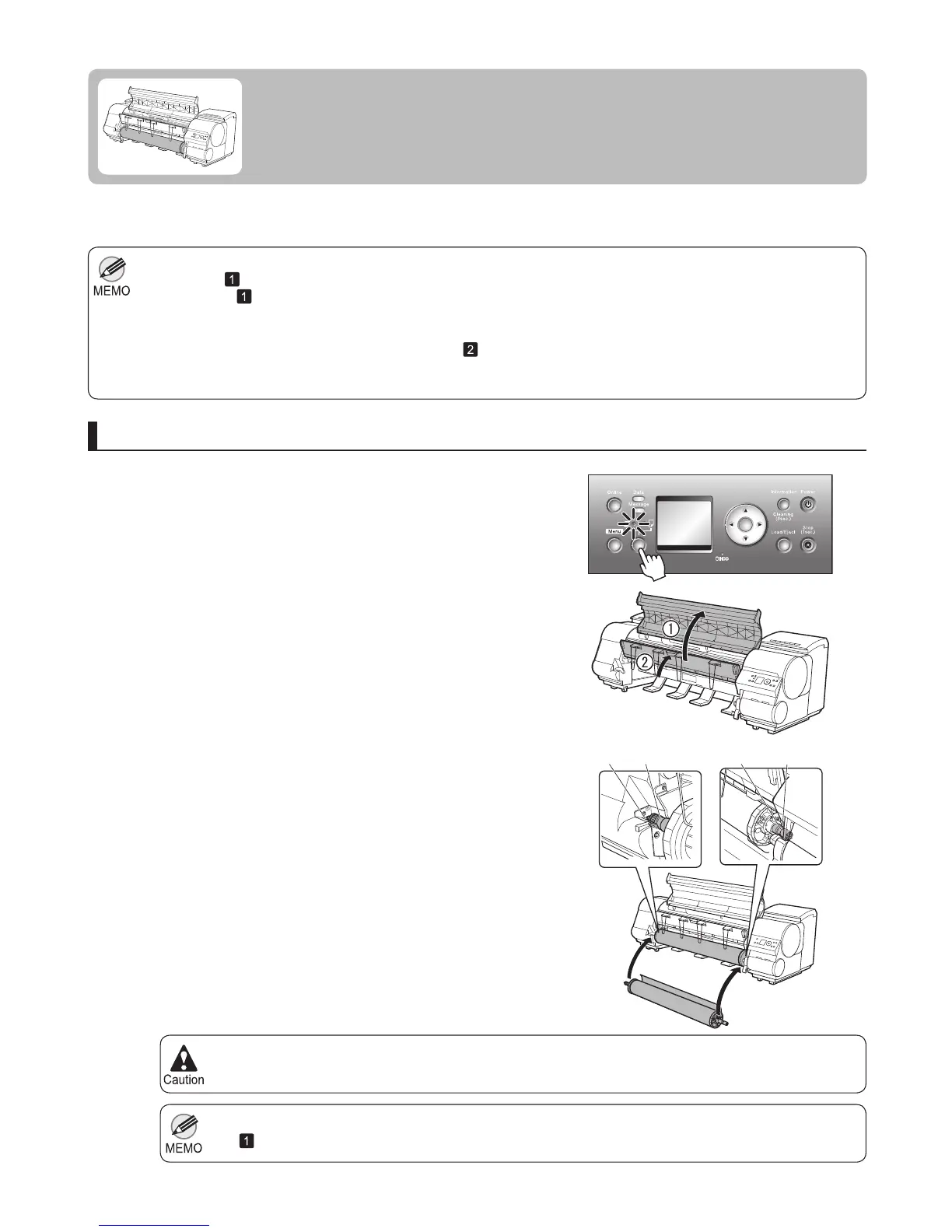14
Remove any loaded paper that will not be used.•
If the Wheeled Output Stacker is installed, remove it in advance. (→"Using the Wheeled Output Stacker," User
Manual)
•
If the Platen is dirty, clean inside the Top Cover . (→ , If Paper is Soiled) •
See the following procedure for instructions on attaching the Roll Holder to the roll.
•
Be careful not to pinch your fi ngers between the Roll Holder shaft (a) and the guide grooves (b) when
loading rolls.
•
Rolls: (→ , Removing the Roll from the Printer) •
Sheets: (→
, Removing Sheets) •
After pressing the Load/Eject button, you can refer to instructions on the Display Screen as you load the paper.
(→"Checking Instructions During Printer Operations," User Manual)
•
(→ , Attaching the Roll Holder to Rolls)
1
3
2
Confi rm that a roll is selected as the paper source.
(→"Selecting the Paper Source," User Manual)
Holding the Roll Holder so that the side with the white
gear faces the side of the Roll Holder Slot with a white
gear, load the Roll Holder shaft (a) into the grooves (b)
on both ends of the Roll Holder Slot .
You can load rolls in two positions, in the Roll 1 (Upper) and Roll 2 (Lower) holders. (iPF825 only)
Load a roll in the printer (iPF825: in the Roll 1 (Upper) position)
Open the Top Cover and lift the Ejection Guide .
Loading Rolls in the Printer
Load rolls in the printer as follows.
OK
a
b
a
b
