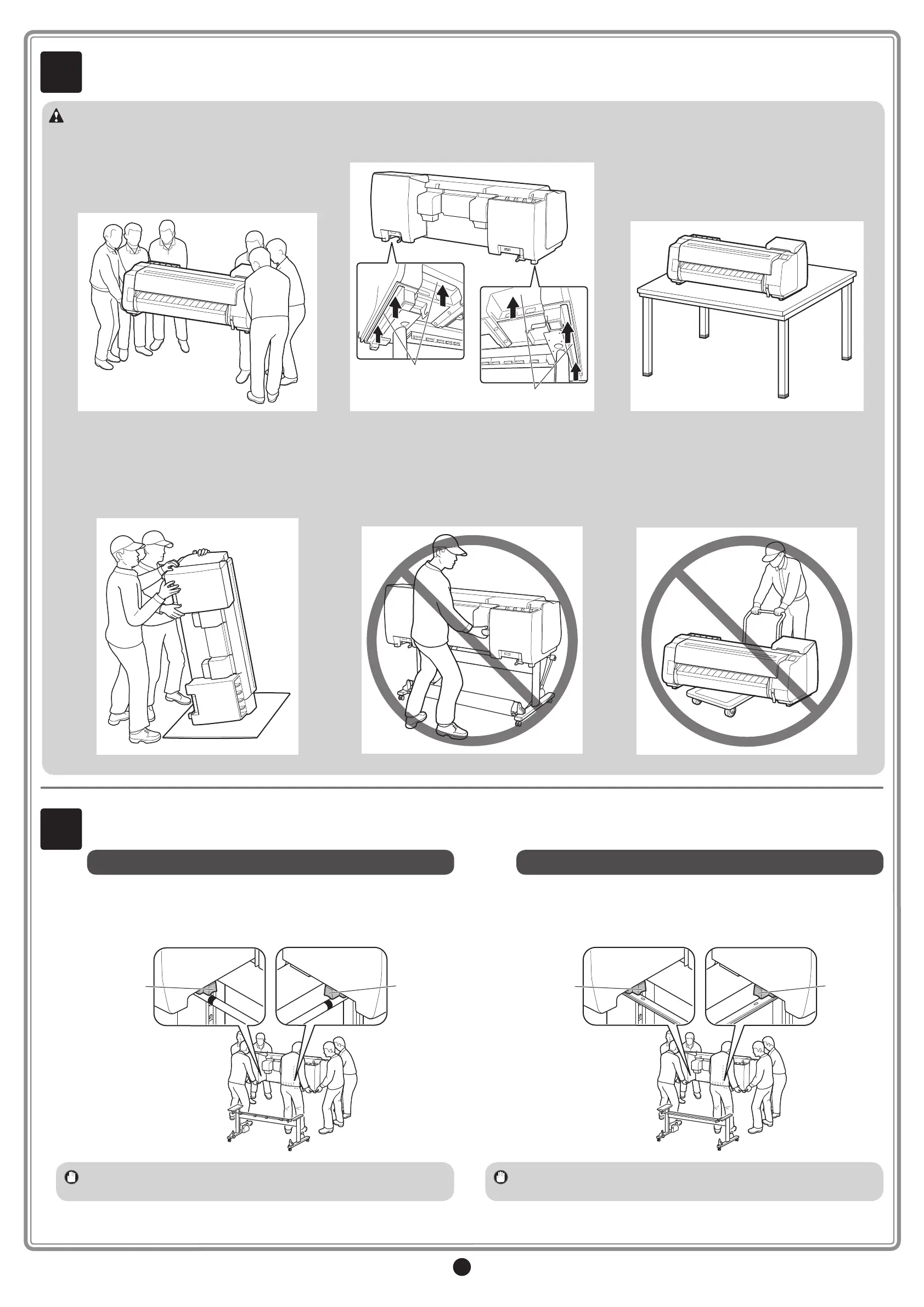4
3
With 3 people holding the carrying handles under the printer on both ends, lift the printer.
• Moving the printer requires at least 6 people, 3
on either side. Be careful to avoid back strain and
other injuries due to the weight of the printer.
<Printer weight (printer only)>
- TX-4000 : Approx. 211 lb (96 kg)
- TX-3000 : Approx. 191 lb (87 kg)
- TX-2000 : Approx. 163 lb (74 kg)
• When moving the printer, rmly grasp the carrying
handles (A) under each side. Holding the printer at
other positions is dangerous and may cause injury
and damage if the printer is dropped.
• When setting the printer down temporarily, make
sure to put the printer on a at, stable place.
• When standing the printer up, make sure the side
with the control panel is up, and place cardboard
or other material underneath to prevent scratching.
Furthermore, make sure that the weight of the
printer is taken by the corner of the printer. If the
weight is taken by any other part of the printer, the
printer may become damaged.
• When standing up the printer or supporting the
printer, hold the metal parts of the printer. If
you hold a plastic part, the printer may become
damaged.
• Carrying the printer with only the center of the
printer loaded may cause damage to the printer.
Caution
4
Align the position of the printer.
When using the basket included with the stand When using the stacker
Place the printer on the stand such that the protrusion (A) for aligning
the position of the printer under the rear side of the printer is aligned
with the position of the black marker on the stand rod attached to the
supporting plate.
A A
Place the printer on the stand such that the protrusion (A) for aligning
the position of the printer under the rear side of the printer is aligned
with the position of the holes on rod 2 attached to the supporting
plate.
A A
Important
• If you are not using a stand, place the printer in the installation
location and proceed to "Turn On the Printer".
Important
• If you are not using a stand, place the printer in the installation
location and proceed to "Turn On the Printer".
A
A
