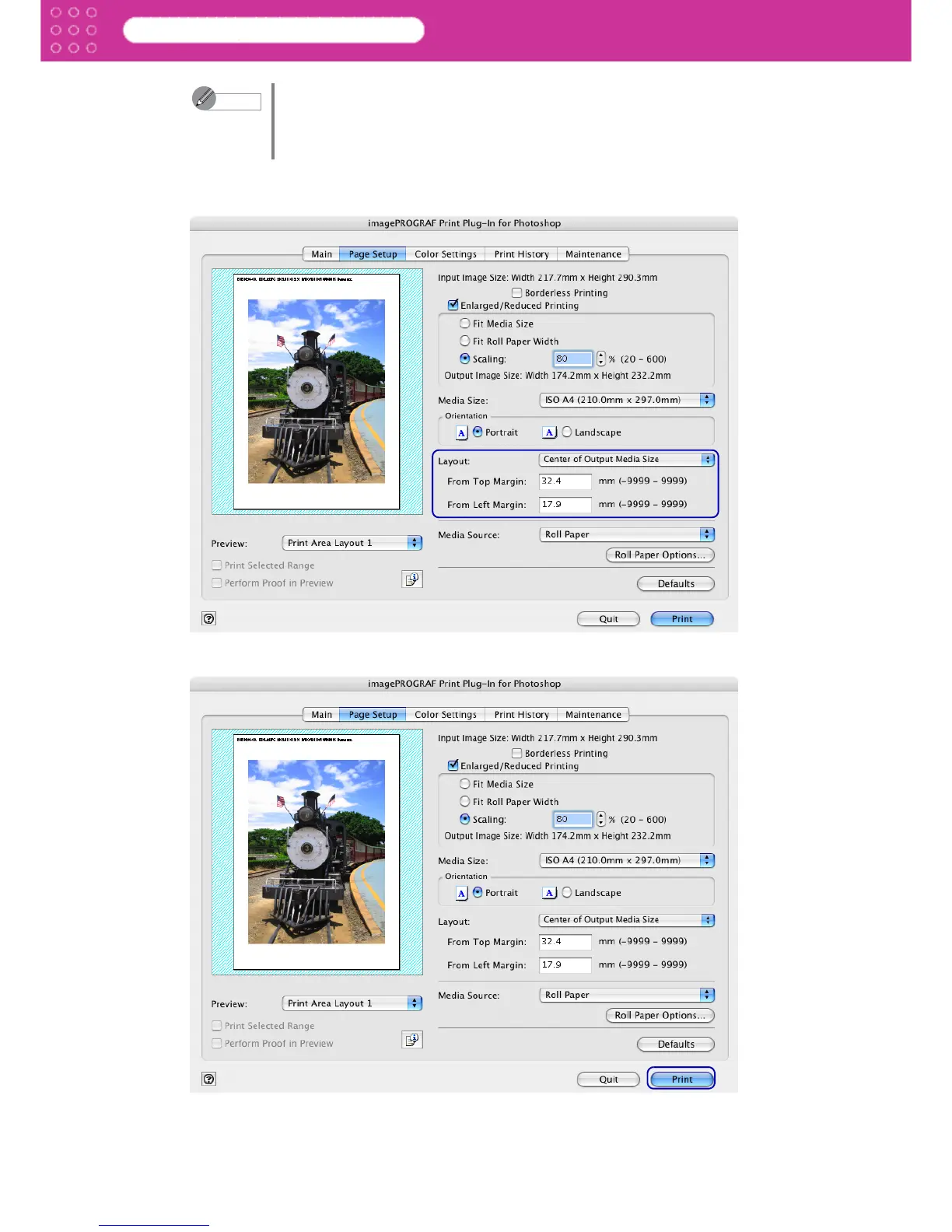3-30
Print Plug-In for Photoshop
Chapter 3 Utilize Print Plug-In to Print
6. Either drag the image on the Print Area Layout 1 or Print Area Layout 2 preview, or set
the print position Layout.
7. Click the Print button.
Printing begins at the set scaling rate.
Note
• You can specify scaling rate in intervals of 1%.
• You can specify a range between 20-600%
• The size of the width and height proportionally grow when the image is
enlarged/reduced.
