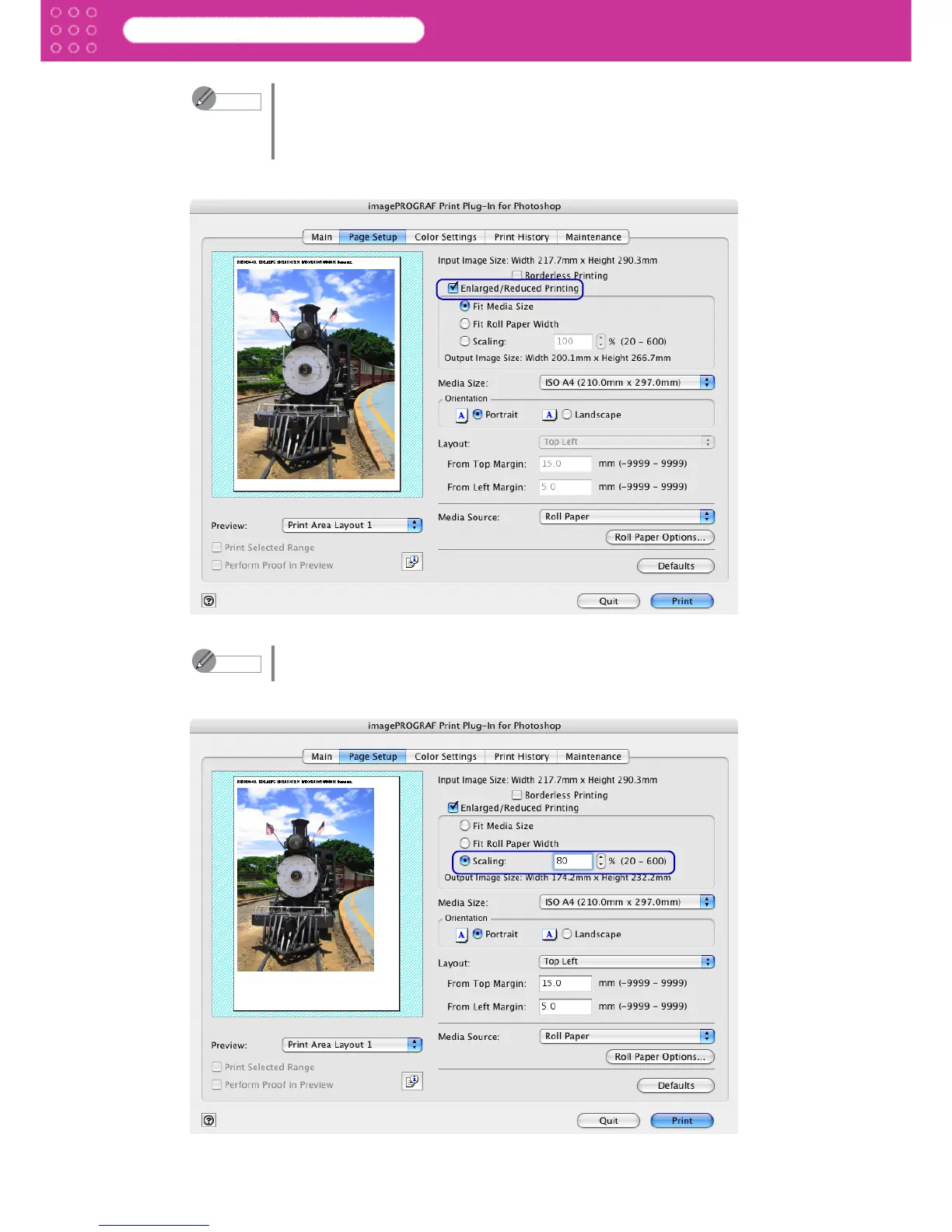3-29
Print Plug-In for Photoshop
Chapter 3 Utilize Print Plug-In to Print
4. Place a checkmark in Enlarged/Reduced Printing.
5. Select Scaling and input the scaling rate in numbers.
Note
• When you select Portrait, the image on the media prints as it appears on
the screen.
• When you select Landscape, the image on the media prints rotated 90
degrees.
Note
This is not displayed when a checkmark is placed in Borderless Printing.
