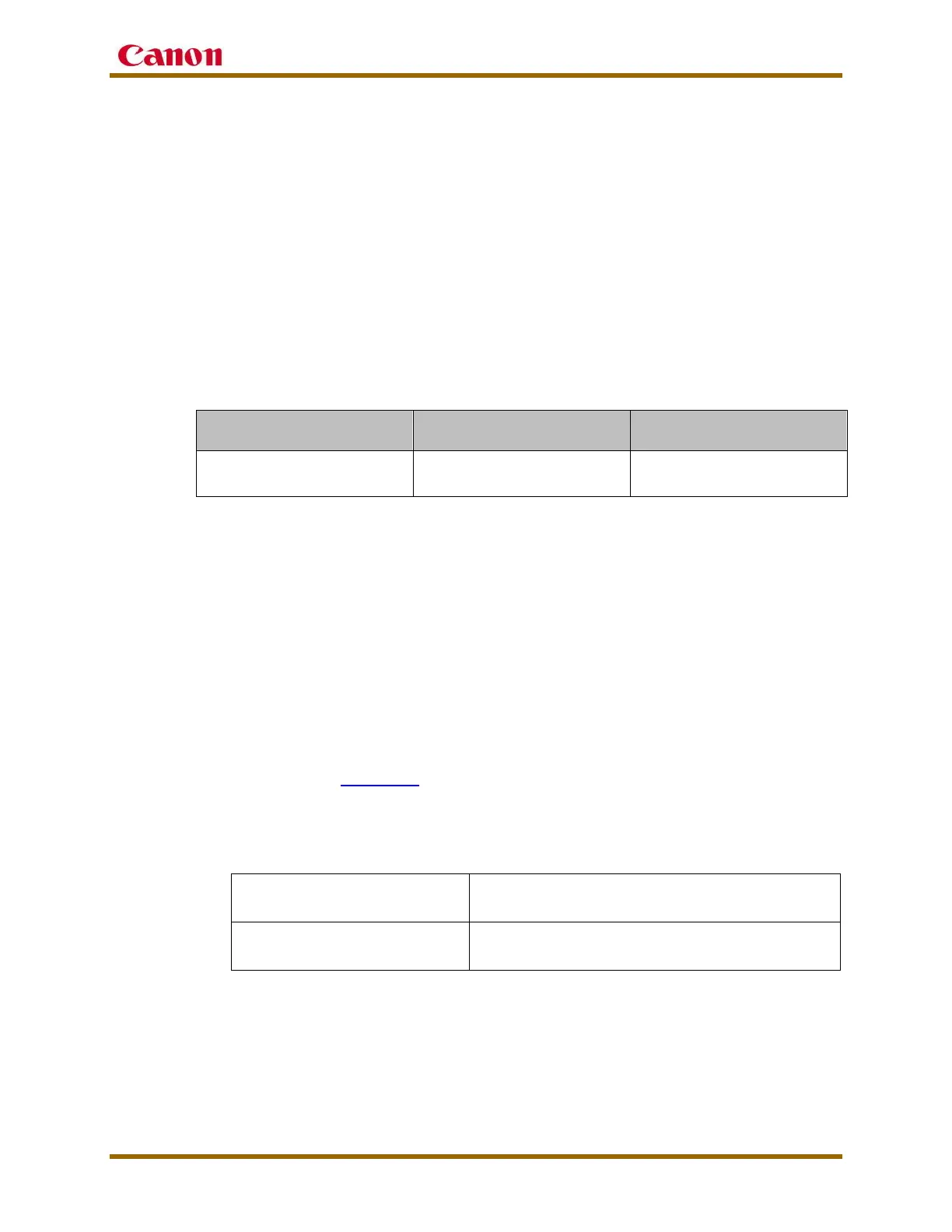imageRUNNER 1400 Series Service Guide
imageRUNNER 1400 Series Service Guide July 2015
Revision 3 Page 30
VIII. Suggested End-User Customer Service Offerings
A. Monthly Copy/Print Volume
The optimum performance range is the volume range that the equipment is
intended to run on a regular basis to maintain a high-level of performance
and copy/print quality.
The maximum copy/print monthly volume is the maximum number of pages
the machine can produce within a one-month period (based on letter size
paper). However, the device should not be used to produce the maximum
number of pages, or a greater volume, on a consistent monthly basis.
Table 17 — Monthly Copy/Print Volume
Model Optimum Performance Range
Maximum Monthly Copy/Print
Volume
imageRUNNER 1400 Series Up to 5,000 copies/prints Up to 60,000 copies/prints
B. Limited Warranty Support
1. End-User Limited Warranty Conditions
The Canon imageRUNNER 1400 Series Product Limited Warranty is
effective for a period of 90 days following the delivery of the machine to
the original purchaser or 100,000 prints/copies, or a combination of both,
whichever comes first.
There is no warranty on any consumables, such as waste toner
containers or paper.
For detailed warranty information, refer to the Limited Warranty card
located in the Appendix.
2. GPR-54 Drum Unit Limited Warranty
Full Credit
30 days from the date of original purchase, or 5,000
prints or copies (or a combination of both), whichever
comes first
Prorated Credit
1 year from the date of the original purchase, or 29,000
prints or copies (or a combination of both), whichever
comes first
