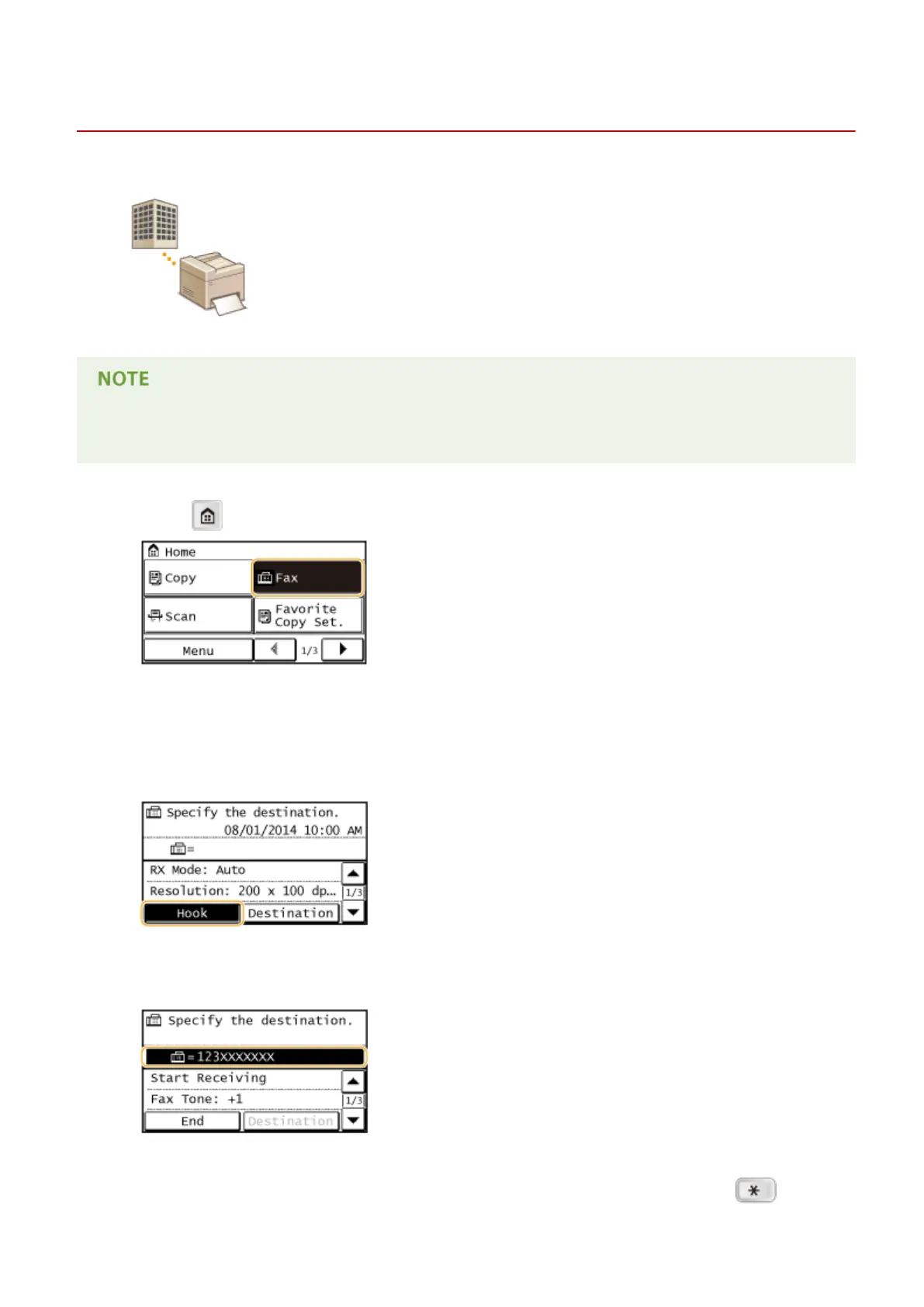Receiving Fax Information Services
1053-02S
Through fax information services, you can easily get a variety of helpful lifestyle and
work information from companies and organizations. This section describes a typical
procedure for receiving these services.
Depending on the service, actual procedures may differ from the ones described below. Follow the procedures
for the service you are using.
1
Press and tap <Fax>.
2
Tap <Hook>.
● If an external telephone is connected to the machine, you can pick up the handset instead of pressing
<Hook>.
3
When you hear a dial tone, dial the information service.
4
When the recorded message of the information service answers, press .
● This step is unnecessary if the machine is using a tone-dialing line.
Faxing (imageRUNNER 2204F)
146
