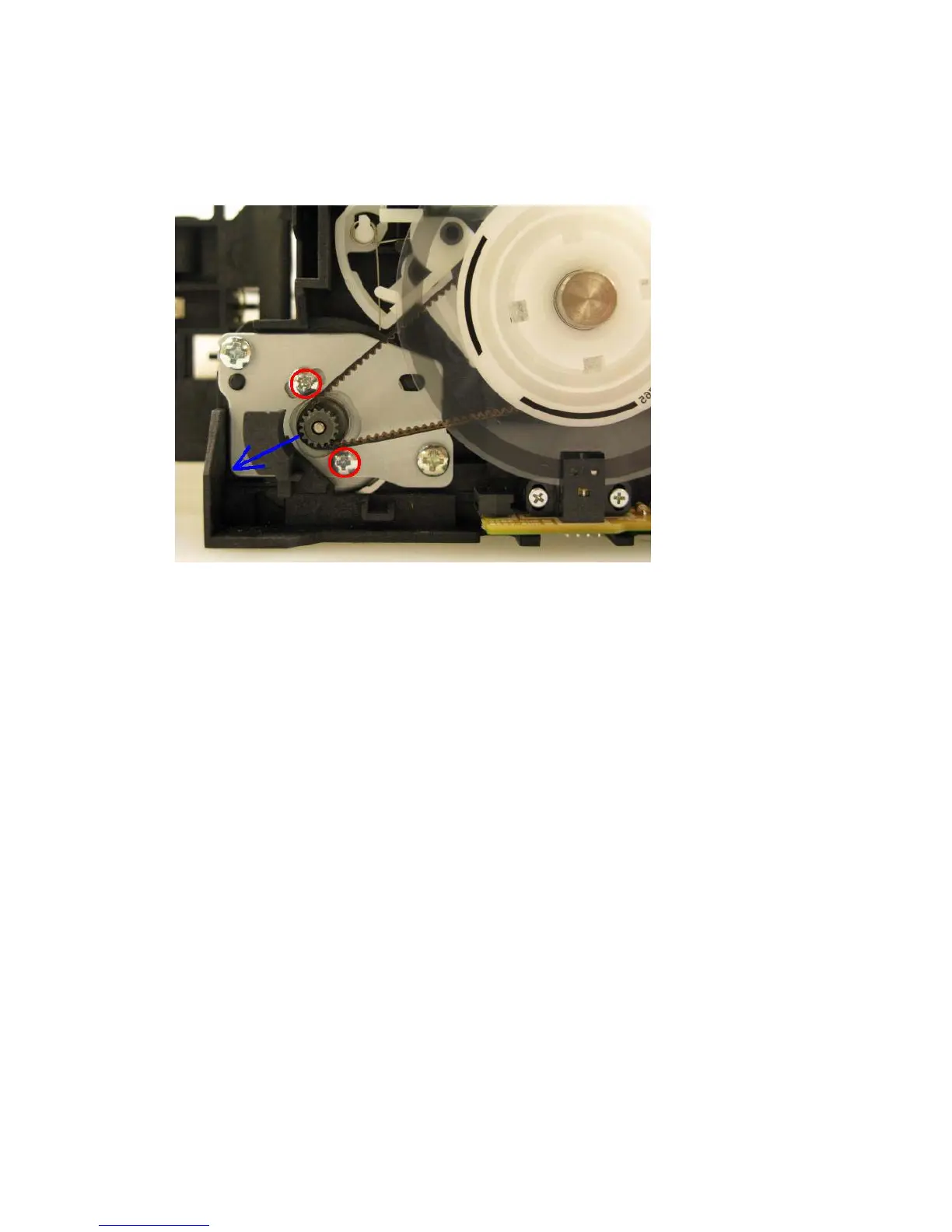(22/24)
(3) Paper feed motor adjustment
1) When attaching the motor, fasten the screws so that the belt is properly stretched (in the
direction indicated by the blue arrow in the photo below).
2) After replacement, be sure to perform the service test print, and confirm that no strange noise or
faulty print operation (due to dislocation of the belt or gear, or out-of-phase motor, etc.) occurs.
Caution: The screws securing the paper feed motor may be loosened only at replacement of the
paper feed motor unit. DO NOT loosen them in other cases.
(4) Ink absorber counter setting
Before replacement of the logic board, check the ink absorber counter value, and register it to the
replaced new logic board. (The value can be set in 10% increments.)
In addition, according to the ink absorber counter value, replace the ink absorber (ink absorber kit).
When the ink absorber is replaced, reset the applicable ink absorber counter (to 0%).