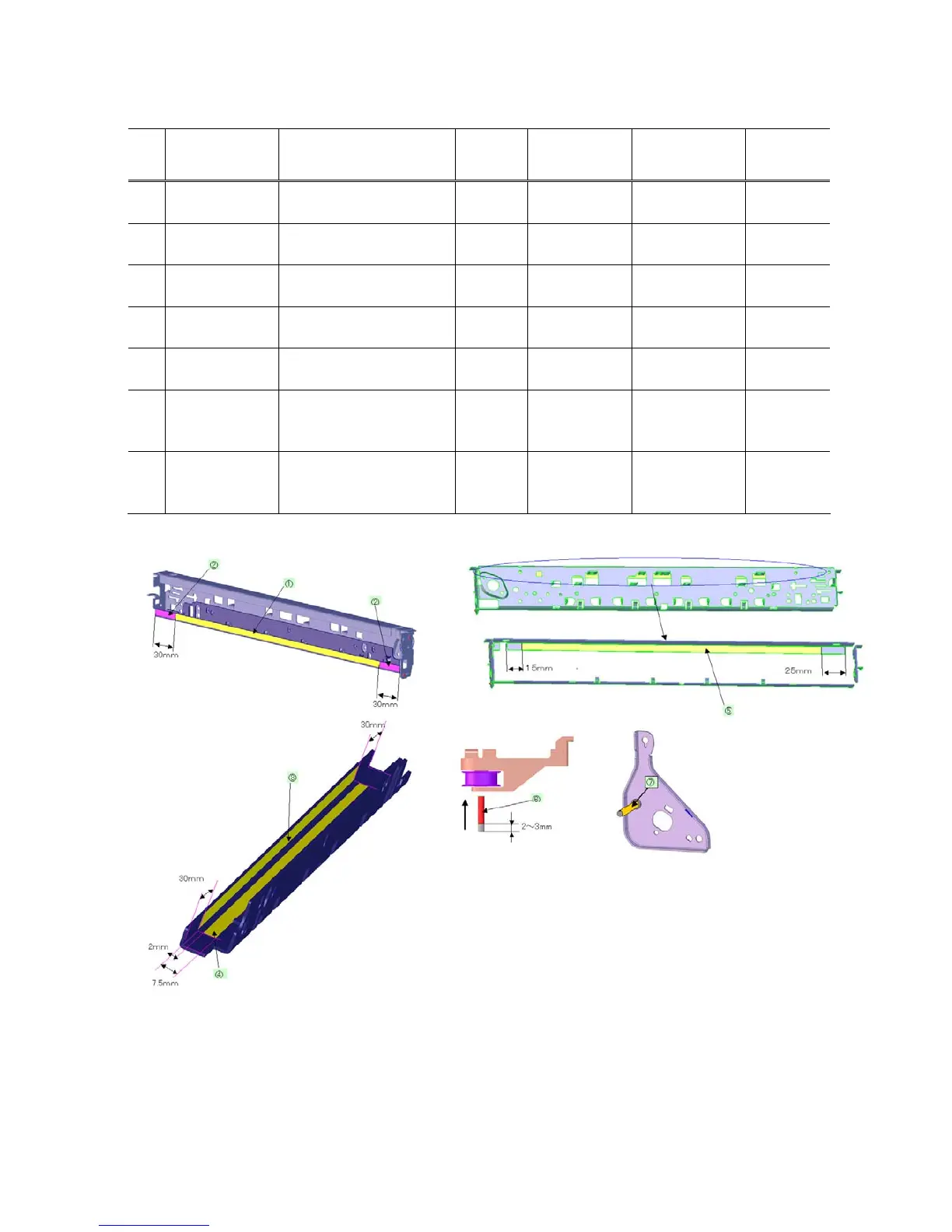(23/24)
2-4. Grease application
No Part name
Where to apply grease /
oil
Drawing
No.
Grease
Grease
amount (mg)
Number of
drops x
locations
1 Carriage rail
The surface where the
carriage unit slides
(1) Floil KG107A 270 to 330 ---
2 Carriage rail
The surface where the
carriage unit slides
(2) Floil KG107A 18 to 36 1 x 2
3 Carriage rail
The surface where the
carriage unit slides
(3) Floil KG107A 360 to 440 ---
4 Carriage rail
The surface where the
carriage unit slides
(4) Floil KG107A 360 to 440 ---
5 Main chassis
The surface where the
carriage unit slides
(5) Floil KG107A 230 to 290 ---
6 Parallel pin
The pin surface which
contacts the idler pulley
hole
(6) Floil KG107A 9 to 18 1 x 1
7
APP code wheel
gear shaft
APP code wheel gear
sliding portion (the entire
surface)
(7) Floil KG107A 9 to 18 1 x 1
1 drop = 9 to18 mg