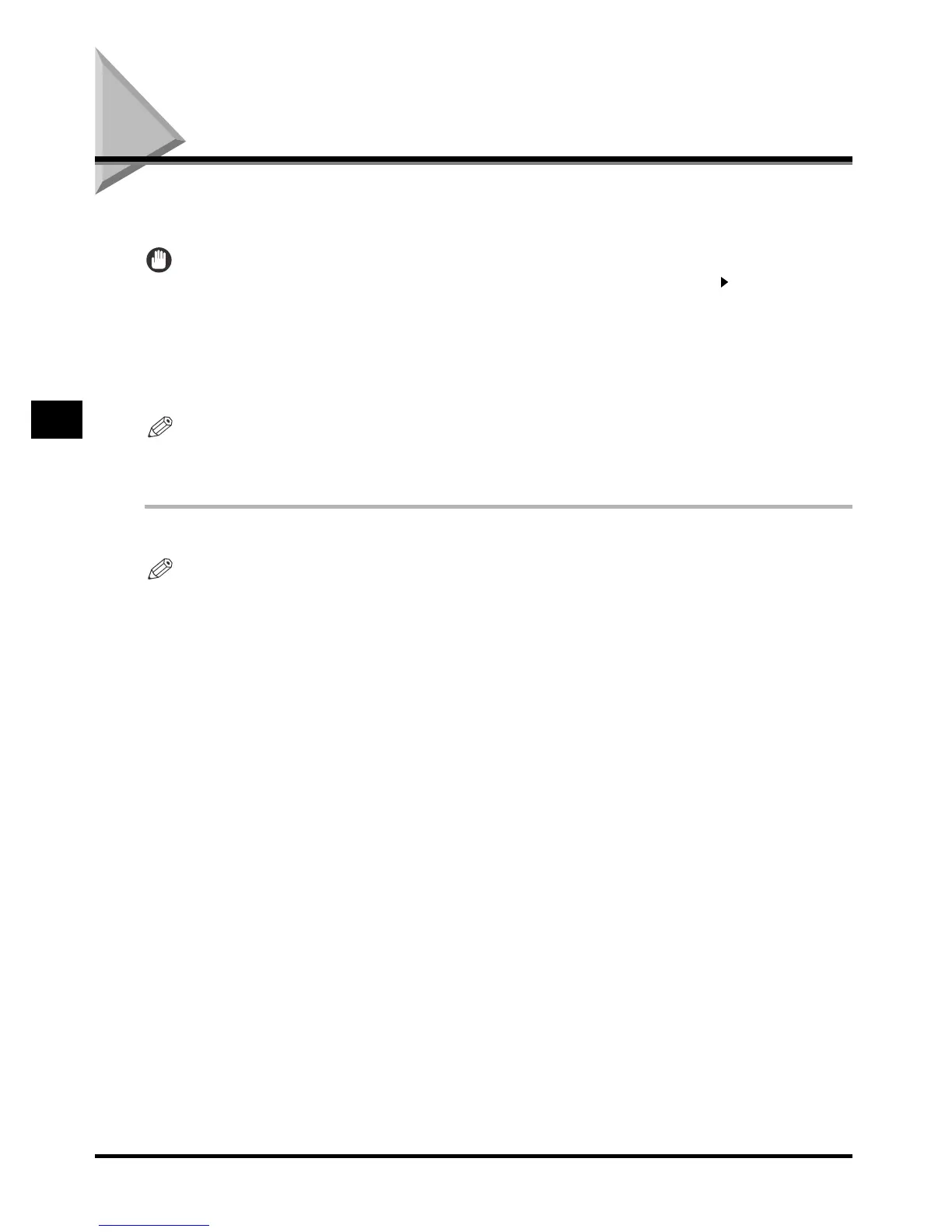2-50
Feeding Different-Sized Originals Together in the Feeder (Different Size Originals)
Additional Copy Functions
2
Feeding Different-Sized Originals Together in
the Feeder (Different Size Originals)
This function enables you to copy different-size originals, together as one group, by setting
them in the feeder.
IMPORTANT
• When the machine is operating in the Different Size Originals mode, you cannot use the Book 2-Sided,
Two-Page Separation, Image Combination, Image Separation, Booklet, and Image Repeat modes.
• All originals placed together in the feeder must be the same weight (paper type).
• Paper sizes in which the leading edge of each page are different (e.g., A5 and A3) cannot be fed together.
• You cannot set Automatic Paper Selection when you select the Different Size Original mode in combination with
the Shift or Cover/Sheet Insertion modes.
• The Auto Orientation will not be performed when you set the Different Size Original mode.
• When the machine is operating in the Different Size Originals mode, the scanning speed is somewhat slower
than other modes.
NOTE
• When the machine is operating in the Different Size Originals mode, combined use with 1 to 2-sided originals,
two-sided copying cannot be performed. The differently sized originals will be printed as one-sided copies on
their respective paper sizes.
1 Place your originals in the feeder, and press [Special Features].
NOTE
• When Auto Collate is set to ‘On,’ the Collate mode or the Offset Collate mode is automatically set when you place
the originals in the feeder. (See “Setting Automatic Collate,” on p. 3-5.)
