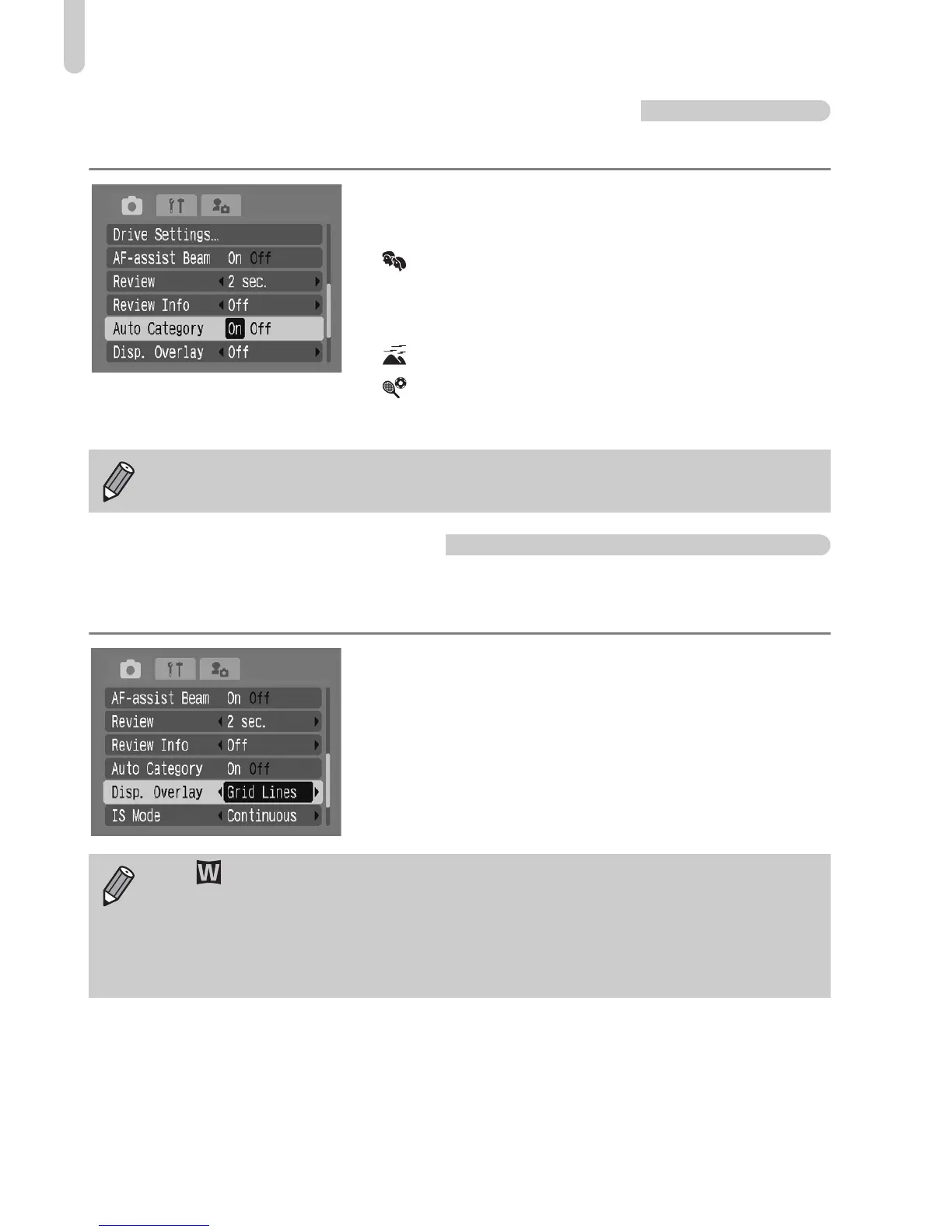Changing Shooting Functions
138
Categorizing Images Automatically
Images can be automatically categorized (p. 113) when shooting.
● Select [Auto Category], then press the qr
buttons to select [On].
● : For images shot in I, F or V mode, or
images with faces detected when [AF Frame]
is set to [Face Detect].
● : For images shot in U or O mode.
● : For images shot in H, P, w, t, y or S
mode.
Displaying the Overlay
You can display gridlines for vertical and horizontal guidance, or 3:2 guide to
confirm the printable area for L size or postcard size prints.
● Select [Disp. Overlay], then press the qr
buttons to select an option.
● [Grid Lines]: A grid overlays the display.
● [3:2 Guide]: The areas outside the 3:2 range
are grayed out. This area will not print when
printing on paper with a 3:2 aspect ratio.
Movies cannot be automatically categorized, but can be categorized
using My Category (p. 113).
• In mode, you cannot set [3:2 Guide] or [Both].
• Grid Lines will not be recorded on the image.
• The gray areas displayed with [3:2 Guide] are the areas that will not be
printed. The actual image recorded will include the portion in the gray
areas.
