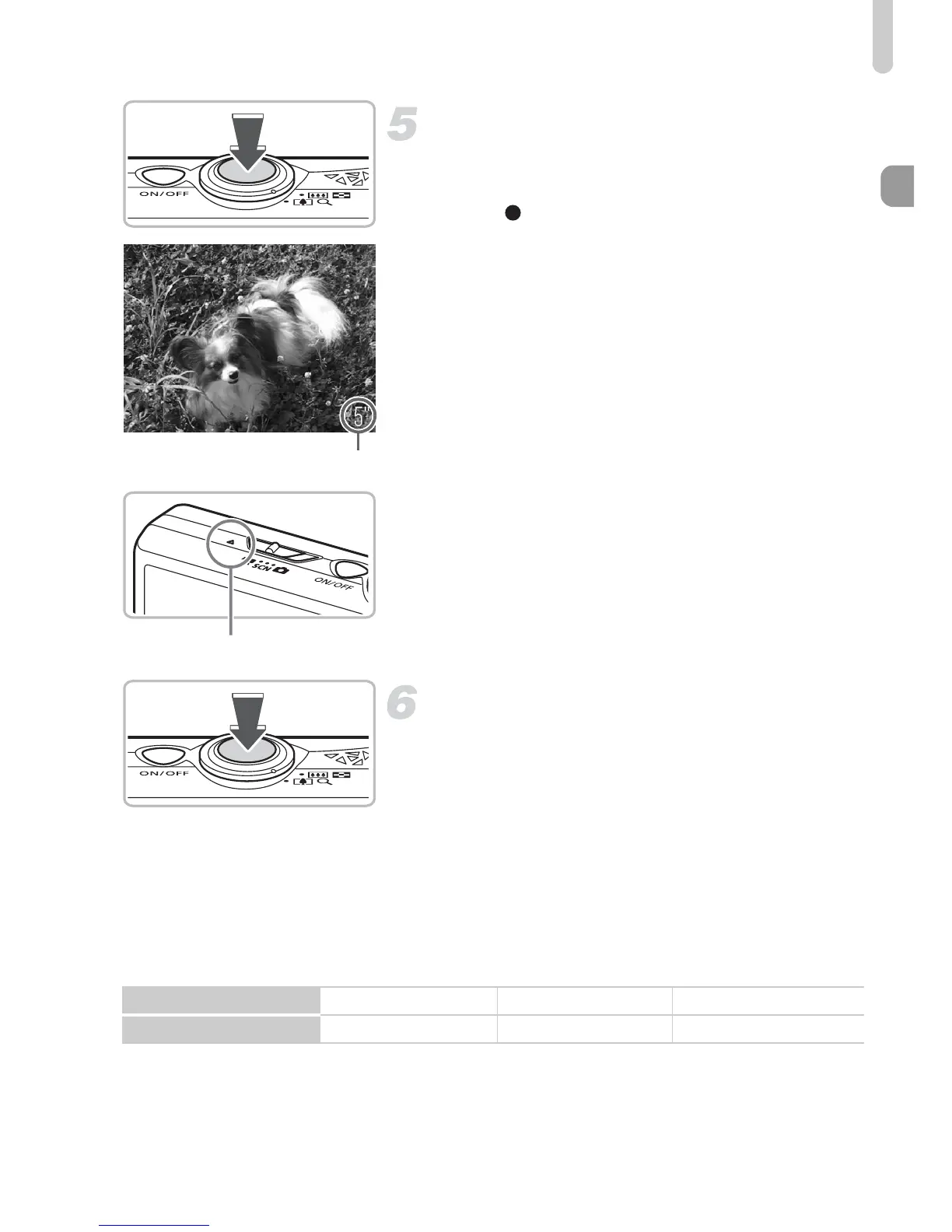Shooting Movies
29
Shoot.
● Press the shutter button fully.
X The camera will start shooting the movie,
and [ Rec.] and the elapsed time will
appear on the screen.
● Once shooting begins, take your finger off
the shutter button.
● If you change the composition of your shot
during shooting, the focus will stay the
same, but the brightness, and tone will
automatically adjust.
● Do not touch the microphone while
shooting.
● Do not press any buttons other than the
shutter button. The sound that buttons
make will be recorded in the movie.
Stop shooting.
● Press the shutter button fully again. The
camera will beep once and stop shooting
the movie.
X The indicator will blink green, and the
movie will record to the memory card.
X Shooting will automatically stop when the
memory card fills.
Estimated Shooting Times
• Shooting times are based on a camera at default settings.
• Shooting time can be checked on the screen in Step 2.
• Max. clip length is approx. 1 hour.
Recording also stops when the file size reaches 4 GB.
Elapsed Time
Microphone
Memory Card 32 MB (Supplied) 2 GB 8 GB
Shooting Time
22 sec. 23 min. 49 sec. 1 hr. 35 min. 11 sec.
