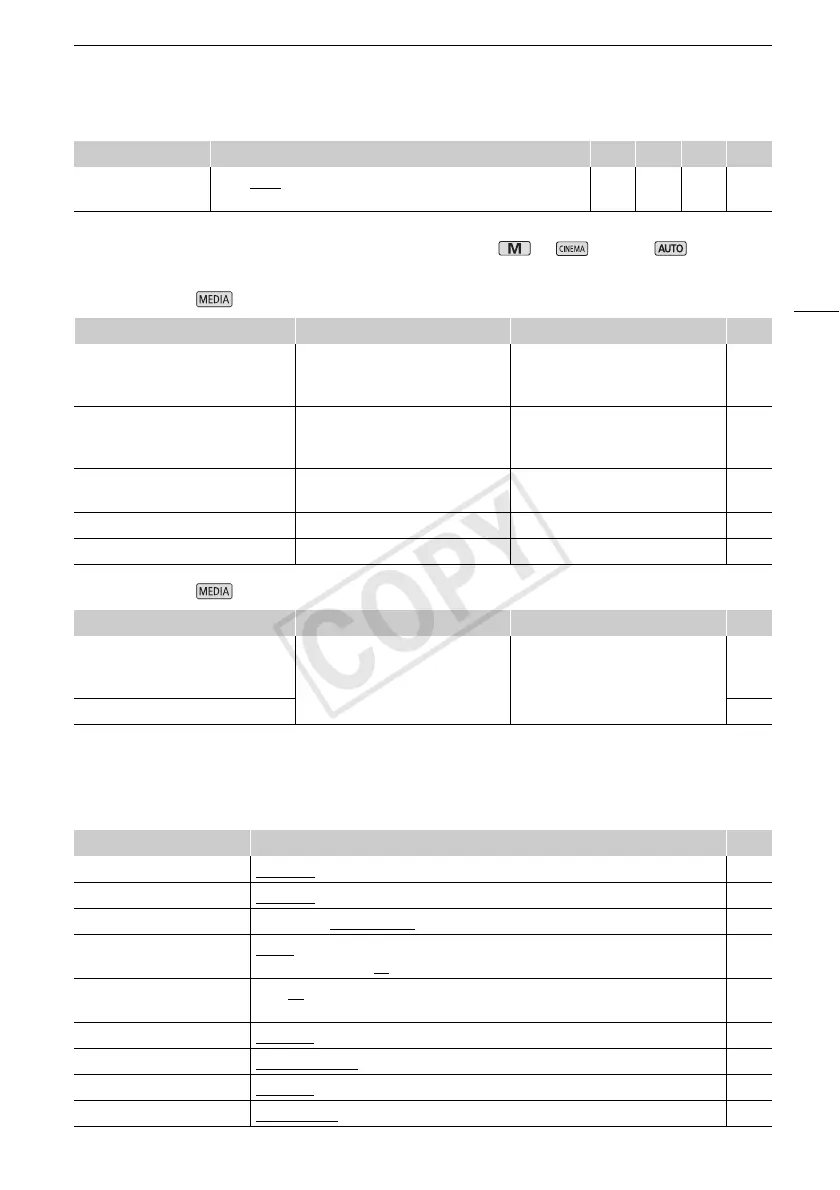Appendix: Menu Options Lists
143
1
Option available only for recording movies.
2
The setting is maintained when the camcorder is switched from or mode to mode.
(Except for [„ Custom Setting] under [— Audio Scene].)
FUNC. Panel - Mode (Movies)
FUNC. Panel - Mode (Photos)
Setup Menus
p Camera Setup
[„ Wi-Fi
Remote]
[ON], [OFF] z z z 120
Control Button Movie Index Screen Playback Pause A
[Copy (6'7)]
[Copy (7'6)]
<date/folder name>, [Select],
[All Scenes]
–112
[Convert to MP4 (6'7)]
[Convert to MP4 (7'6)]
Conversion quality settings,
[Join Scenes]
– 114
[Delete] <date/folder name>, [Select],
[All Scenes]
[This Scene] 98
[Divide] – z 100
[Trim] – z 101
Control Button Photo Index Screen Single Photo View A
[Copy (6'7)]
[Copy (7'6)]
<folder name>, [Select],
[All Photos]
z 112
[Delete] 107
Menu item Setting options A
[Digital Zoom] [j Off], [s 400x], [f Digital Tele-conv.] –
[Soft Zoom Control] [j Off], [¬ Start], [® Stop], [¯ Start & Stop] 59
[Zoom Speed Level] [Z Fast], [[ Normal], [] Slow] 56
[Zoom Rocker Zoom Speed] [Y] (variable speed), [X] (constant speed)
When [X]: 1-16 (8)
56
[Wireless Ctrlr Zoom
Speed]
1-16 (8) 57
[High-Speed Zoom] [i On], [j Off] 57
[AF Mode] [= Instant AF], [? Medium AF], [@ Normal AF] 52
[Focus Assistance] [i On], [j Off] –
[Face Detection & Tracking] [i On }], [j Off] 54
Control Button Setting options/Function AUTO n
CINEMA
A
