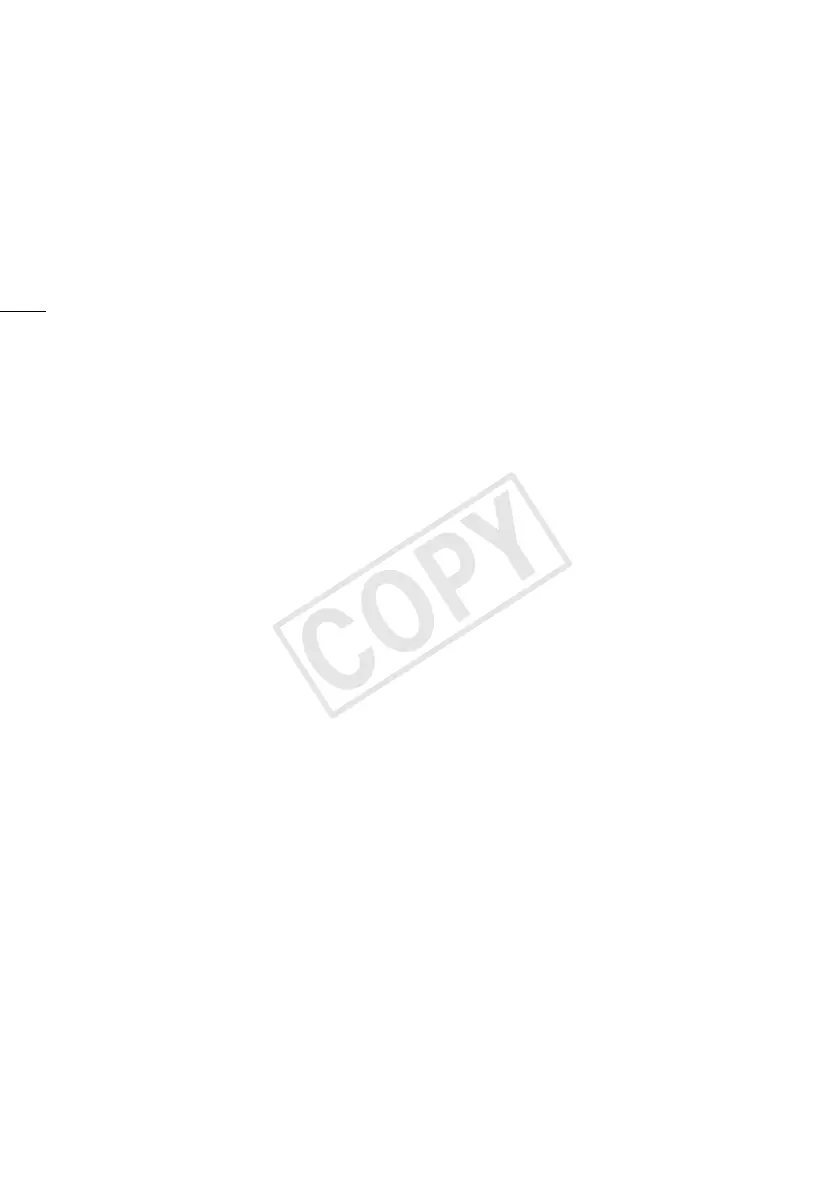182
A
Abroad, using the camcorder . . . . . . . . . . . 172
AGC (automatic gain control) limit . . . . . . . . . 61
Aperture (f number) . . . . . . . . . . . . . . . . . . 62, 64
Aspect ratio of a connected
TV (TV type)
. . . . . . . . . . . . . . . . . . . . . . . . . 146
Assignable buttons . . . . . . . . . . . . . . . . . . . . . 92
Audio equalizer . . . . . . . . . . . . . . . . . . . . . . . . 82
Audio mix . . . . . . . . . . . . . . . . . . . . . . . . . . . . . 84
Audio output . . . . . . . . . . . . . . . . . . . . . . . . . 104
Audio recording level . . . . . . . . . . . . . . . . . . . 80
Audio reference signal . . . . . . . . . . . . . . . . . . 86
Audio scene select . . . . . . . . . . . . . . . . . . . . . 79
AUTO mode . . . . . . . . . . . . . . . . . . . . . . . . . . . 38
Auto slow shutter . . . . . . . . . . . . . . . . . . . . . 144
Av (recording program) . . . . . . . . . . . . . . . . . . 62
AV OUT terminal . . . . . . . . . . . . . . . . . . 102, 103
B
Backlight correction . . . . . . . . . . . . . . . . . . . . 66
Battery pack
Battery information
. . . . . . . . . . . . . . . . 150
Charging . . . . . . . . . . . . . . . . . . . . . . . . . . 20
Remaining charge indicator . . . . . . . . . 155
Beach (recording program) . . . . . . . . . . . . . . . 69
Built-in backup battery . . . . . . . . . . . . . . . . . 169
C
CANON iMAGE GATEWAY . . . . . . . . . . . . . . 133
Capturing photos from a movie . . . . . . . . . . . 97
CINEMA mode . . . . . . . . . . . . . . . . . . . . . . . . . 49
Cinema-look filters . . . . . . . . . . . . . . . . . . . . . 49
Color bars . . . . . . . . . . . . . . . . . . . . . . . . . . . . . 86
Compact power adapter . . . . . . . . . . . . . . . . 20
Condensation . . . . . . . . . . . . . . . . . . . . . . . . 171
Connection to an external monitor . . . . . . . 102
Converting movies to MP4 format . . . . . . . 114
Copying recordings to a memory card . . . . 112
CUSTOM button . . . . . . . . . . . . . . . . . . . . . . . 91
CUSTOM dial . . . . . . . . . . . . . . . . . . . . . . . . . . 91
D
Data code . . . . . . . . . . . . . . . . . . . . . . . . . 89, 145
Date and time . . . . . . . . . . . . . . . . . . . . . . . . . 32
Deleting
Movies
. . . . . . . . . . . . . . . . . . . . . . . . . . . . 98
Photos . . . . . . . . . . . . . . . . . . . . . . . . . . . 107
Digital tele-converter . . . . . . . . . . . . . . . . . . . . 59
Dividing scenes . . . . . . . . . . . . . . . . . . . . . . . 100
Dual recording . . . . . . . . . . . . . . . . . . . . . . . . . 46
E
Error messages . . . . . . . . . . . . . . . . . . . . . . . . 161
Exposure compensation . . . . . . . . . . . . . . . . . 65
External audio input . . . . . . . . . . . . . . . . . . . . . 84
External microphone . . . . . . . . . . . . . . . . . . . . 77
F
Face detection . . . . . . . . . . . . . . . . . . . . . . . . . 54
Fireworks (recording program) . . . . . . . . . . . . 70
Focus preset . . . . . . . . . . . . . . . . . . . . . . . . . . . 51
Focus/zoom ring . . . . . . . . . . . . . . . . . . . . . 51, 56
Frame rate . . . . . . . . . . . . . . . . . . . . . . . . . . . . . 47
FTP transfer . . . . . . . . . . . . . . . . . . . . . . . . . . . 131
FUNC. panel . . . . . . . . . . . . . . . . . . . . . . . 30, 142
H
HDMI OUT terminal . . . . . . . . . . . . . . . . 102, 103
Headphones . . . . . . . . . . . . . . . . . . . . . . . . . . . 85
× (headphones) terminal . . . . . . . . . . . . . . . . 85
High-speed zoom . . . . . . . . . . . . . . . . . . . . . . . 57
Highlight AE . . . . . . . . . . . . . . . . . . . . . . . . . . . 66
I
Image effects . . . . . . . . . . . . . . . . . . . . . . . . . . 71
Image stabilizer . . . . . . . . . . . . . . . . . . . . . . . . . 60
Initializing a memory card . . . . . . . . . . . . . . . . 35
Intelligent IS . . . . . . . . . . . . . . . . . . . . . . . . . . . 40
L
Language . . . . . . . . . . . . . . . . . . . . . . . . . . . . . 32
Lens barrier switch . . . . . . . . . . . . . . . . . . . . . . 37
Lens hood . . . . . . . . . . . . . . . . . . . . . . . . . . . . . 23
Low cut filter . . . . . . . . . . . . . . . . . . . . . . . . . . . 83
Low light (recording program) . . . . . . . . . . . . . 69
M
M (Manual) mode . . . . . . . . . . . . . . . . . . . . . . . 42
Maintenance . . . . . . . . . . . . . . . . . . . . . . . . . . 171
Manual exposure . . . . . . . . . . . . . . . . . . . . . . . 64
Manual focus . . . . . . . . . . . . . . . . . . . . . . . . . . 51
Markers . . . . . . . . . . . . . . . . . . . . . . . . . . . . . . 145
Memory card . . . . . . . . . . . . . . . . . . . . . . . 34, 169
Menu settings, saving and loading . . . . . . . . . 94
MIC terminal . . . . . . . . . . . . . . . . . . . . . . . . . . . 78
Microphone attenuator . . . . . . . . . . . . . . . . . 145
Microphone directionality . . . . . . . . . . . . . . . . 82
Mini advanced shoe . . . . . . . . . . . . . . . . . . . . . 75
Index
