
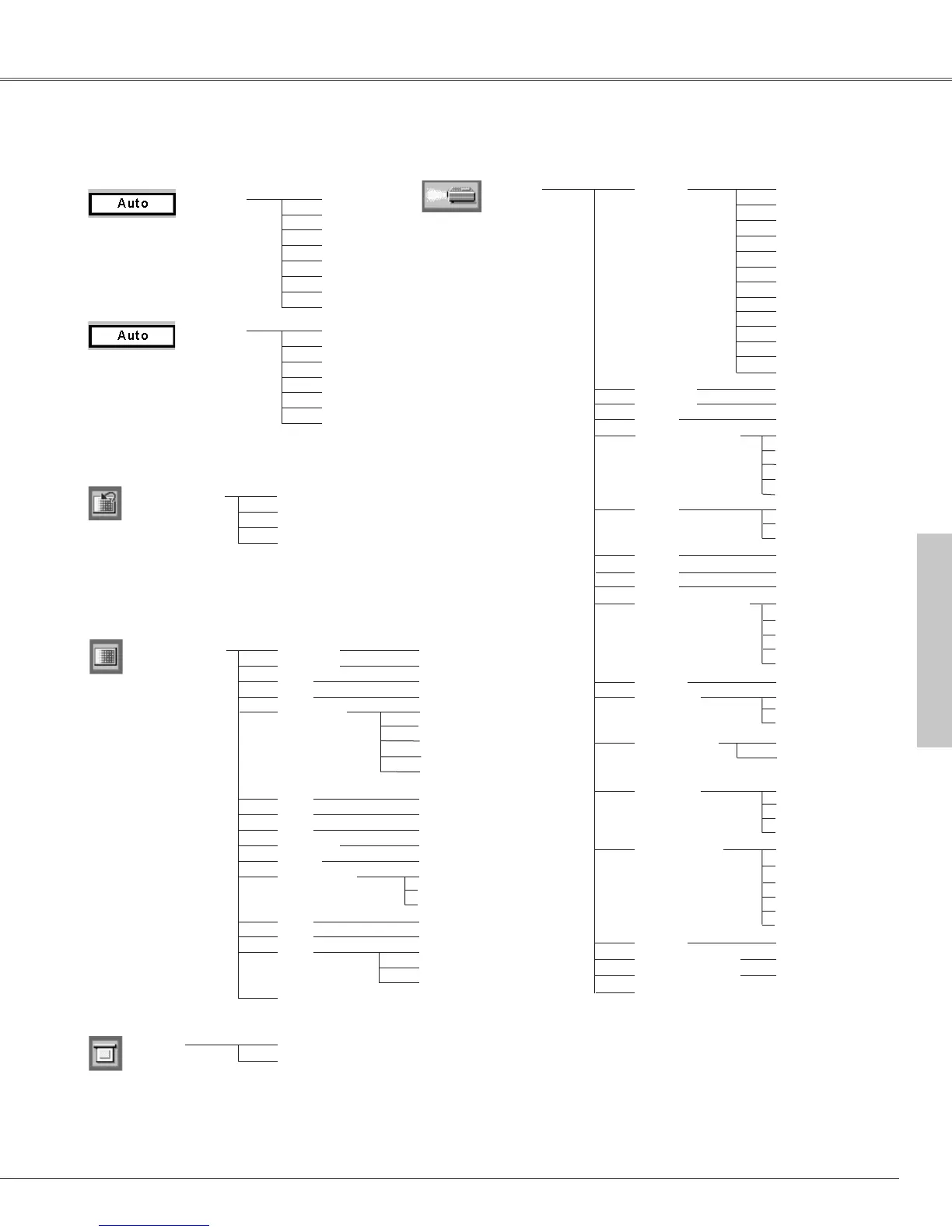 Loading...
Loading...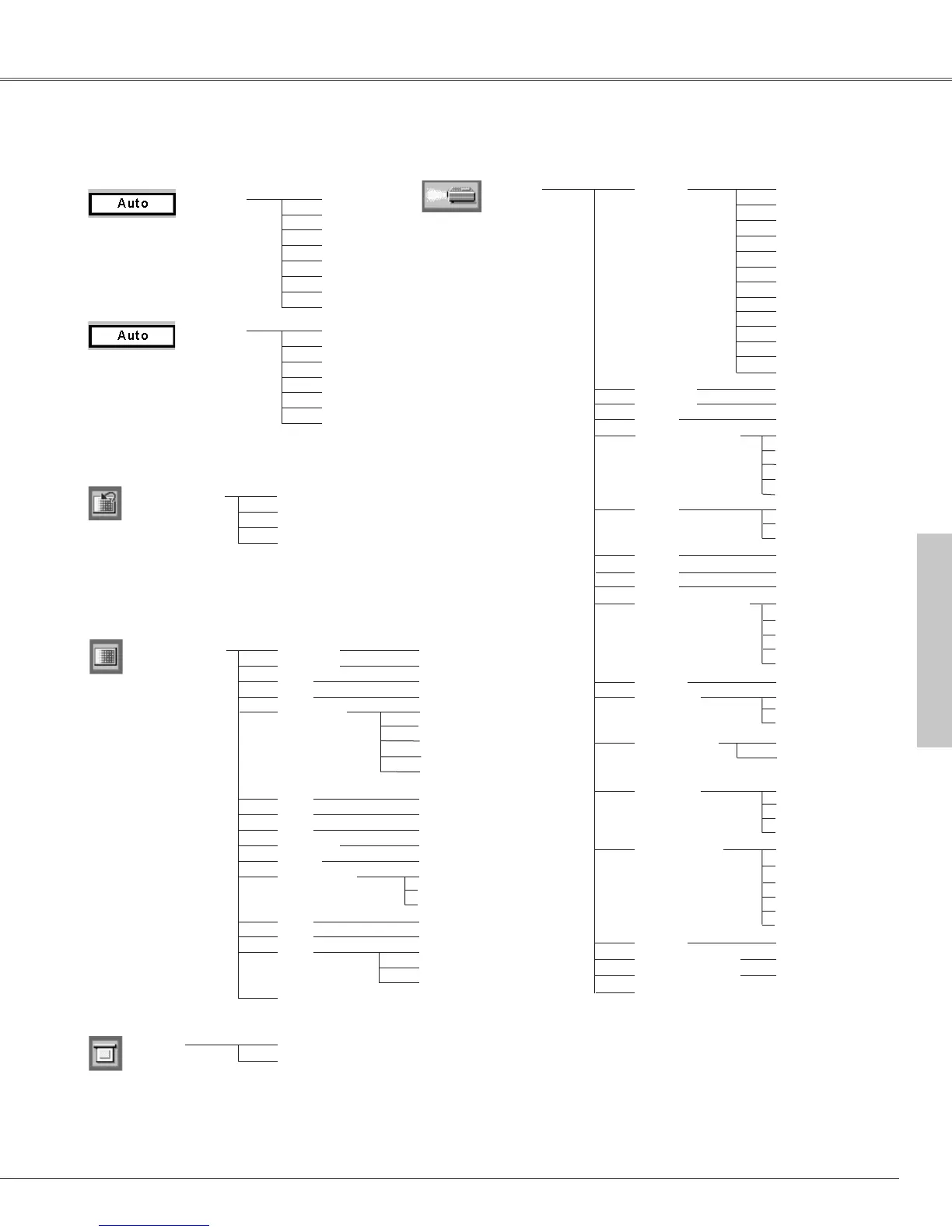
Do you have a question about the Canon LV-S4 and is the answer not in the manual?
| Brightness | 1500 ANSI lumens |
|---|---|
| Contrast Ratio | 400:1 |
| Lamp Life | 2000 hours |
| Screen Size | 30 - 300 inches |
| Lamp Type | UHP |
| Lamp Life (Eco mode) | 3000 hours |
| Output Connectors | VGA |
| Resolution | 1024 x 768 (XGA) |
| Weight | 2.5 kg |
| Display Technology | LCD |
| Input Connectors | VGA, S-Video, Composite |
| Operating Temperature | 5 - 35 °C |
| Operating Humidity | 20 - 80 % |