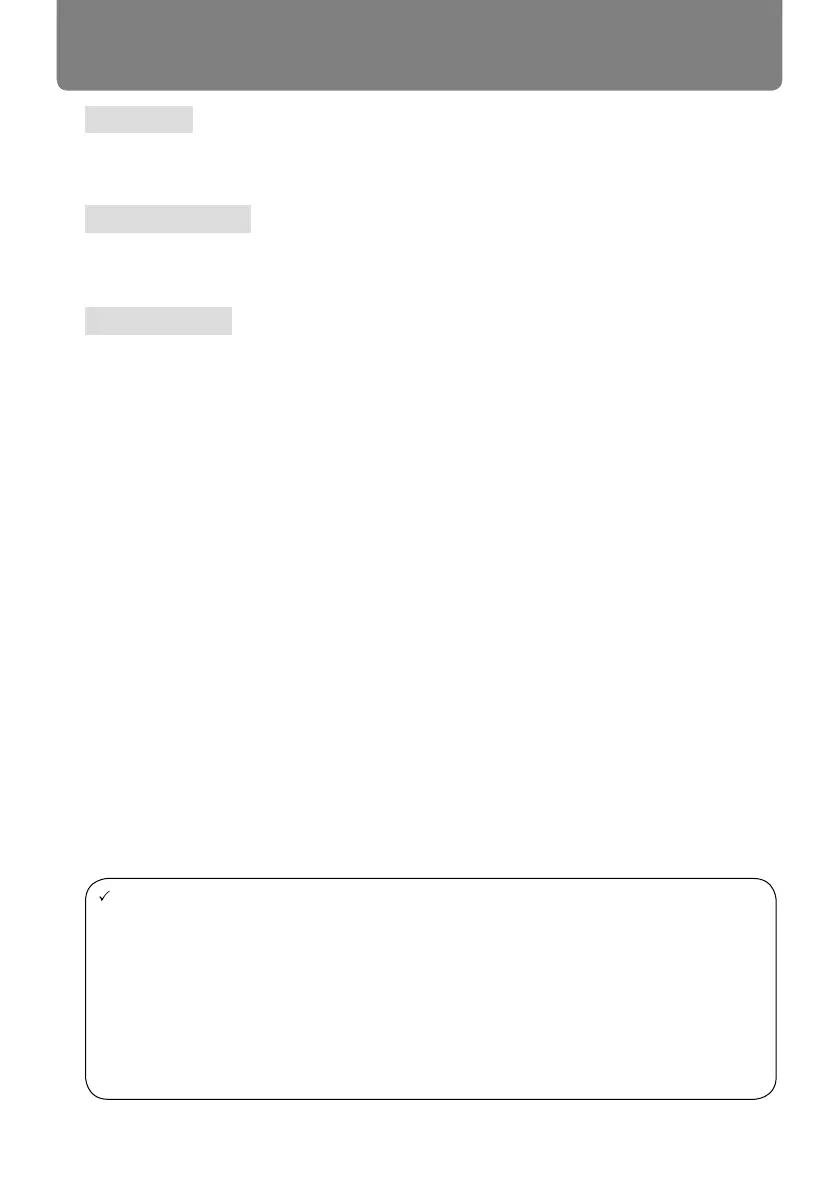49
Basic operation
Note:
If the " input search" function in the Auto Setup option is set to "On", once you press the
AUTO button, the projector will search for input signals automatically. The AUTO searching
function maybe invalid for input of "USB Display", "Memory Viewer" and "Network".
The following function will be invaild : Freeze, Aspect, Auto setup, Test pattern and
Digital zoom, once "USB Display", "Memory Viewer", "Network" has been selected as
signal input.
For further details about Memory Viewer function, please turn to page 74-75,91-93.
For further details about USB Display function, please turn to page 93-95.
Memory Viewer
Select input Memory Viewer if a device is con-
nected to the USB-A terminal.
USB Display
Select input USB Display if a device is connect-
ed to the USB-B terminal.
Network
Select input Network if a device is connected to
the LAN terminal.
