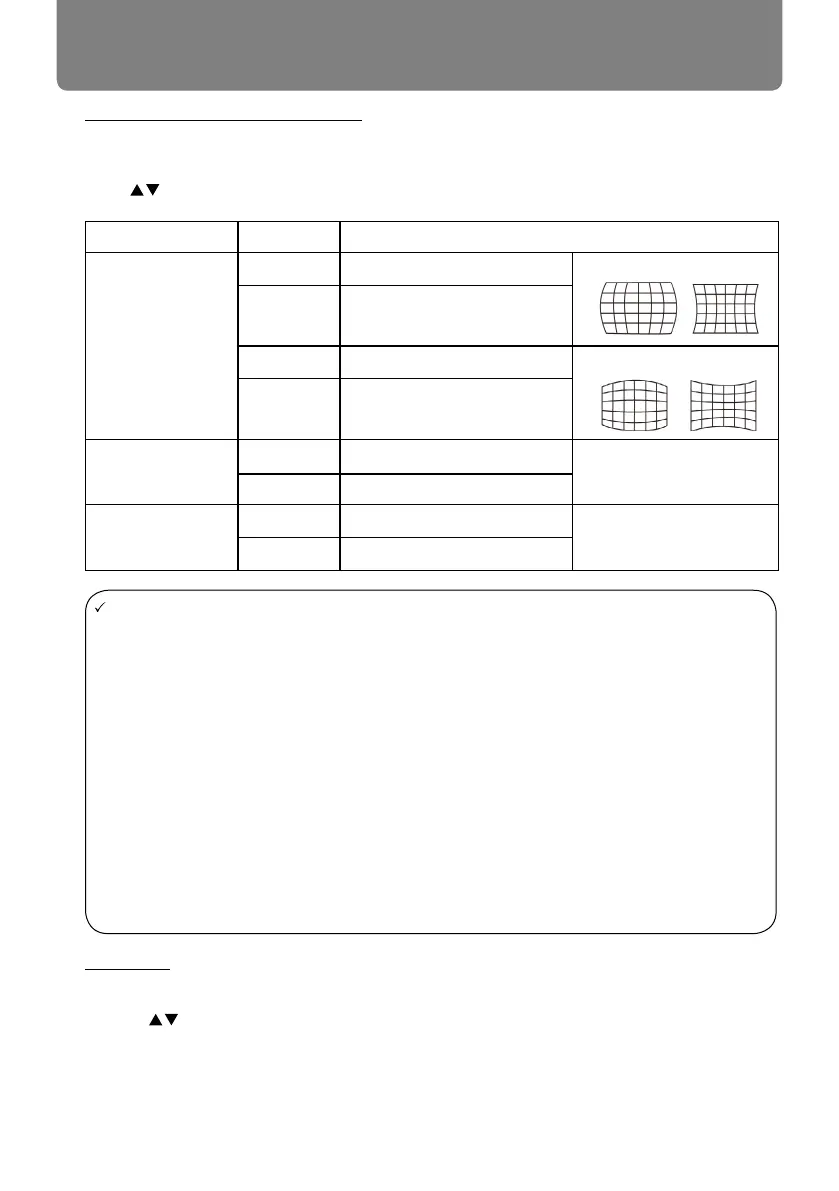66
Advanced
Curved correction(LV-WX370,LV-X350)
Select this function to correct the projected images
with linearity uneven or vertical and horizontal bending
deformation.
Press
button to adjust options.
Reset value
Select this function to make adjustment value back to
the factory default .
1) Press
R
2) Press <OK> button.
The value adjusted by the keystone is reset.
Note:
After adjusting values about H/V Keystone , if users adjust Corner adjustment and Curved
correction, values about H/V Keystone will be reset . And after adjusting values about
Corner adjustment and Curved correction, if users adjust about H/V Keystone, values about
Corner adjustment will be reset.
Curved correction X compensation and Curved correction Y compensation can not be
adjusted individually. Adjust Curved correction X compensation and Curved correction Y
compensation after adjusting the X/Y Curved correction.
Press KEYSTONE button on the remote control,then the Keystone OSD menu appears (in-
cludes: H / V keystone , Corner adjustment, Curved correction and Reset value), and press
Maximum Keystone range up to ±30° vertically and ±15° horizontally.However, the image
Install the projector with the
minimal correction value.
The screen size will be changed with various H/V Keystone adjustments .
Keystone may influence image aspect .
Item Operation Adjustment
Curved correction
X/Y gain
Press
Adjust from the state of B to A
A B
Press
Adjust from the state of A to B
Press
Adjust from the state of B to A
A B
Press
▼
Adjust from the state of A to B
Curved correction
X compensation
Press
Adjust distortion on the right
Press
Adjust distortion on the left
Curved correction
Y compensation
Press
Adjust distortion on the top
Press
▼
Adjust distortion on the bottom
