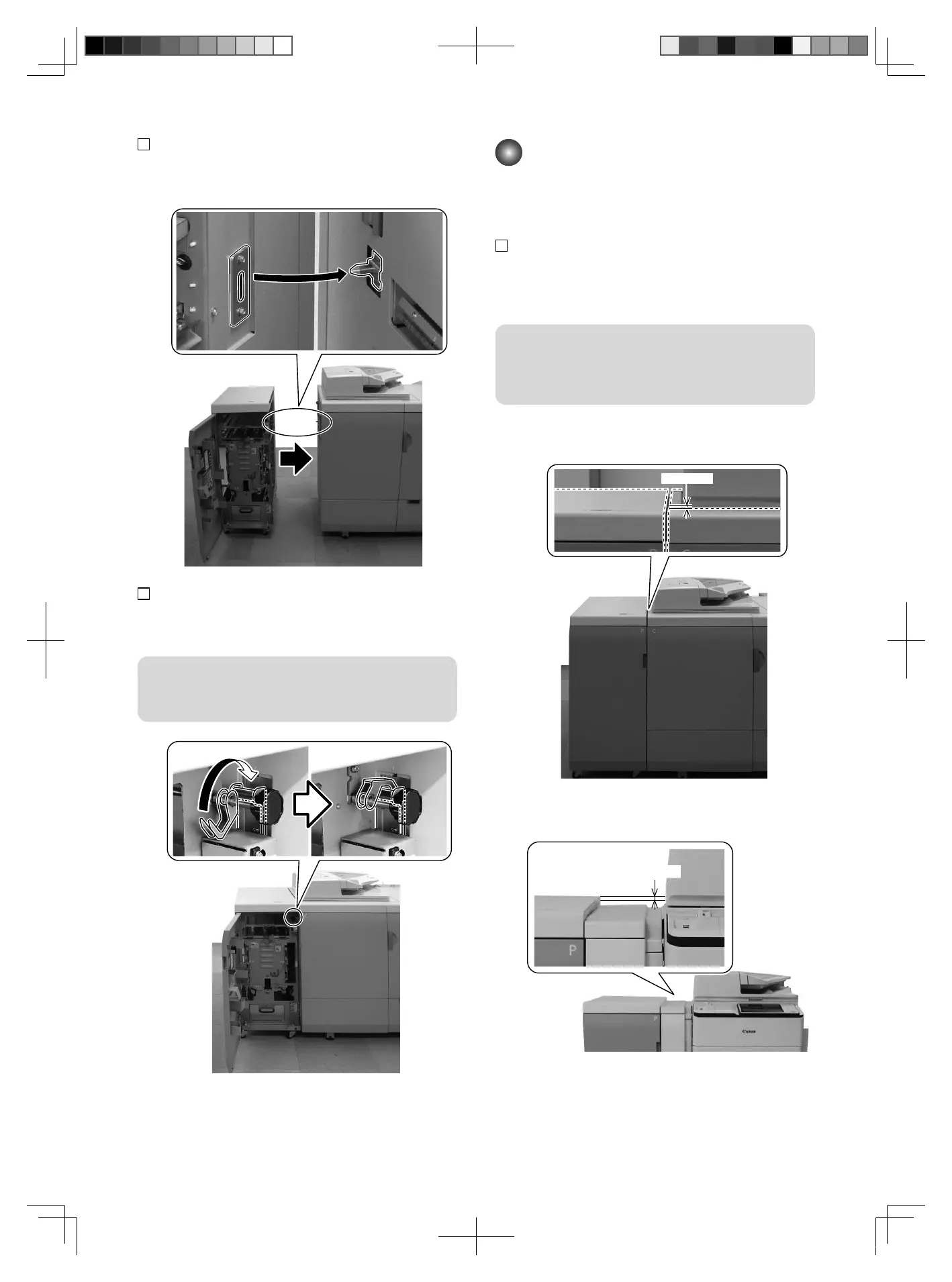3. Fit the positioning pin hole of this equipment onto
the Positioning Pin of the host machine.
4. Turn the Connection Lever in the direction of the
arrow to hook the hook on the screw.
NOTE:
Do not
tighten the loosened screw in this step because the
height will be checked later.
Adjusting the Height
■ Checking the Height with Respect to
the Host Machine
1. Adjusting the Height Check that the height
difference between
the top of this equipment and the
left side top of the host machine is within +/-2.0 mm.
NOTE:
Illustrations of imagePRESS C10000VP/8000VP series
are used in this procedure, but the contents and procedure
are the same.
• iR-ADV 8505/8595/8585 series
• imagePRESS C10000VP/8000VP series
• iR-ADV C7580/7570/7565 Series
• imagePRESS C850/750/650 Series
1. Installation
9
閲 FT2-0208-030_20160510.pdf 9 2016/05/10 14:39:52