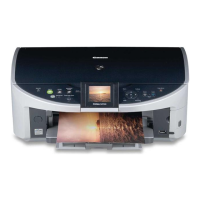Canon
PIXMA MP530
Office All-In-One
Setup Sheet
Version 1.0
Advanced All-in-One Performance for
Small and Home Office Productivity.
• Fast printing and copying up to 29 ppm black/19 ppm color
and a photo lab quality, borderless 4" x 6" photo in
approx. 51 seconds
• Super G3 (33.6 Kbps) fax with memory for 40 coded speed
dials and up to 150 incoming pages
• Built-in 2 sided printing/copying and second paper tray for
convenient paper selections
• Print up to 9600
x 2400 color dpi with microscopic droplets
as small as 1 picoliter using FINE print head technology
• Copy, scan and fax convenience with 30 page Automatic
Document Feede
AD
• ChromaLife100 system for long lasting, beautiful photos
Product Specifications
PRINTER
Type
Color Bubble Jet
Print Speed (up to)*
Black: 29 ppm
(approx. 2.1 seconds per page)
Color: 19 ppm
(approx. 3.2 seconds per page)
4” x 6” borderless photo:
approx. 51 seconds
8.5” x 11” borderless photo:
approx. 2 minutes and 4 seconds
Number of Nozzles
Black: 320
Color: 512 x 2 (C, M)
256 x 2 (Y, BK)
Print Resolution**
Black: 600 x 600 dpi
Color: 9600 x 2400 dpi
INTERFACE
USB 2.0 Hi-Speed***
Direct Print Port
COPY
Copy Speed (up to)*
Black: 28 cpm
Color: 19 cpm
Reduction/Enlargement
25% to 400%
Copy Features
Auto Magnification, AE (Auto Exposure),
Borderless, Auto Duplex, Fit-to-Page,
4 on 1/2 on 1, Image Repeat, Sort copy
Continuous Copy: 1-99 pages
SCAN
Scanning Element
CIS
Scanning Resolution
1200 x 2400 dpi (Optical)
19,200 x 19,200 dpi (Interpolated)
Max. Color Depth
48-bit internal
Maximum Document Depth
8.5” x 11.7”
FAX
Modem Speed
33.6Kbps (Super G3)
Transmission Speed
Black: 3 seconds/page
Color: 1 min 20 seconds/page
Speed Dials
40 Coded Dials
PAPER
Paper Sizes
Letter, Legal, Credit Card (2.13” x 3.39”),
4” x 6”, 4” x 8”, 5” x 7”, 8” x 10” U.S. #10
Envelopes
DIRECT PRINT PHOTO CARD SLOT
Compatible Direct Print Photo Cards
†
CompactFlash
®
, SmartMedia
®
, SD
TM
Card,
Memory Stick
®
, Memory Stick
®
Duo
TM
,
Memory Stick Pro
TM
, Memory Stick
®
Pro Duo
TM
,
MultiMediacard, Microdrive
®
, xD-Picture
Card
TM
and miniSD
TM
card
WINDOWS & MACINTOSH SOFTWARE
Setup CD For Windows
®
MP Driver, MP Navigator, Easy-PhotoPrint,
Easy-WebPrint (Windows requires Microsoft
®
Internet Explorer ver. 5.5, ver. 6.0 recom-
mended), ScanSoft
®
OmniPage
®
SE, NewSoft
Presto! PageManager
For Macintosh
®
OS X
MP Driver, MP Navigator, Easy-PhotoPrint,
ScanSoft
®
OmniPage
®
SE, NewSoft Presto!
PageManager
Driver System Requirements
Windows
®
XP: Pentium 300MHz/128MB RAM
Celeron 566MHz/128MB RAM
Windows 2000: Pentium 300MHz/128MB RAM
Windows Me: Pentium 300MHz/128MB RAM
Windows 98: Pentium 300MHz/128MB RAM
Mac OS
®
X v. 10.2.8 to 10.4:
PowerPC, G3, G4, G5 128MB available RAM
WARRANTY
Toll-free telephone support. 1-Year Limited
Warranty. Subject to certain terms and
conditions. See www.canontechsupport.com
for details.
BOX CONTENTS
PIXMA MP530 Office All-In-One
Power Cord
Telephone Line Cable
Print Head
Ink Tanks:
PGI-5BK Black
CLI-8 (Black, Cyan, Magenta, Yellow)
Easy Setup Instructions
Document kit:
Setup Software & User’s Guide CD-ROM
User’s Guide
Registration Card
Cross Sell Sheet
Canon Photo Paper Plus Glossy for Borderless
Printing 4” x 6” Sample Pack
Specifications are subject to change without notice.
*PPM print speeds are based on the highest speed printer driver mode. Photo print speeds based on default mode driver settings using Canon Photo Paper Plus Glossy.
Print speed may vary depending on system configuration, interface, software, document complexity, print mode, type of paper used and page coverage. CPM copy speed based on
fast mode setting using plain paper. Copy speed may vary depending on document complexity, copy mode, page coverage and number of copies.
**Resolution may vary based on printer driver settings. Color ink droplets can be placed with a horizontal pitch of 1/9600 inch at a minimum.
***USB 2.0 Hi-Speed performance requires Windows XP Service Pack 1, Windows 2000 Service Pack 4 or Mac OS X v 10.2.7 or later with pre-installed USB 2.0 port.
†xD-Picture Card™, Memory Stick Duo™, Memory Stick Pro Duo™ and mini SD Card requires an additional adapter which must be purchased separately.