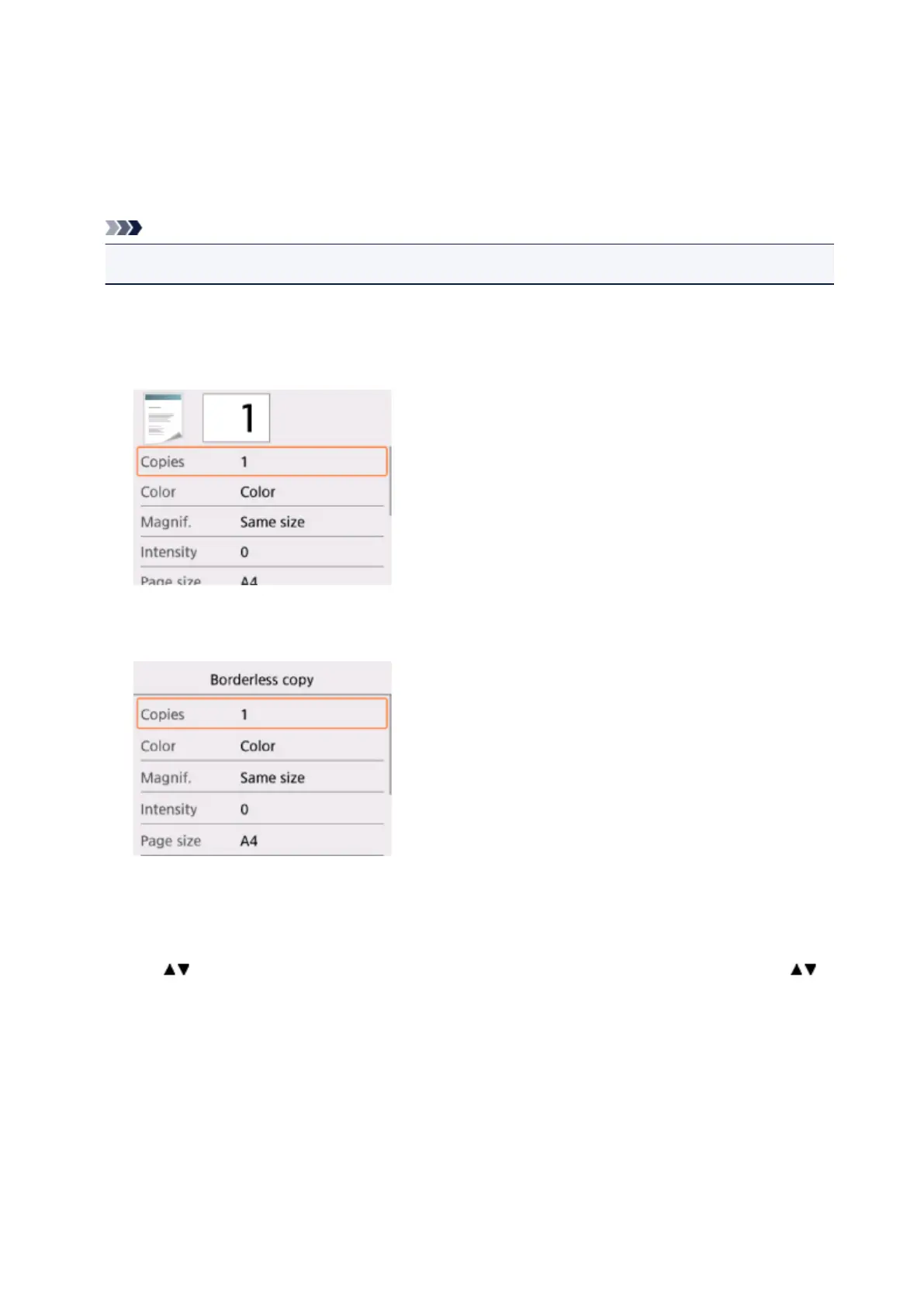Setting Items for Copying
You can change the copy settings such as magnification and intensity.
Print Settings Screen
Note
• For more on the print setting screen or the setting item for Photo copy, see Copying Photos.
How to display the print setting screen varies with the copy menu.
• In Standard copy:
The following screen is displayed by selecting Settings on the Copy standby screen.
• In Borderless copy:
The following screen is displayed before copying.
Setting Items
You can specify the following setting items.
Use the button to select a setting item and press the OK button to display the settings. Use the
button to specify the setting and press the OK button to finalize selection.
224
