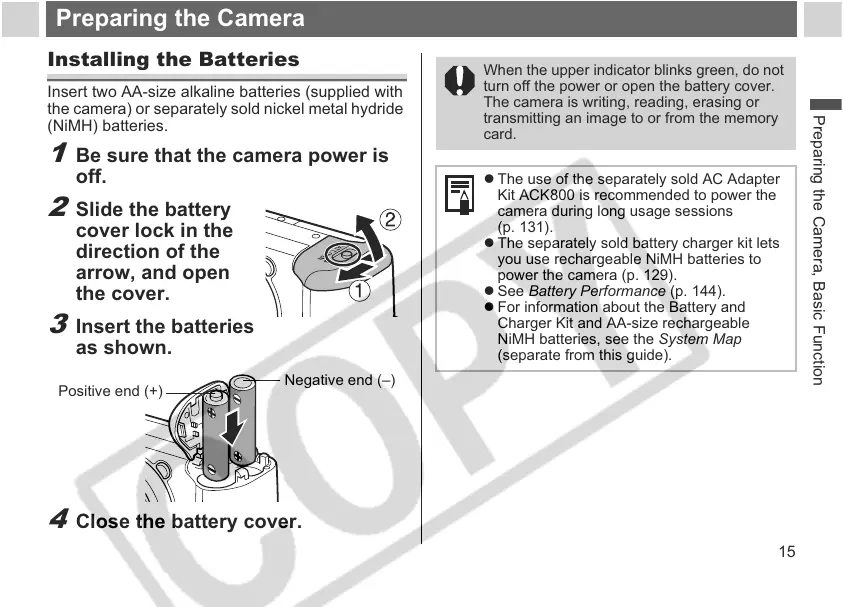15
Preparing the Camera, Basic Function
Preparing the Camera
Installing the Batteries
Insert two AA-size alkaline batteries (supplied with
the camera) or separately sold nickel metal hydride
(NiMH) batteries.
1
Be sure that the camera power is
off.
2
Slide the battery
cover lock in the
direction of the
arrow, and open
the cover.
3
Insert the batteries
as shown.
4
Close the battery cover.
Positive end (+)
Negative end (–)
When the upper indicator blinks green, do not
turn off the power or open the battery cover.
The camera is writing, reading, erasing or
transmitting an image to or from the memory
card.
z The use of the separately sold AC Adapter
Kit ACK800 is recommended to power the
camera during long usage sessions
(p. 131).
z The separately sold battery charger kit lets
you use rechargeable NiMH batteries to
power the camera (p. 129).
z See Battery Performance (p. 144).
z For information about the Battery and
Charger Kit and AA-size rechargeable
NiMH batteries, see the System Map
(separate from this guide).
