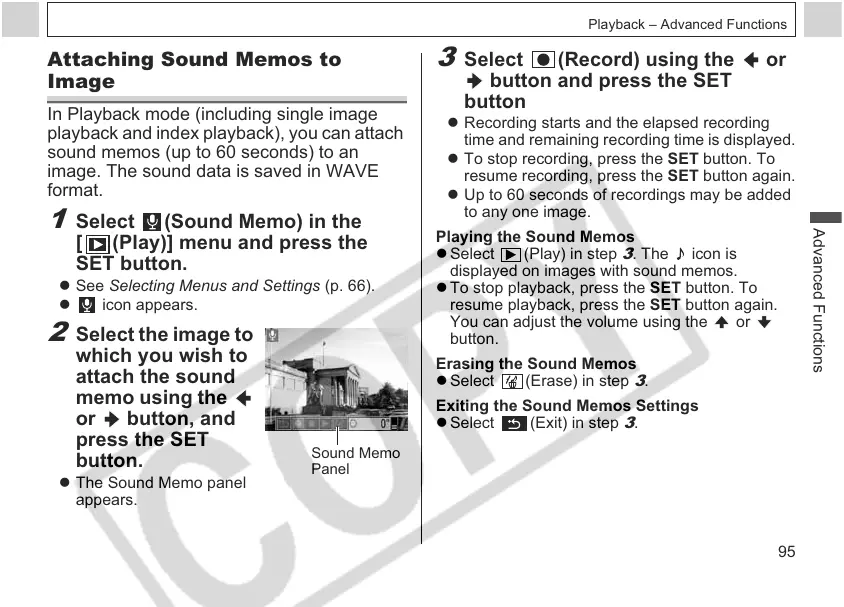95
Playback – Advanced Functions
Advanced Functions
Attaching Sound Memos to
Image
In Playback mode (including single image
playback and index playback), you can attach
sound memos (up to 60 seconds) to an
image. The sound data is saved in WAVE
format.
1
Select (Sound Memo) in the
[ (Play)] menu and press the
SET button.
z See Selecting Menus and Settings (p. 66).
z icon appears.
2
Select the image to
which you wish to
attach the sound
memo using the
or button, and
press the SET
button.
z The Sound Memo panel
appears.
Sound Memo
Panel
3
Select (Record) using the or
button and press the SET
button
z Recording starts and the elapsed recording
time and remaining recording time is displayed.
z To stop recording, press the SET button. To
resume recording, press the SET button again.
z Up to 60 seconds of recordings may be added
to any one image.
Playing the Sound Memos
z Select (Play) in step
3
. The icon is
displayed on images with sound memos.
z To stop playback, press the SET button. To
resume playback, press the SET button again.
You can adjust the volume using the or
button.
Erasing the Sound Memos
z Select (Erase) in step
3
.
Exiting the Sound Memos Settings
z Select (Exit) in step
3
.
