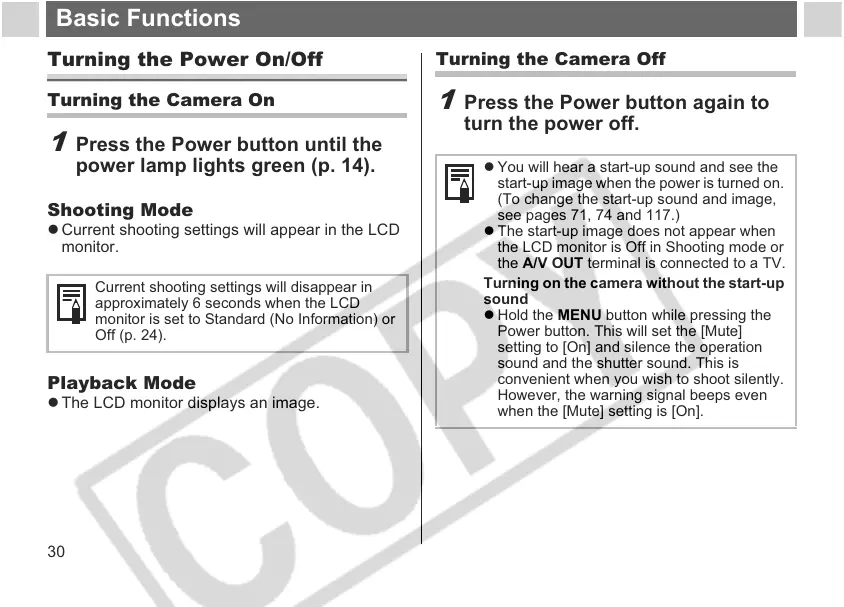30
Basic Functions
Turning the Power On/Off
Turning the Camera On
1
Press the Power button until the
power lamp lights green (p. 14).
Shooting Mode
z Current shooting settings will appear in the LCD
monitor.
Playback Mode
z The LCD monitor displays an image.
Current shooting settings will disappear in
approximately 6 seconds when the LCD
monitor is set to Standard (No Information) or
Off (p. 24).
Turning the Camera Off
1
Press the Power button again to
turn the power off.
z You will hear a start-up sound and see the
start-up image when the power is turned on.
(To change the start-up sound and image,
see pages 71, 74 and 117.)
z The start-up image does not appear when
the LCD monitor is Off in Shooting mode or
the A/V OUT terminal is connected to a TV.
Turning on the camera without the start-up
sound
z Hold the MENU button while pressing the
Power button. This will set the [Mute]
setting to [On] and silence the operation
sound and the shutter sound. This is
convenient when you wish to shoot silently.
However, the warning signal beeps even
when the [Mute] setting is [On].
