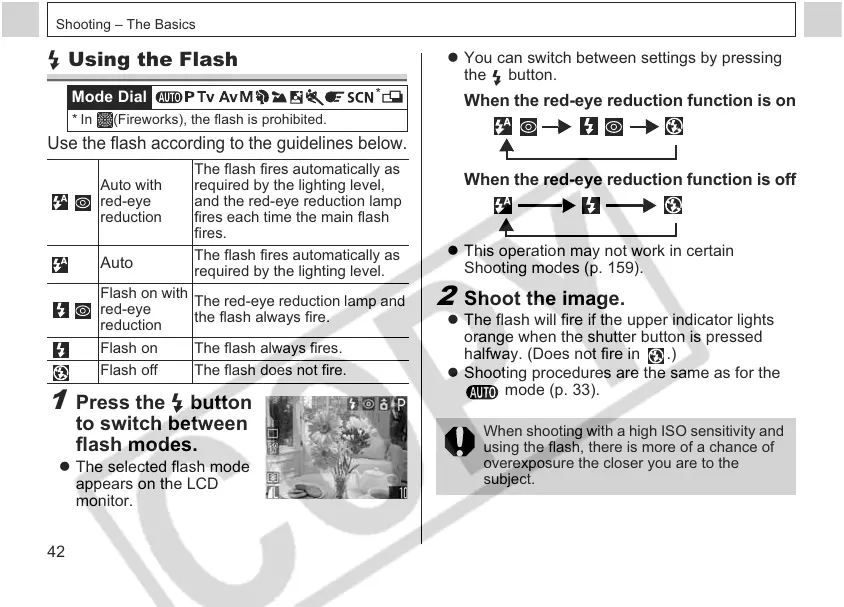42
Shooting – The Basics
Using the Flash
Use the flash according to the guidelines below.
1
Press the button
to switch between
flash modes.
z The selected flash mode
appears on the LCD
monitor.
Mode Dial
* In (Fireworks), the flash is prohibited.
Auto with
red-eye
reduction
The flash fires automatically as
required by the lighting level,
and the red-eye reduction lamp
fires each time the main flash
fires.
Auto
The flash fires automatically as
required by the lighting level.
Flash on with
red-eye
reduction
The red-eye reduction lamp and
the flash always fire.
Flash on The flash always fires.
Flash off The flash does not fire.
*
z You can switch between settings by pressing
the button.
When the red-eye reduction function is on
When the red-eye reduction function is off
z This operation may not work in certain
Shooting modes (p. 159).
2
Shoot the image.
z The flash will fire if the upper indicator lights
orange when the shutter button is pressed
halfway. (Does not fire in .)
z Shooting procedures are the same as for the
mode (p. 33).
When shooting with a high ISO sensitivity and
using the flash, there is more of a chance of
overexposure the closer you are to the
subject.
