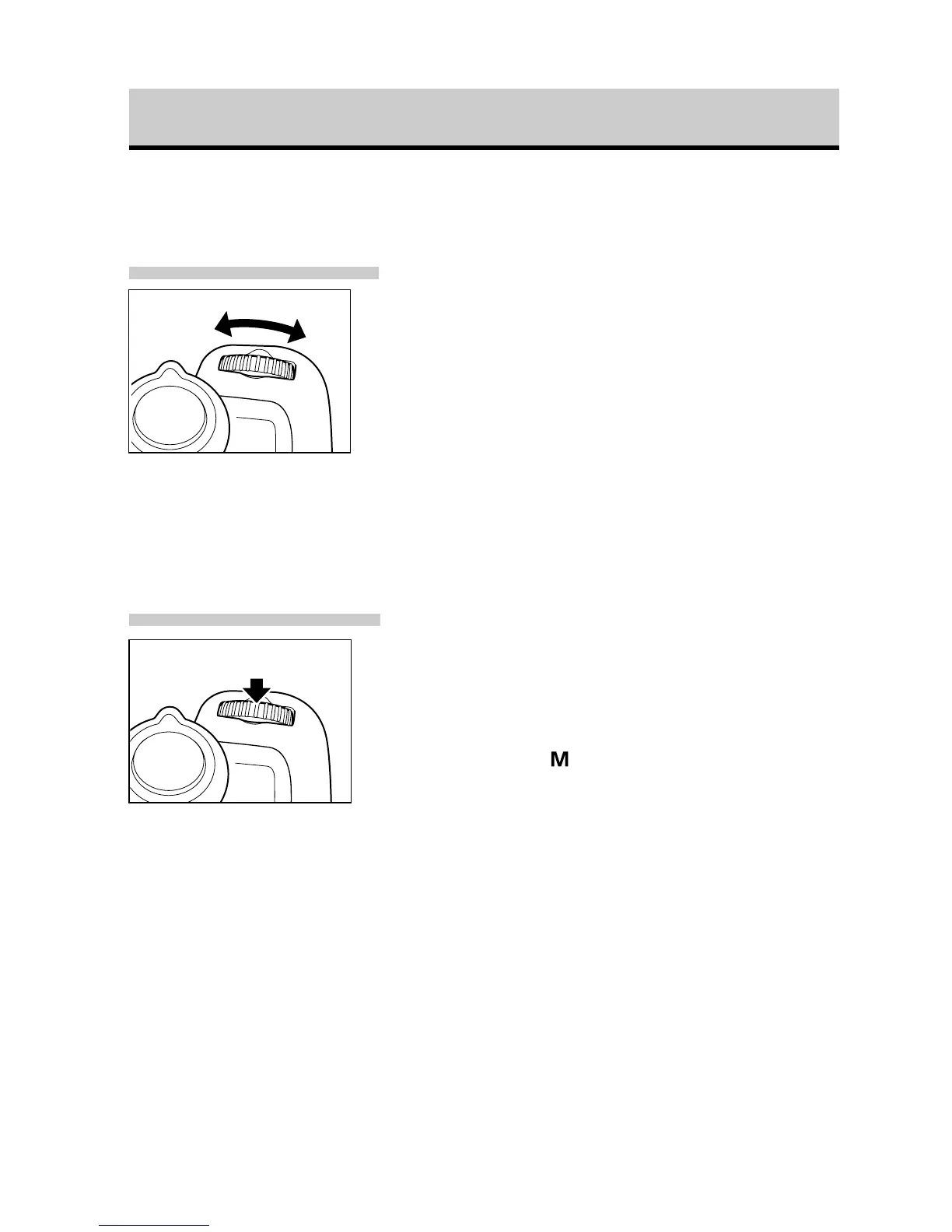14
Main Dial
The main dial is used for selecting certain menus and for displaying images. You
can easily and swiftly select, confirm and switch menus.
Turning the Main Dial
● In Shooting Mode
• Selects Aperture value and shutter speed
(p. 77, 79)
• Selects menu settings by pressing the FUNC.
button (p. 42)
• Selects exposure compensation and white
balance (p. 85, 86)
• Manually sets the focus (p. 106)
● In Replay Mode
• Display the previous and next image (p. 113)
Clicking the Main Dial
● In Shooting Mode
• Fixes menu items set by pressing the FUNC.
button (p. 42)
• Switches between shutter speeds and aperture
values in the
mode (p. 81)
Turn
Click
