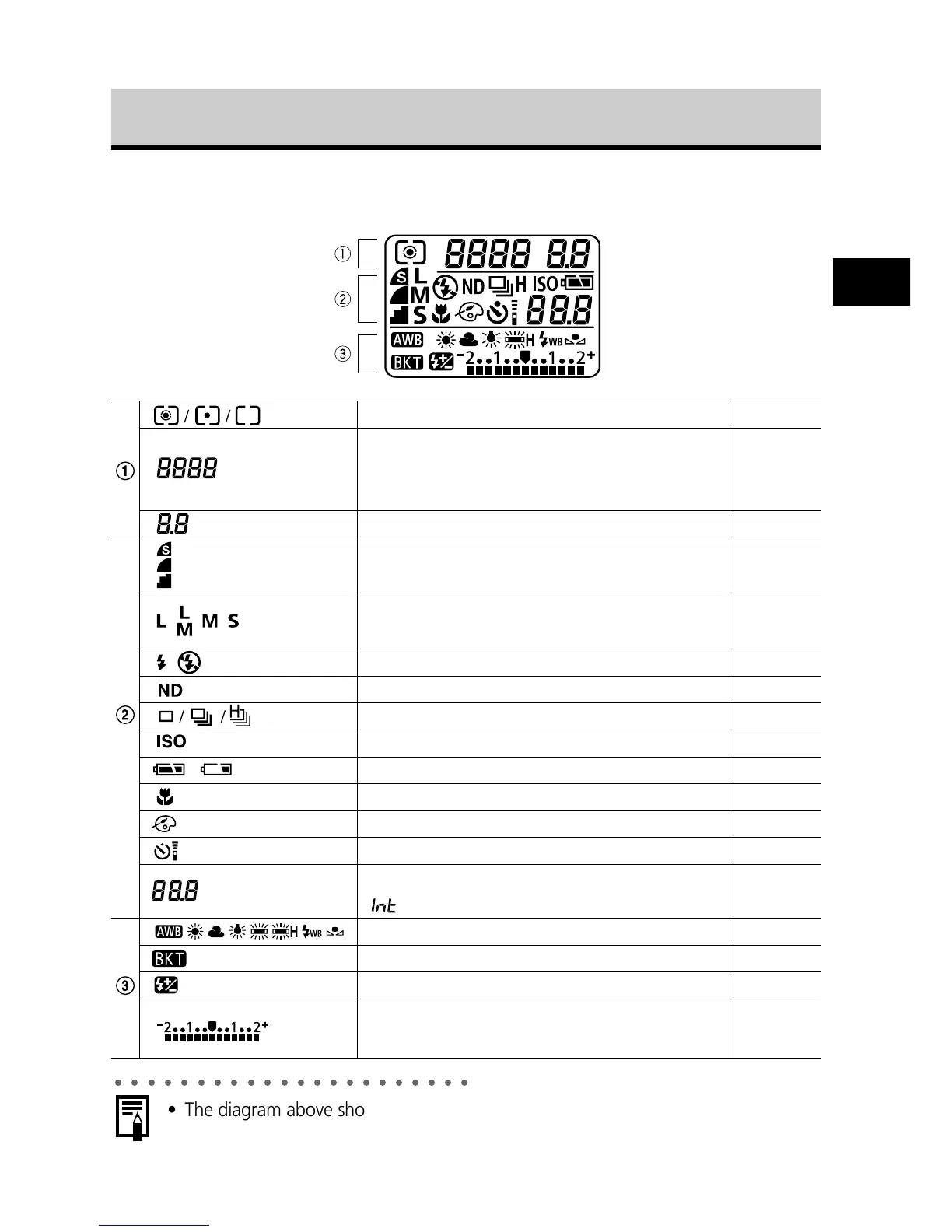15
Preparing the Camera, Basic Functions
Display Panel
The display panel shows the camera settings, the remaining image capacity, movie
shooting time, battery charge and other information.
○○○○○○○○○○○○○○○○○○○○○○
• The diagram above shows all the icons appearing at once. Normally, only the
icons applicable to the selected mode and camera state appear.
Evaluative Metering / Spot Metering / Center-Weighted Average Metering
Shutter Speed / Movie Shooting Time / White Balance / ISO
Speed / Photo Effect / Bracket / Resolution Setting Value (for
each function setting)
Aperture Setting
Compression
Resolution (Not displayed with RAW images)
Flash On / Flash Off (Not displayed with Auto)
ND filter
Single Shot / Standard Continuous Shooting / High-speed Continuous Shooting
ISO speed
Battery Charge State
Macro Mode
Photo Effect
Self-Timer / Wireless Controller
Remaining Image Capacity / Message Code / Error Code /
(Intervalometer) / Interval Shooting Remaining Shots
White Balance Settings
Bracket
Flash Exposure Compensation / Flash Output Adjustment
Exposure Compensation Level / AEB Level /
Flash Exposure Compensation Level
p. 83
p. 55, 68,
77, 86, 89,
92, 93
p. 79, 81
p. 55
p. 55
p. 60
p. 110
p. 73
p. 92
p. 20
p. 69
p. 89
p. 70, 174
p. 103, 169
p. 86
p. 93, 95
p. 100
p. 85, 93, 100
