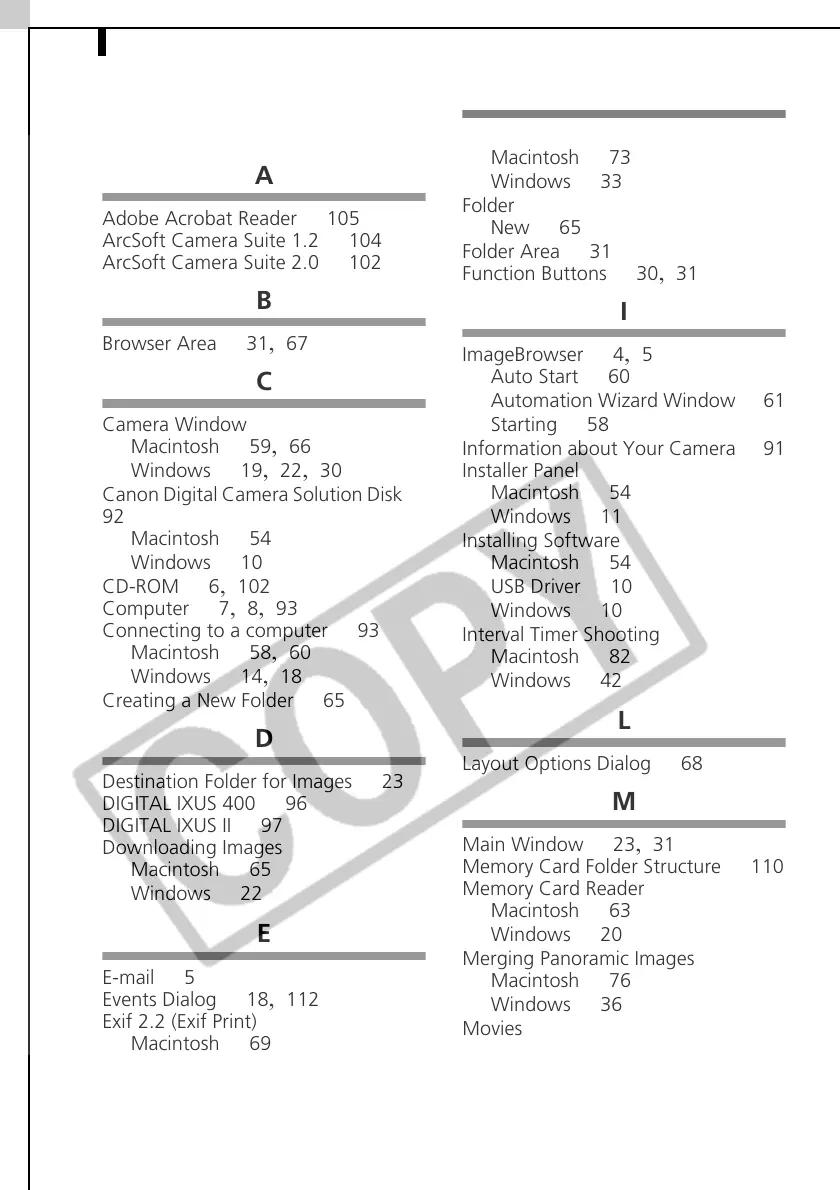Index
120
Index
A
Adobe Acrobat Reader 105
ArcSoft Camera Suite 1.2 104
ArcSoft Camera Suite 2.0 102
B
Browser Area 31
,
67
C
Camera Window
Macintosh 59
,
66
Windows 19
,
22
,
30
Canon Digital Camera Solution Disk
92
Macintosh 54
Windows 10
CD-ROM 6
,
102
Computer 7
,
8
,
93
Connecting to a computer 93
Macintosh 58
,
60
Windows 14
,
18
Creating a New Folder 65
D
Destination Folder for Images 23
DIGITAL IXUS 400 96
DIGITAL IXUS II 97
Downloading Images
Macintosh 65
Windows 22
E
E-mail 5
Events Dialog 18
,
112
Exif 2.2 (Exif Print)
Macintosh 69
Windows 28
Explorer View 58
,
63
,
65
F
File Viewer Utility 5
Macintosh 73
Windows 33
Folder
New 65
Folder Area 31
Function Buttons 30
,
31
I
ImageBrowser 4
,
5
Auto Start 60
Automation Wizard Window 61
Starting 58
Information about Your Camera 91
Installer Panel
Macintosh 54
Windows 11
Installing Software
Macintosh 54
USB Driver 10
Windows 10
Interval Timer Shooting
Macintosh 82
Windows 42
L
Layout Options Dialog 68
M
Main Window 23
,
31
Memory Card Folder Structure 110
Memory Card Reader
Macintosh 63
Windows 20
Merging Panoramic Images
Macintosh 76
Windows 36
Movies
Macintosh 72
Windows 32
