
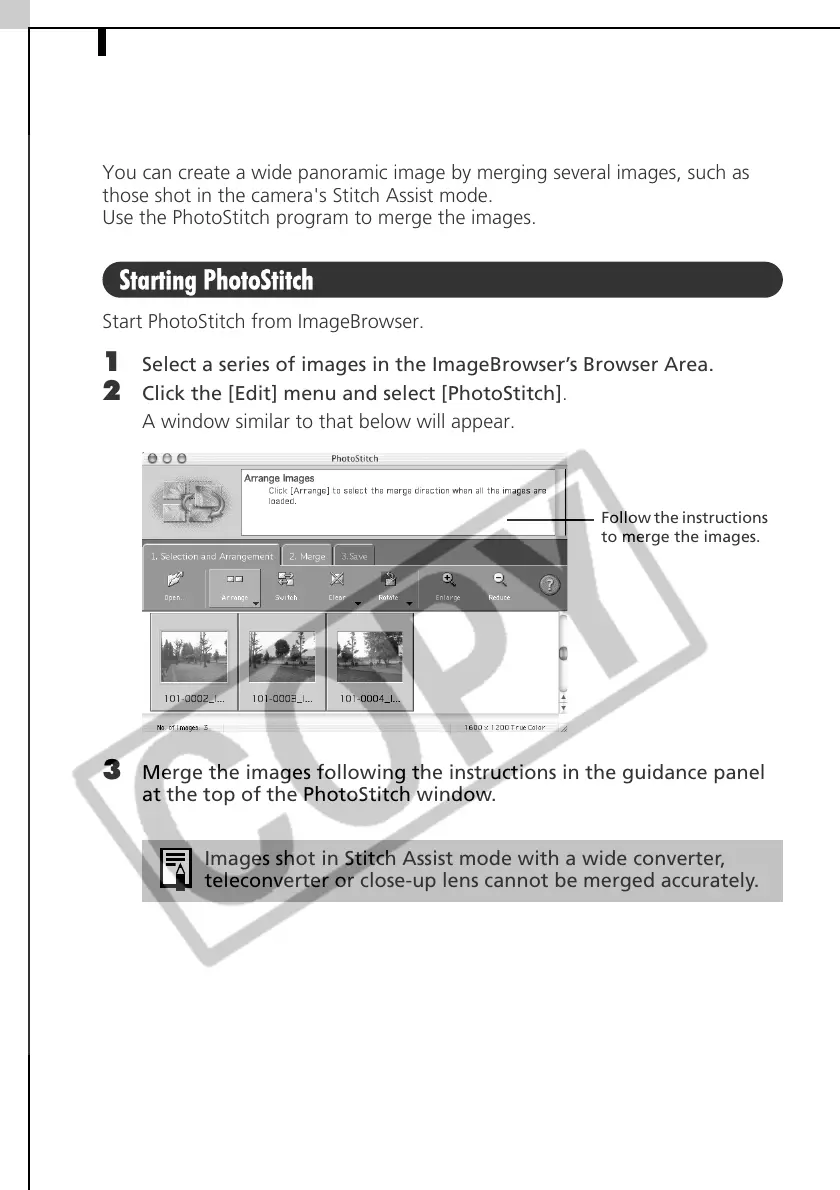 Loading...
Loading...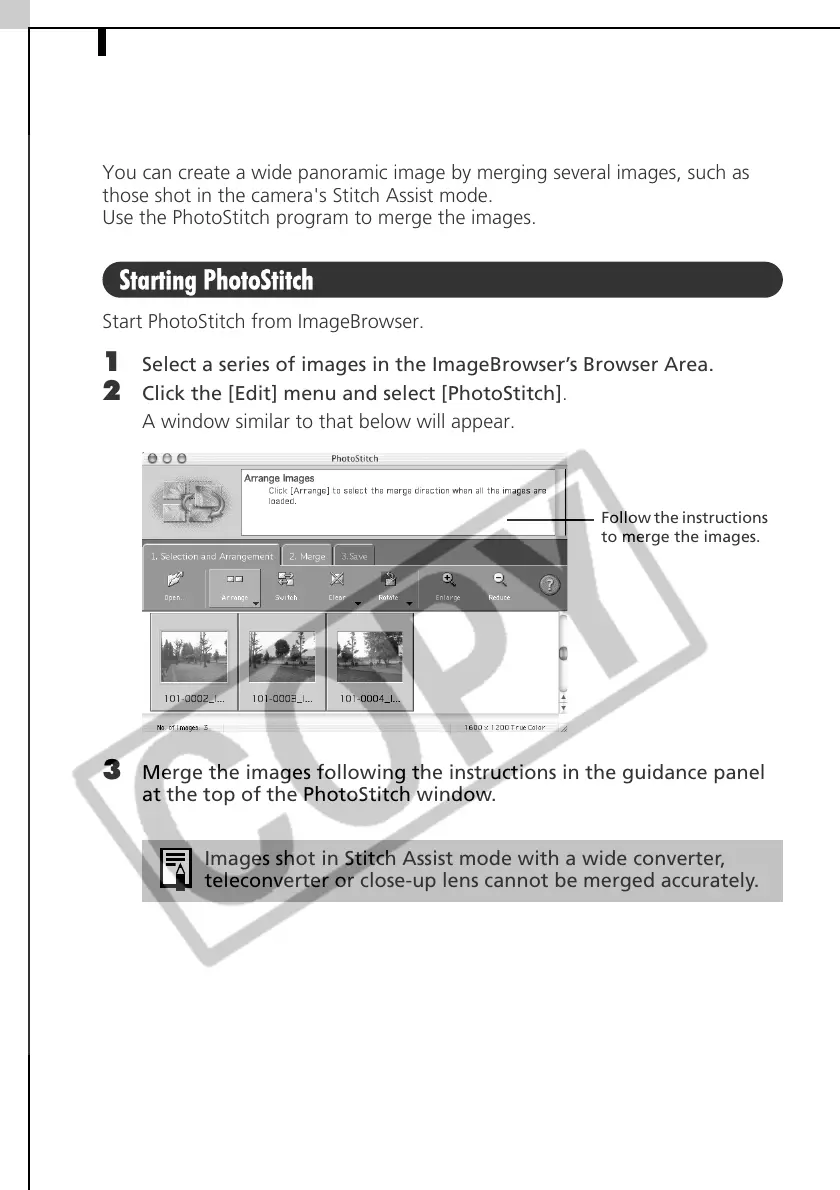
Do you have a question about the Canon PowerShot G5 and is the answer not in the manual?
| Sensor Type | CCD |
|---|---|
| Aperture Range | f/2.0-f/3.0 |
| Storage | CompactFlash (Type I or II) |
| Shutter Speed | 15 - 1/2000 sec |
| Sensor Size | 1/1.8 inch |
| Resolution | 5.0 MP |
| Display | 1.8-inch LCD |
| Camera Type | Compact |
| Image Processor | DIGIC |
| Lens Focal Length | 7.2 - 28.8 mm |
| LCD Screen | 1.8 inches |
| Storage Type | CompactFlash (Type I or II) |
| ISO Sensitivity | 50, 100, 200, 400 |











