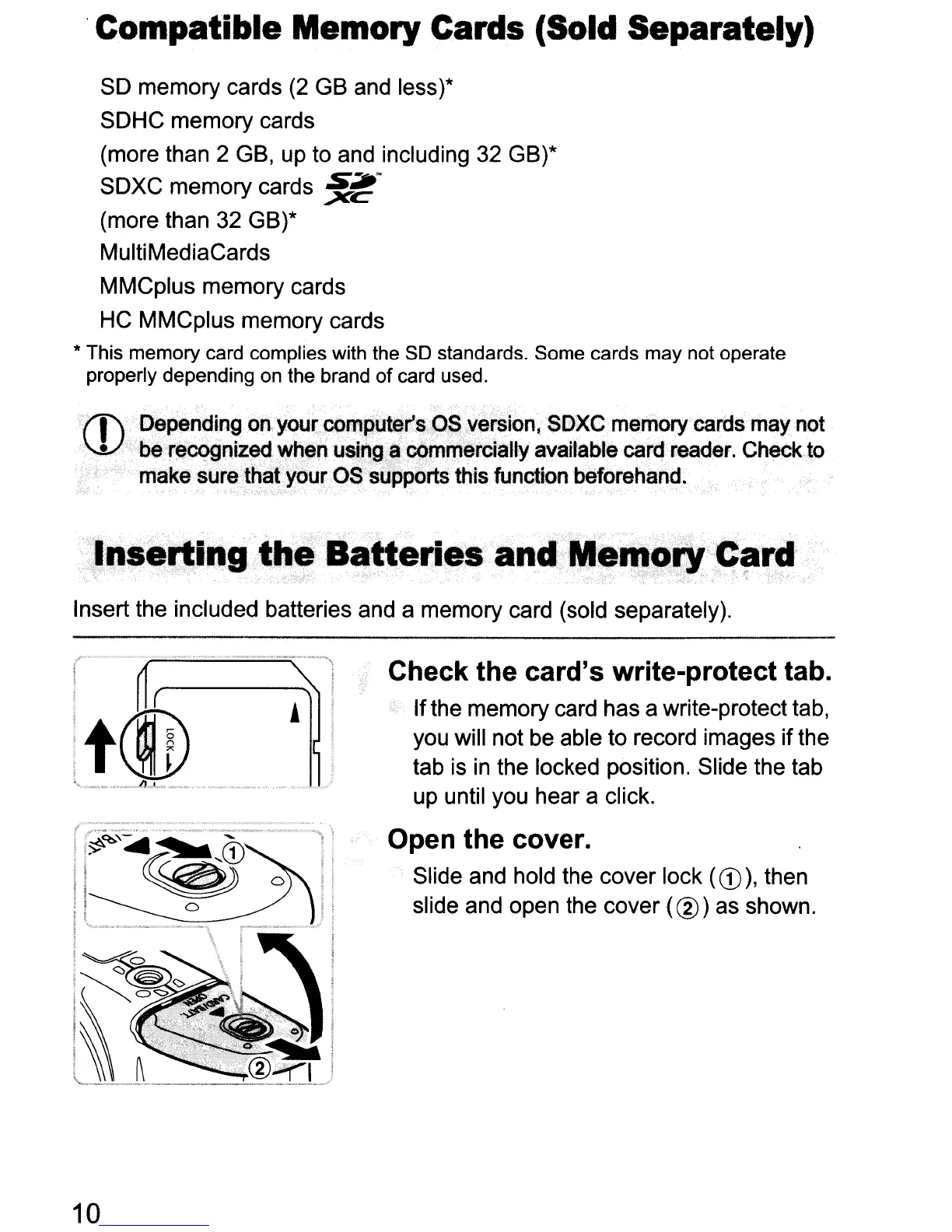·Compatible Memory Cards (Sold Separately)
SO memory cards (2 GB and less)*
SOHC memory cards
(more than 2 GB, up to and including 32 GB)*
SOXC
memory
cards
~~
(more than 32 GB)*
MultiMediaCards
MMCplus memory cards
HC MMCplus memory cards
* This memory card complies with the
SO
standards. Some cards may not operate
properly depending on the brand
of
card used.
j([):,
:,'
I
'c
~lng
onYou~
c(:l
~:QS:v~I6r1;_emen1ory'eartlsml!Y.not
;.
bePfMni~~
\!h~ri
u
""p(r)mm~rcially
avaflabl,e
carQ
reader.
Ch,ck
to
m~kesure.thatyour
as
J'parts
this
,functionbeforehan~.
,-
:~·'Ins.rling·th,·
Ba~eri.s
a~d>~;;;,~mo'i'J.~~q;l~d·.
<
~-
-
_.;.
"F'
'~'~I,,"
..
~
'_
Insert the included batteries and a memory card (sold separately).
Check the card's write-protect tab.
If
the memory card has a write-protect tab,
you will not be able to record images
if
the
tab is in the locked position. Slide the tab
up until you hear a click.
Open the cover.
Slide and hold the cover lock
(CD),
then
slide and open the cover
(®)
as shown.
~
I!
~ ~
l
~
I'
f---:
,,¥~J
I
10
