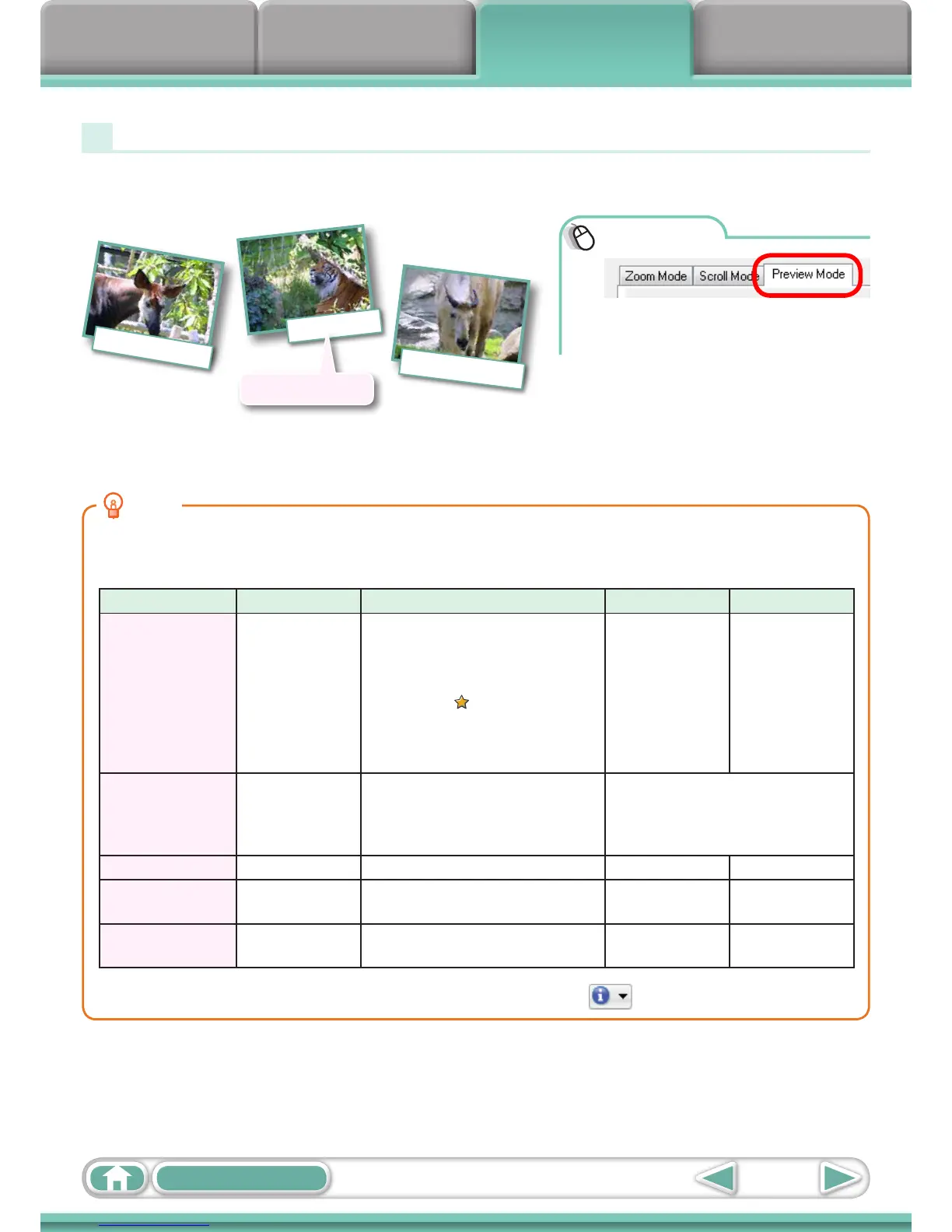Things to
Remember
Mastering
the Basics
More Advanced
Techniques
Appendices
42
Table of Contents
Family,
Animals
Family,
Trips
Friends,
Holidays
Assigning Keywords
YoucansetKeywordsforuseinimagesearches.
Select keywords
Procedures
1
Switch to [Preview Mode].
2
Insert [Keywords].
•Keywordscanalsobemanagedfromthe
[Tools]menuorPropertiesWindow.
•Toaddkeywords,clickthe[Tools]menu
andselect[ManageKeywords].
HINT
About Image Information
Thischartshowstheinformationotherthanshootinginformationthatcanbeaddedtoimages.
Information Type My Category Ratings Comments Keywords
Content
Categories
suchasPeople,
Scenery,etc.
Favoriteimagesareratedby
addingstars(
).
Textinput
without
restriction
regarding
theshooting
circumstances
orassociated
memories.
Selectionsare
madefroma
list(editable)
ofkeywords,
suchasthe
photographic
subject,placeor
action.
Configuration
Method
Camera
ZoomBrowserEX,
DigitalPhotoProfessional,
Camera(Favorite),
Windows7/WindowsVista(Rating)
ZoomBrowserEX
Used in Searches — O O O
Used as Filter
Criteria
O O — —
Display beneath
Thumbnail
O O O —
Categoriesdisplayedbeneaththumbnailscanbeselectedbyclicking intheDisplayControlPanel.
