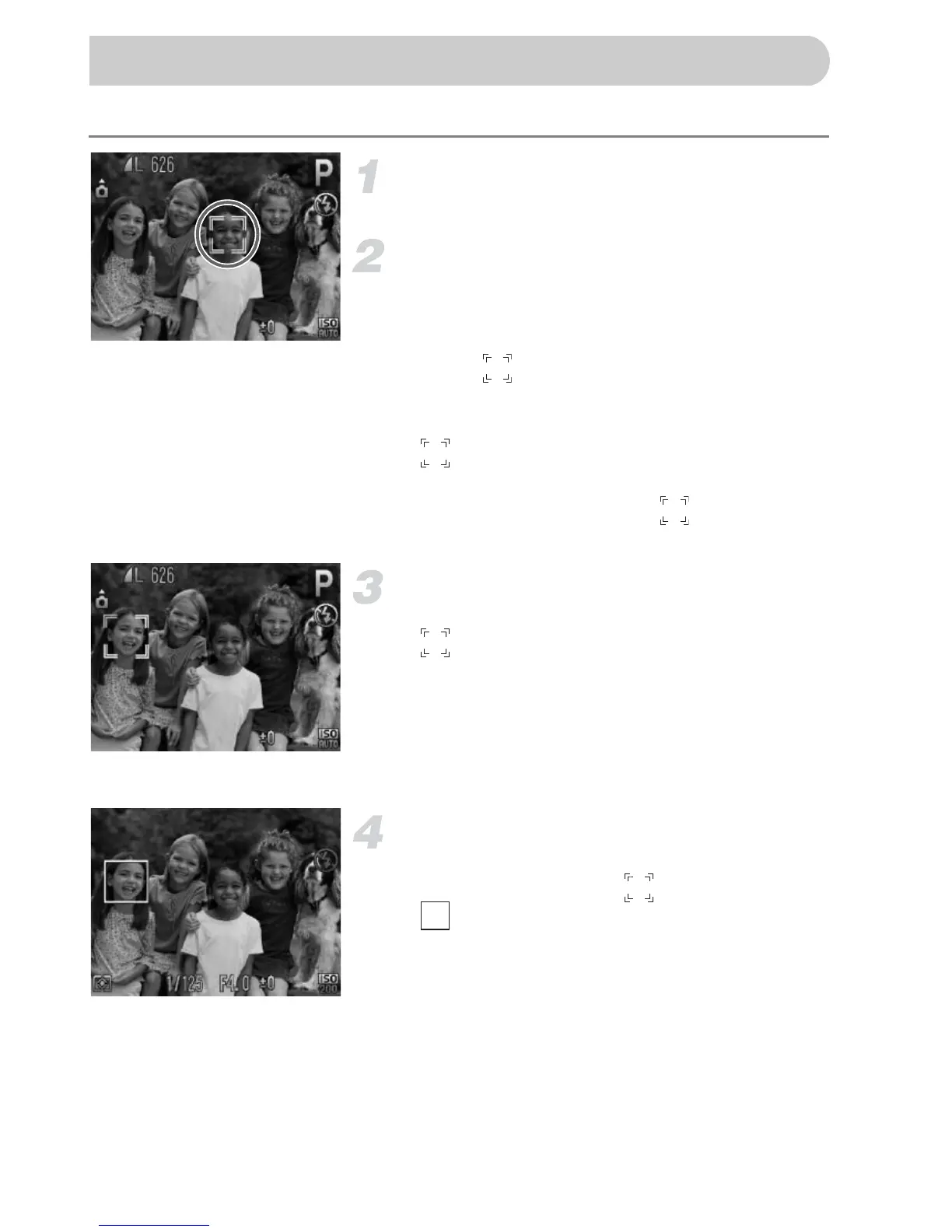84
You can choose a specific person’s face to focus on and then shoot.
Set the AF frame to [Face Detect]
(p. 80).
Enter Face Select mode.
● Point the camera toward the face of the
subject and press the 0 button.
X After [Face Select : On] appears, a face
frame will appear around the face
detected as the main subject.
● Even if the subject moves, the face frame
will follow the subject within a certain
range.
● If a face is not detected, will not
appear.
Choose the face to focus on.
● If you press the 0 button, the face frame
will move to another face detected by
the camera.
● When the frame has made a full circuit of
all detected faces, [Face Select : Off] will
appear, and the AF frame mode screen will
reappear.
Shoot.
● Press the shutter button halfway. When
the camera focuses, will change into
.
● Press the shutter button fully to shoot.
Choosing the Person to Focus On (Face Select)
