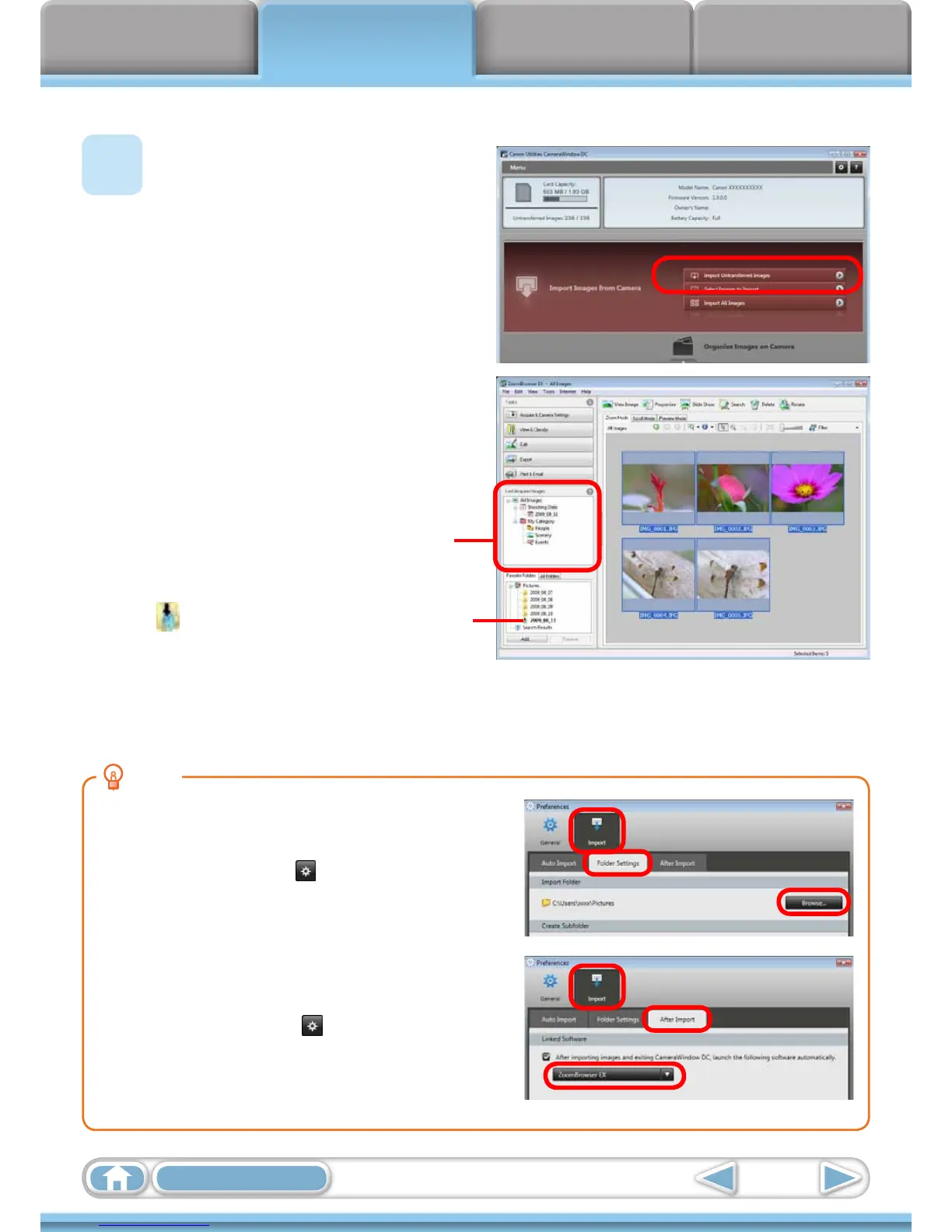Things to
Remember
Mastering
the Basics
More Advanced
Techniques
Appendices
10
Table of Contents
HINT
Changing the Transfer Destination Folder
Thedefaultsettingssavetransferredimagesinto
the[Pictures]or[MyPictures]folders.Tochangethe
destinationfolder,clickthe buttonshownonthe
rightinStep4asdescribedabove,thenclickthe[Import]
button.Inthe[FolderSettings]tab,click[Browse]to
completesettingsinthescreencurrentlydisplayed.
Changing the software that displays after images
have been transferred
Youcanchoosethesoftwarethatdisplaysafterimages
havebeentransferred.Click
intheupperrightcorner
ofCameraWindow,thenclick[Import]inthescreenthat
appearsandchoosethe[AfterImport]tab.Aftermaking
yoursettings,press[OK]andclosethe[Preferences]
screen.
CameraWindow (Menu Screen)
4
Click [Import Images from
Camera], and then click
[Import Untransferred
Images].
Onlyimagesthathavenotyet
beentransferredwillstartto
transfer.
Afteryouclick[OK]inthe
dialogthatindicatesthetransfer
iscompleteandclosethe
CameraWindowscreen,the
transferredimageswilldisplayin
theMainWindow.
Youcanselectthenewlytransferredimages
bytheirshootingdatesorMyCategory
(selectmodelsonly)classification.
:Folderscontainingnewlyacquiredimages
•Imagesfrommemorycardswithlargenumbersofimages(morethan1,000)maynottransfer
correctly.Ifthishappens,pleaseuseamemorycardreadertotransfer.Fordetailsontransferring
imagesfromamemorycardreader,referto“TransferringImagesUsingaMemoryCardReader”.
•Moviefilestaketimetotransfersincethefilesarelarge.
