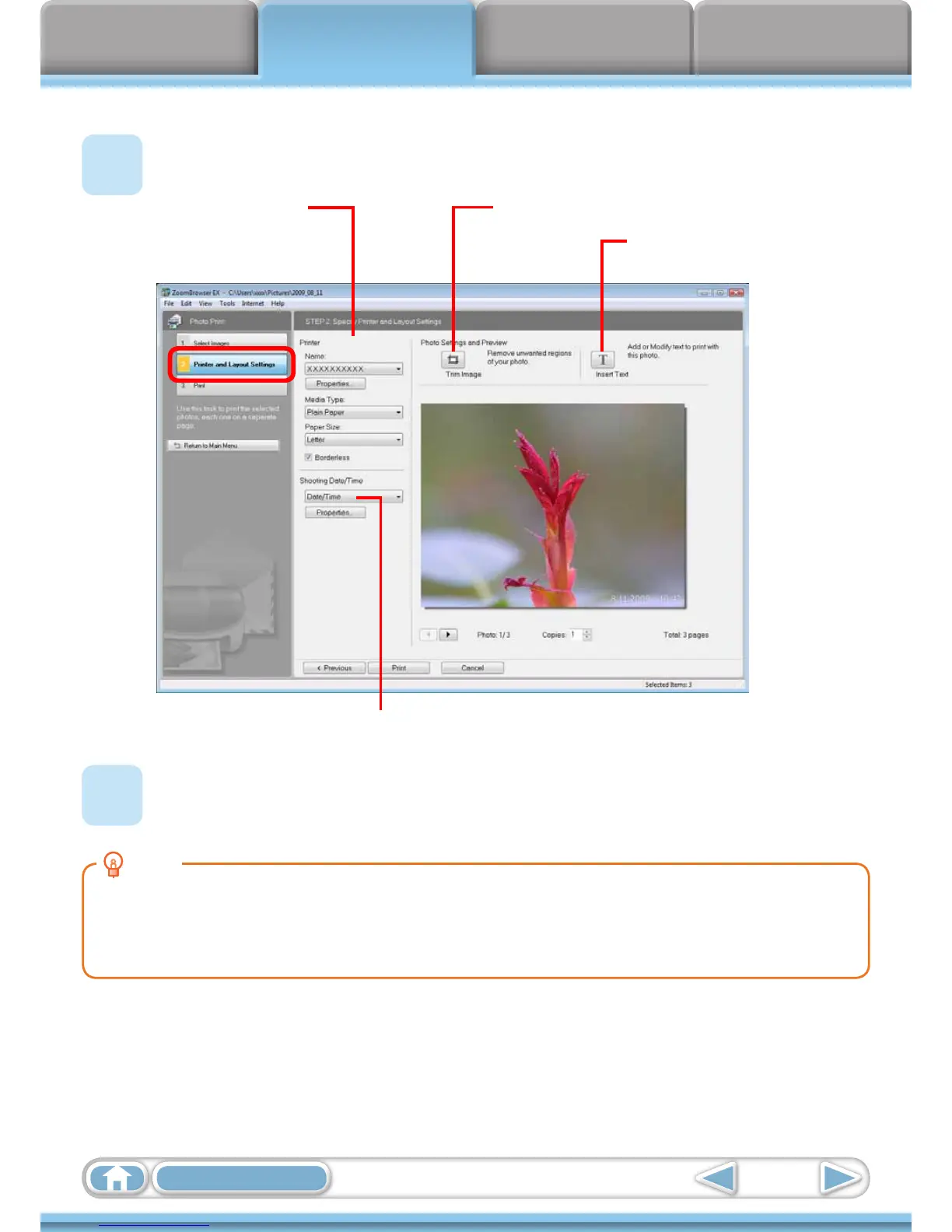Things to
Remember
Mastering
the Basics
More Advanced
Techniques
Appendices
13
Table of Contents
4
Click [2. Printer and Layout Settings] and set the categories as desired.
Setstheprinter,paper
sizeandborderless
printingsettings.
Clickheretocropandprintaportionofanimage.
Clickheretoinserttext
ontoanimageandprint.
Setstheshootingdate/timeimprintsettings.
5
Click [3. Print].
Printingwillstart.
HINT
Printing Using Other Software
Ifyouhavespecializedprintingsoftwareinstalledonthecomputer,youcanalsouseittoprintthe
images.Clickthe[Print&Email]taskbuttonintheMainWindow,followedby[PrintUsingOther
Software].
