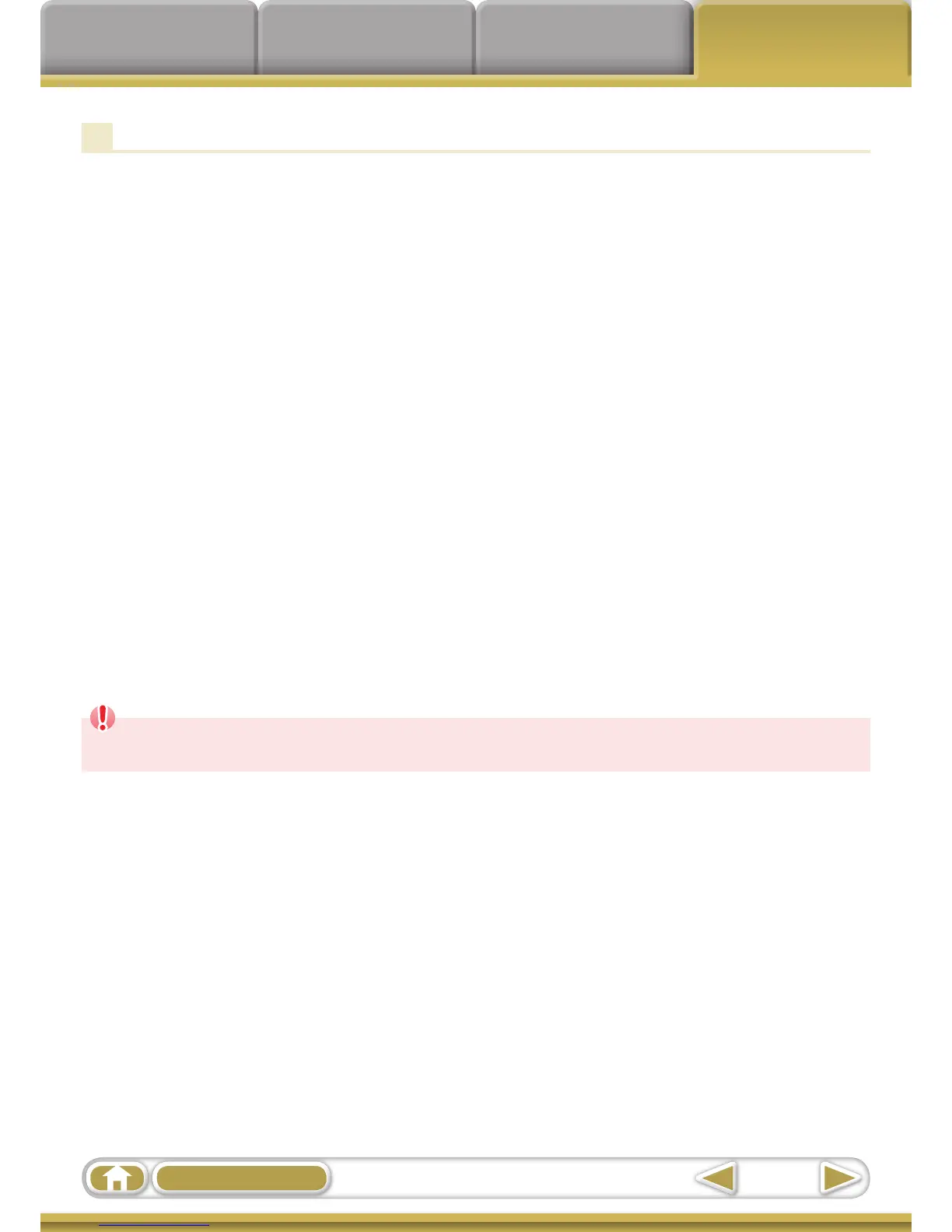Things to
Remember
Mastering
the Basics
More Advanced
Techniques
Appendices
58
Table of Contents
Problems
Trythesuggestedsolutionstothecommonproblemslistedbelow.
You can’t find transferred images.
Referto“ChangingtheTransferDestinationFolder”toconfirmwherethedestination
folderis.
Add New Hardware Wizard displays when the camera is connected to the
computer with an interface cable.
Click[Cancel]toclosethewindow.Temporarilydisconnectthecamerafromthe
computer.Next,readStartbyCheckingThisonthepreviouspageandresolvethe
problem.
Camera not detected, Events dialog/AutoPlay/Device Stage won’t display
or images will not transfer to the computer (when camera is connected to
the computer via an interface cable).
Thecameramayhavebeenrecognizedasanotherdevice.
Solution:
Deletethedevicewiththefollowingprocedures.
IMPORTANT
• Computer administrator status is required to perform the following operation.
1
Display the [Device Manager] dialog.
Windows 7:
Clickthe[Start]menu,[ControlPanel],[SystemandSecurity],[System],and[Device
Manager].
Windows Vista:
Clickthe[Start]menu,[ControlPanel],[SystemandMaintenance],[System],and[Device
Manager].
Windows XP:
Clickthe[Start]menu,[ControlPanel],[PerformanceandMaintenance],[System],
[Hardware]tab,andthe[DeviceManager]button.
