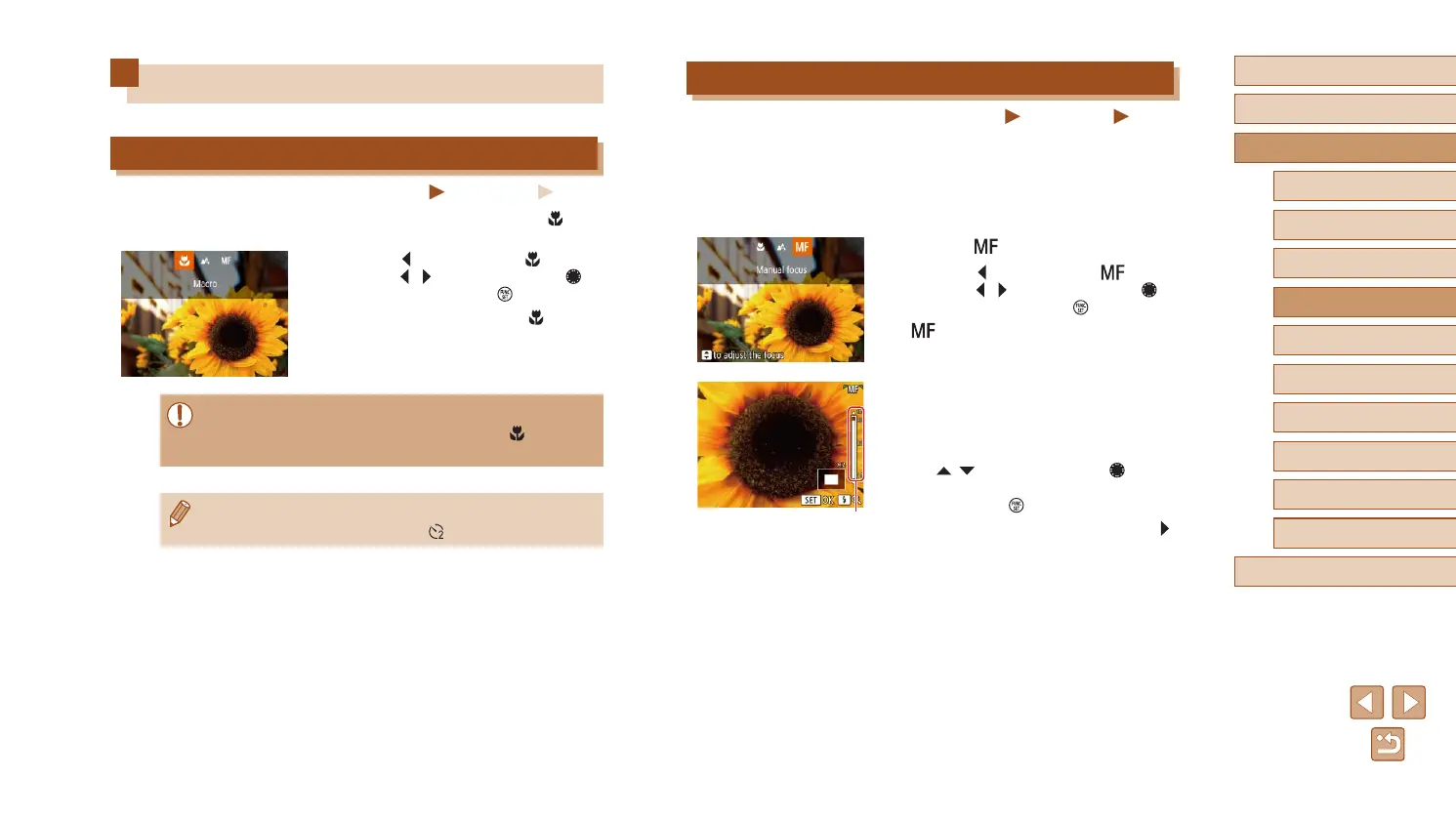75
Before Use
Basic Guide
Advanced Guide
Index
Camera Basics
Auto Mode /
Hybrid Auto Mode
Other Shooting Modes
P Mode
Tv, Av, and M Mode
Playback Mode
Wireless Features
Setting Menu
Accessories
Appendix
Shooting in Manual Focus Mode
Still Images
Movies
When focusing is not possible in AF mode, use manual focus. You can
specify the general focal position and then press the shutter button
halfway to have the camera determine the optimal focal position near
the position you specied. For details on the range of focus, see “Lens”
(
=
181).
1
Choose [ ].
● Press the [ ] button, choose [ ] (either
press the [ ][ ] buttons or turn the [ ]
dial), and then press the [ ] button.
● [
] and the MF indicator are displayed.
2
Specify the general focal position.
● Referring to the on-screen MF indicator
(1, which shows the distance and focal
position) and the magnied display, press
the [ ][ ] buttons or turn the [ ] dial
to specify the general focal position, and
then press the [ ] button.
● To adjust the magnication, press the [
]
button.
3
Fine-tune the focus.
● Press the shutter button halfway to have
the camera ne-tune the focal position
(Safety MF).
(
Shooting Range and Focusing
Shooting Close-Ups (Macro)
Still Images
Movies
To restrict the focus to subjects at close range, set the camera to [ ]. For
details on the range of focus, see “Lens” (
=
181).
● Press the [
] button, choose [ ] (either
press the [ ][ ] buttons or turn the [ ]
dial), and then press the [ ] button.
● Once the setting is complete, [
] is
displayed.
● If the ash res, vignetting may occur.
● In the yellow bar display area below the zoom bar, [
] will turn
gray and the camera will not focus.
● To prevent camera shake, try mounting the camera on a tripod
and shooting with the camera set to [
] (
=
44).
