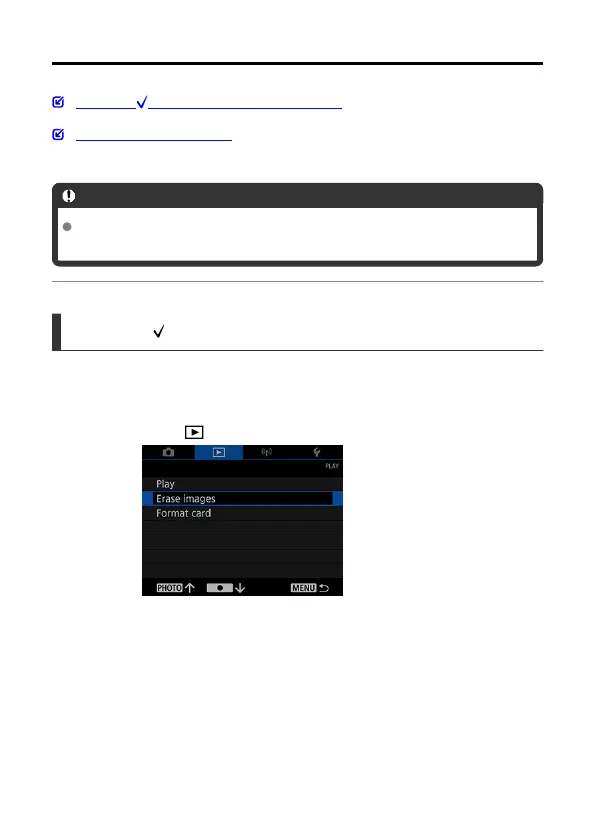D
Daniel StewartJul 28, 2025
What to do if Canon Digital Camera connection target not found?
- GGary BrownJul 28, 2025
If your Canon Digital Camera displays 'Connection target not found', first turn on your smartphone and wait a moment. If the connection still fails, try repeating the connection procedure.