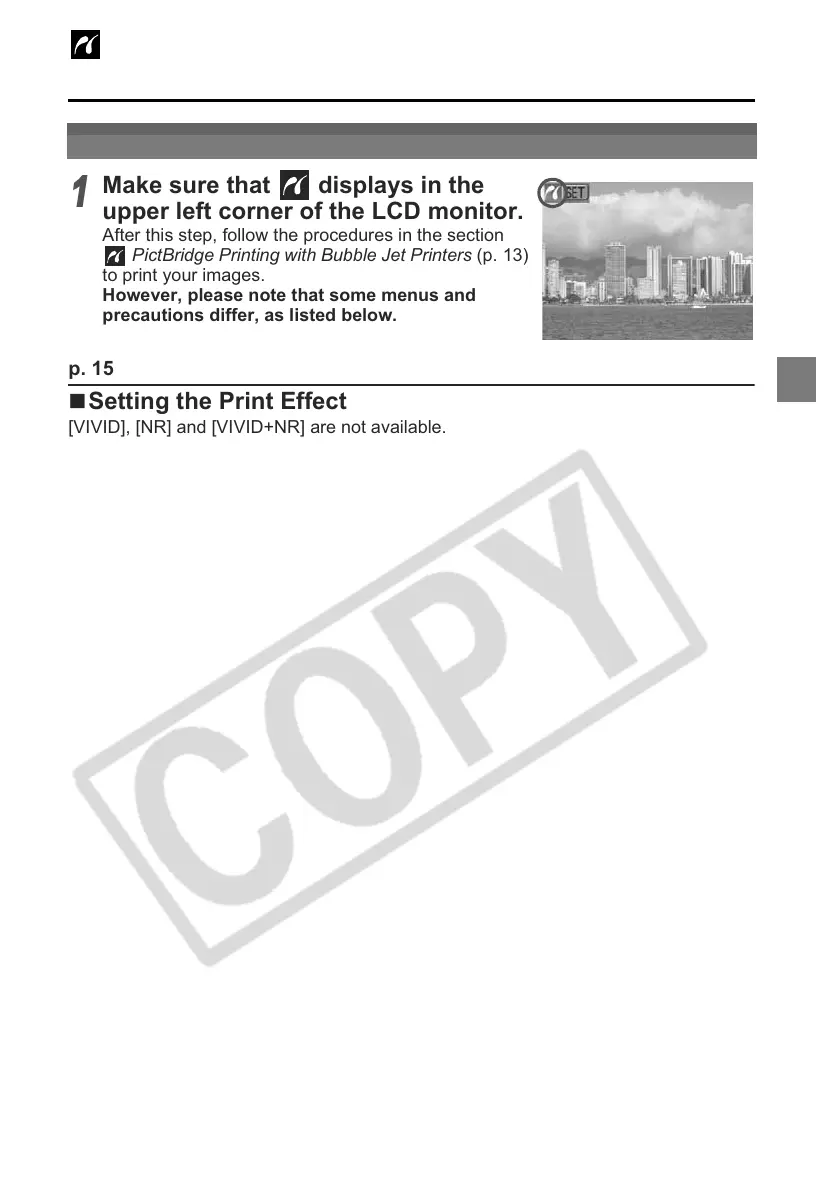23
PictBridg
Printing with Non-Canon
Printers
p. 15
Setting the Print Effect
[VIVID], [NR] and [VIVID+NR] are not available.
Printing
1
Make sure that displays in the
upper left corner of the LCD monitor.
After this step, follow the procedures in the section
PictBridge Printing with Bubble Jet Printers (p. 13)
to print your images.
However, please note that some menus and
precautions differ, as listed below.
