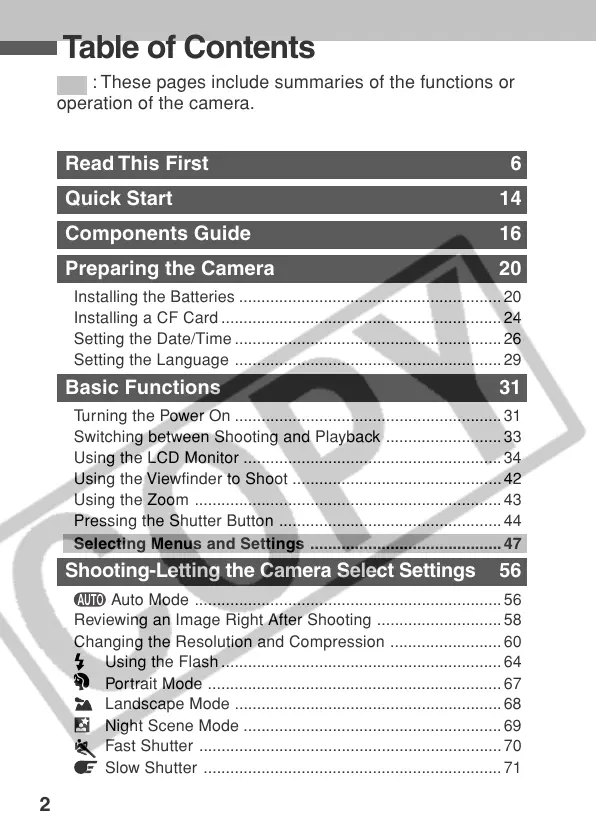2
Table of Contents
: These pages include summaries of the functions or
operation of the camera.
Read This First 6
Quick Start 14
Components Guide 16
Preparing the Camera 20
Installing the Batteries ........................................................... 20
Installing a CF Card ...............................................................24
Setting the Date/Time ............................................................ 26
Setting the Language ............................................................ 29
Basic Functions 31
Turning the Power On ............................................................31
Switching between Shooting and Playback .......................... 33
Using the LCD Monitor .......................................................... 34
Using the Viewfinder to Shoot ...............................................42
Using the Zoom ..................................................................... 43
Pressing the Shutter Button .................................................. 44
Selecting Menus and Settings ...........................................47
Shooting-Letting the Camera Select Settings 56
Auto Mode .....................................................................56
Reviewing an Image Right After Shooting ............................ 58
Changing the Resolution and Compression .........................60
Using the Flash ............................................................... 64
Portrait Mode .................................................................. 67
Landscape Mode ............................................................ 68
Night Scene Mode ..........................................................69
Fast Shutter .................................................................... 70
Slow Shutter ................................................................... 71
