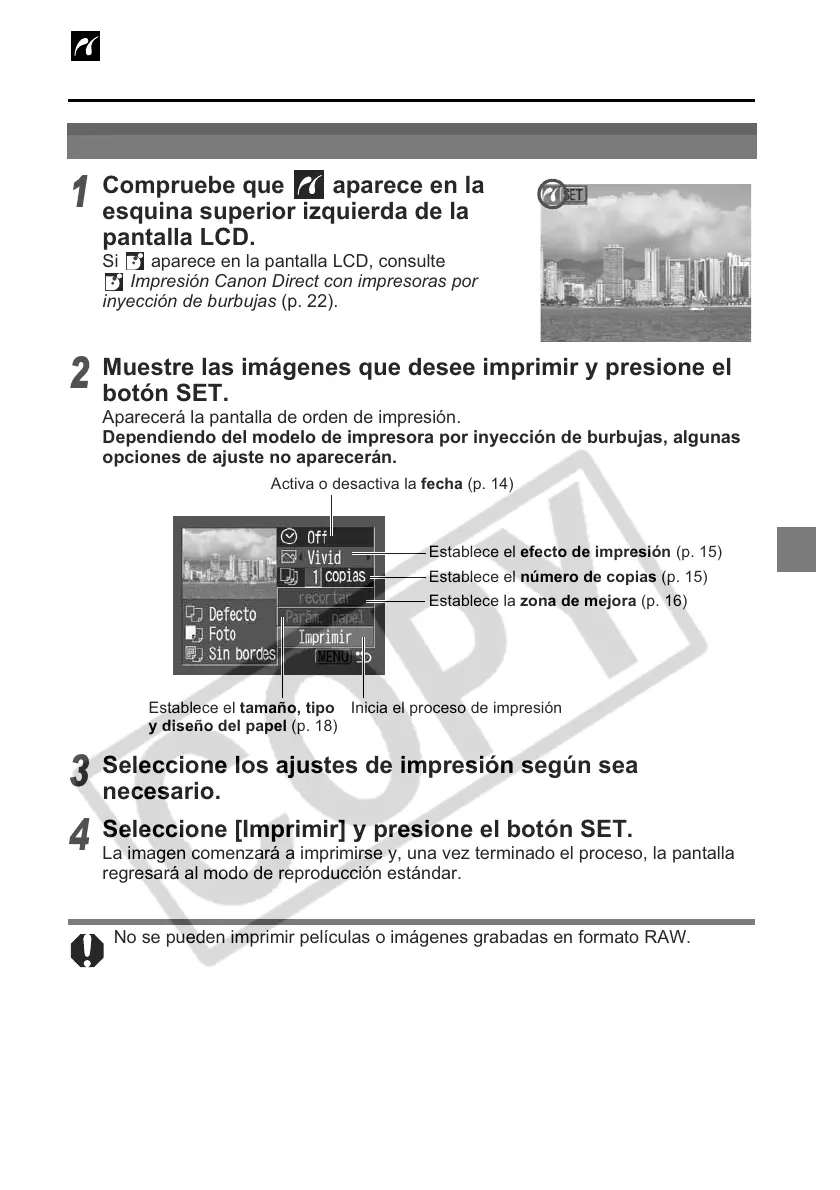13
Impresión PictBridg
con impresoras
por inyección de burbujas
Impresión PictBridge
1
Compruebe que aparece en la
esquina superior izquierda de la
pantalla LCD.
Si aparece en la pantalla LCD, consulte
Impresión Canon Direct con impresoras por
inyección de burbujas (p. 22).
2
Muestre las imágenes que desee imprimir y presione el
botón SET.
Aparecerá la pantalla de orden de impresión.
Dependiendo del modelo de impresora por inyección de burbujas, algunas
opciones de ajuste no aparecerán.
3
Seleccione los ajustes de impresión según sea
necesario.
4
Seleccione [Imprimir] y presione el botón SET.
La imagen comenzará a imprimirse y, una vez terminado el proceso, la pantalla
regresará al modo de reproducción estándar.
No se pueden imprimir películas o imágenes grabadas en formato RAW.
Activa o desactiva la fecha (p. 14)
Establece el efecto de impresión (p. 15)
Establece el número de copias (p. 15)
Establece la zona de mejora (p. 16)
Establece el tamaño, tipo
y diseño del papel (p. 18)
Inicia el proceso de impresión
