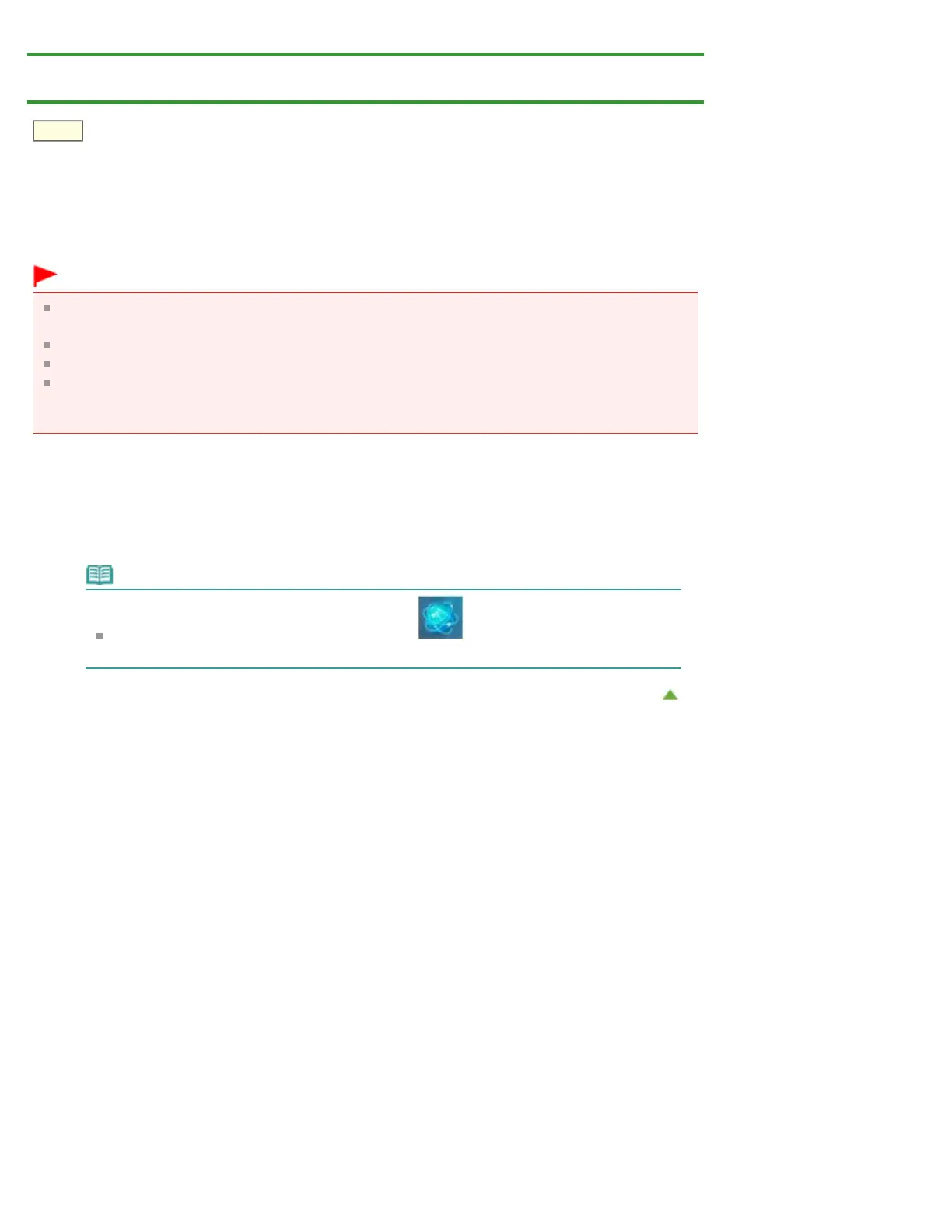Home > Overview of the Printer > About Network Communication > Changing and Confirming Network
Settings > IJ Network Tool
N010
IJ Network Tool
IJ Network Tool is a utility that enables you to display and modify the printer network settings. It is installed
when the printer is set up.
Important
To use the printer over LAN, make sure you have the equipment necessary for the connection type,
such as an access point or a LAN cable.
Do not start up IJ Network Tool while printing.
Do not print when IJ Network Tool is running.
If the firewall function of your security software is turned on, a message may appear warning that
Canon software is attempting to access the network. If the warning message appears, set the security
software to always allow access.
Starting up IJ Network Tool
1. Select Applications from the Go menu of Finder, double-click Canon Utilities > IJ
Network Tool, and double-click the Canon IJ Network Tool icon.
Note
You can also start up IJ Network Tool by clicking Network Settings from Device
Settings & Maintenance on Quick Menu.
Page top
