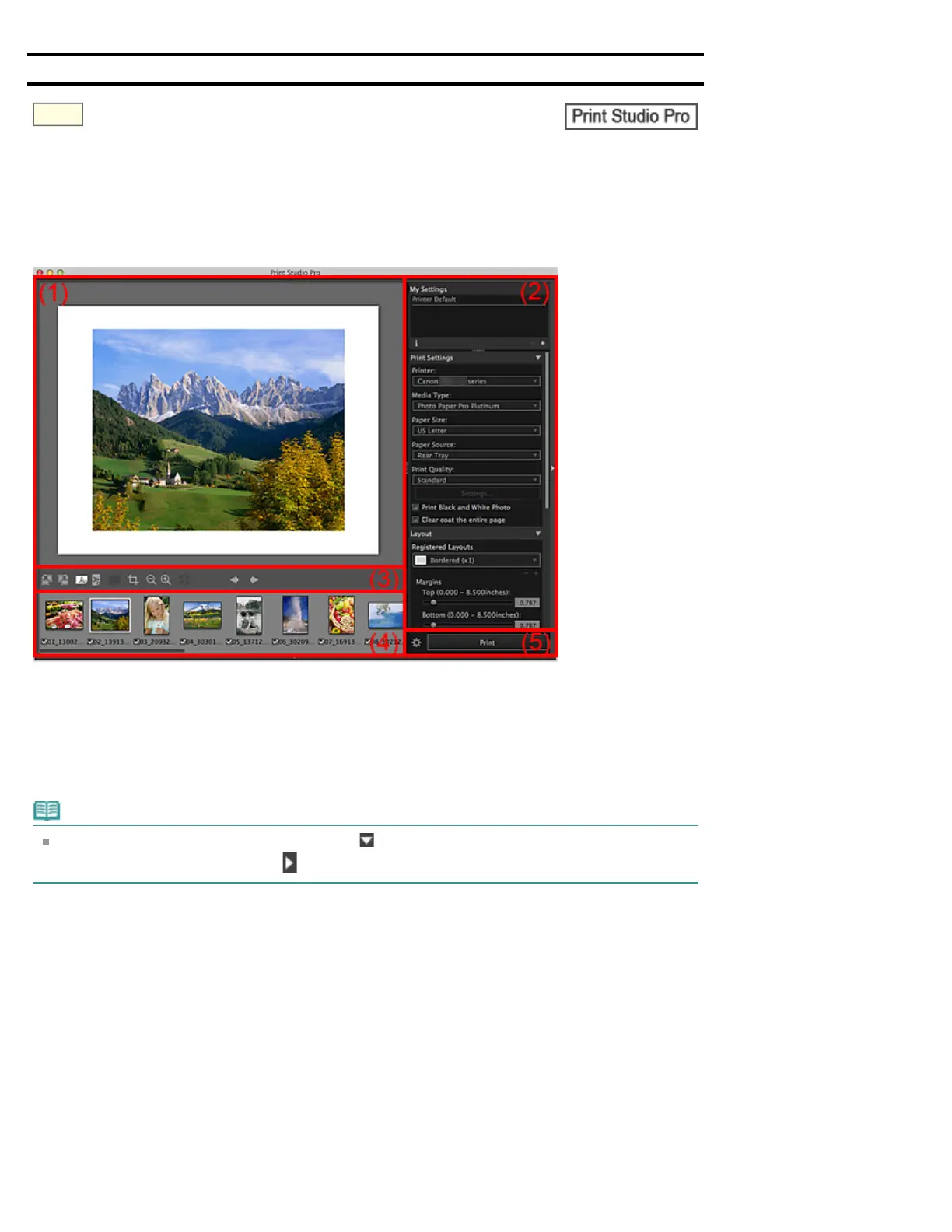S805
Print Studio Pro Guide > Print Studio Pro Screens > Main Screen
Main Screen
This is the screen in which you handle various functions of Print Studio Pro. You can correct color tones of
images, perform printing, etc. by operating in the corresponding area.
(1) Preview
(2) Settings Area
(3) Tools Area
(4) Thumbnails Area
(5) Print Button Area
Note
You can show or hide the Thumbnails area with (Triangle) at the bottom of the screen. You can
show or hide the Settings area with
(Triangle) at the rightmost of the screen.
(1) Preview
Displays the previews of the selected images. You can make edits or adjust margins while viewing the
result since the settings are reflected as you make them.
When multiple images are laid out on one page, you can rearrange the images, change the image size,
etc. by dragging them in preview.
(2) Settings Area
You can register settings or make settings for printing.
The Settings area consists of the following categories. See the corresponding page for details.
My Settings
