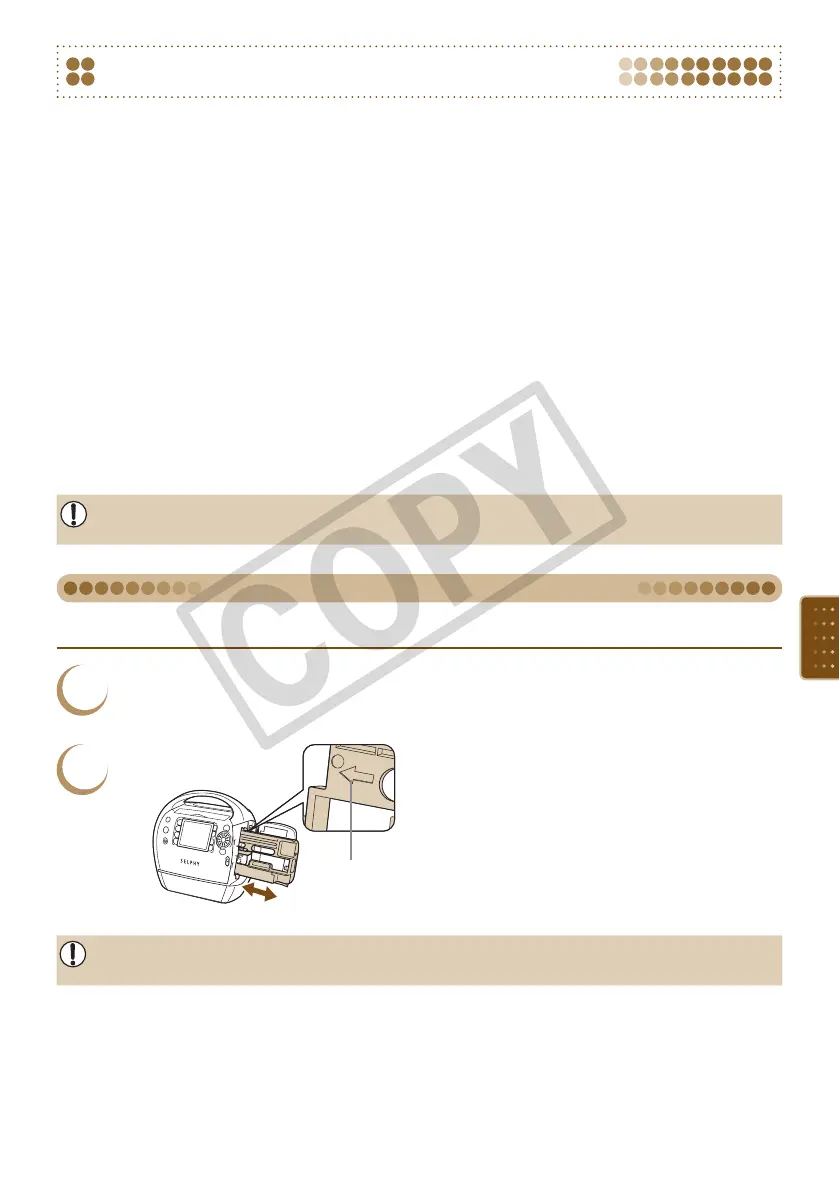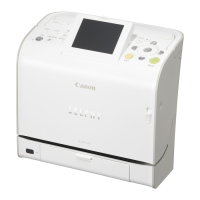77
Handling Precautions
Do not apply excessive force to the printer. Force or impact on the printer may result in paper jams
or equipment damage.
Be careful not to spray the equipment with insecticides or volatile substances. In addition, do not
store the equipment in contact with rubber or vinyl products for long periods of time. This may cause
alteration of the casing.
Depending on the room temperature, SELPHY may overheat and temporarily stop operating. This
is not a malfunction. SELPHY will resume normal printing as soon as it cools down. Temporary
stoppages increase printing time and are most likely to occur when printing continuously, if a room
is unusually warm, or if the air vents on the back of SELPHY are blocked and internal temperature
is high.
Avoid condensation on SELPHY when moving it from a cold to a hot place by putting it in an airtight,
sealable plastic bag and allow for adjustment to temperature changes gradually before removing
from the bag. In the event that condensation does form within SELPHY, keep it at room temperature
until the water droplets evaporate naturally before use.
When SELPHY gets dirty, wipe the casing with a soft dry cloth.
If the air vents (p. 8) have become dusty, wipe the dust away. If dust gets in through the vents, the
printer may not print clearly.
Never wipe using volatile solvents such as benzine, paint thinner, or diluted neutral solvent. They
may cause deformation or peeling of the casing.
Using the Cleaner Unit to Care for SELPHY
If you cannot make clean prints, remove dust on the printer head with the supplied cleaner unit.
1
Remove the cartridge (p.13).
Insert the cleaner unit in the cartridge
compartment and push it in completely
and slide it in and out 2 or 3 times.
Do not touch white parts of the cleaner as its performance may be affected.
Only the cleaner supplied with this printer can be used.
Arrow side
facing up
2
