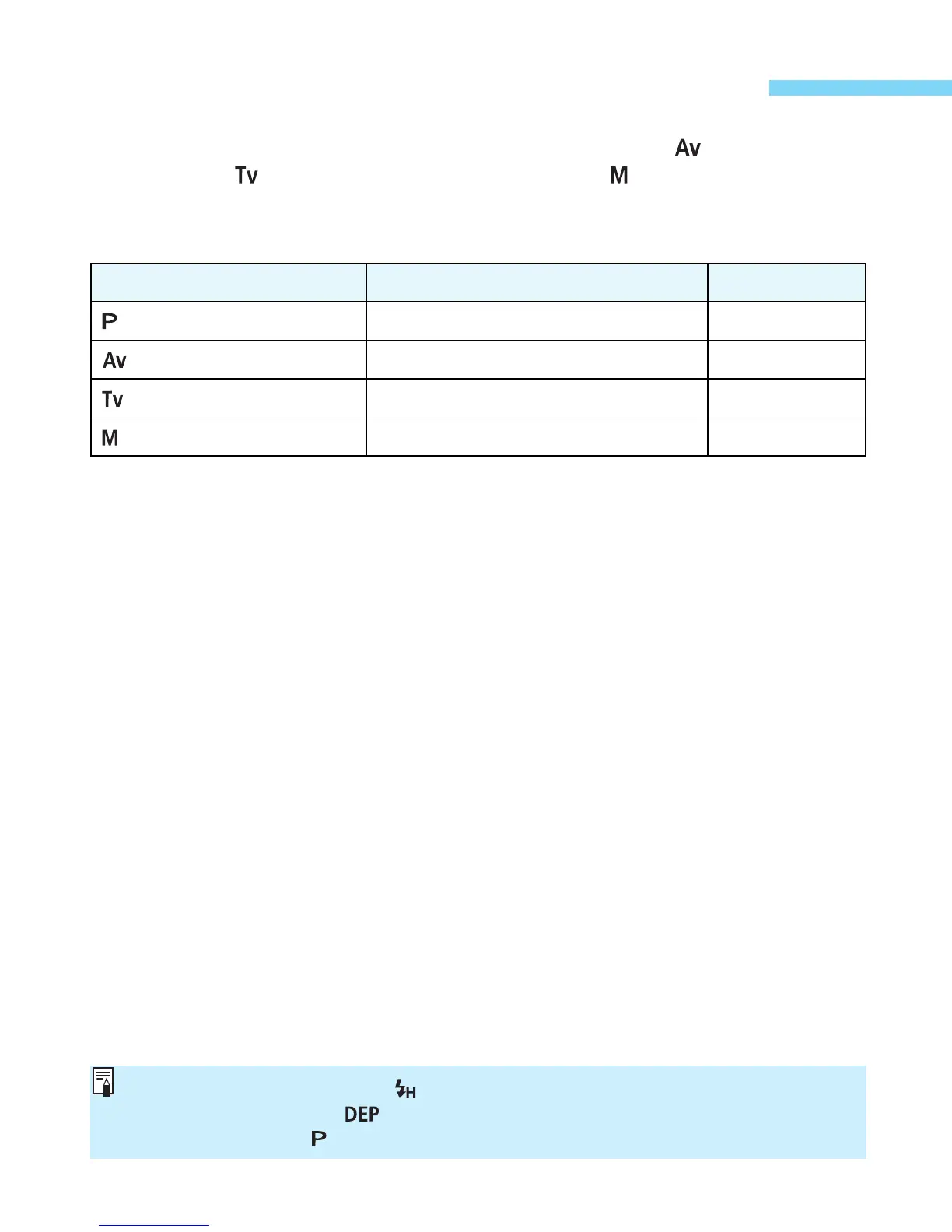Flash in Other Picture-Taking Modes
34
You can also use TTL autoflash with the camera set to < > (aperture-
priority AE), < > (shutter speed-priority AE), or < > (manual).
• With Type-B cameras, the < > switch does not function.
• If flash is used in the < > (depth-of-field AE) mode, it will be the same as
using flash in the < > (Program AE) mode.
Shutter Speed and Aperture Settings According to Mode
• Manually set: Set by you.
• Automatically set: Set by the camera.
• 1/x sec.: Camera's fastest sync speed. (→page 52)
• When you press the shutter button completely, the flash is fired and the picture is
taken. The flash output is controlled by TTL autoflash (off-the-film flash metering
cuts off the flash when the correct exposure is obtained) based on the aperture set.
• The background exposure is set according to the shutter speed and aperture
combination.
Mode Shutter Speed Flash Aperture
(Program AE) Automatically set (1/60 sec. - 1/x sec.) Automatically set
(Aperture-priority AE) Automatically set (30 sec. - 1/x sec.) Manually set
(Shutter speed-priority AE) Manually set (30 sec. - 1/x sec.) Automatically set
(Manual) Manually set (buLb, 30 sec. - 1/x sec.) Manually set
K133 (E) 02.4.1 3:04 PM Page 34