
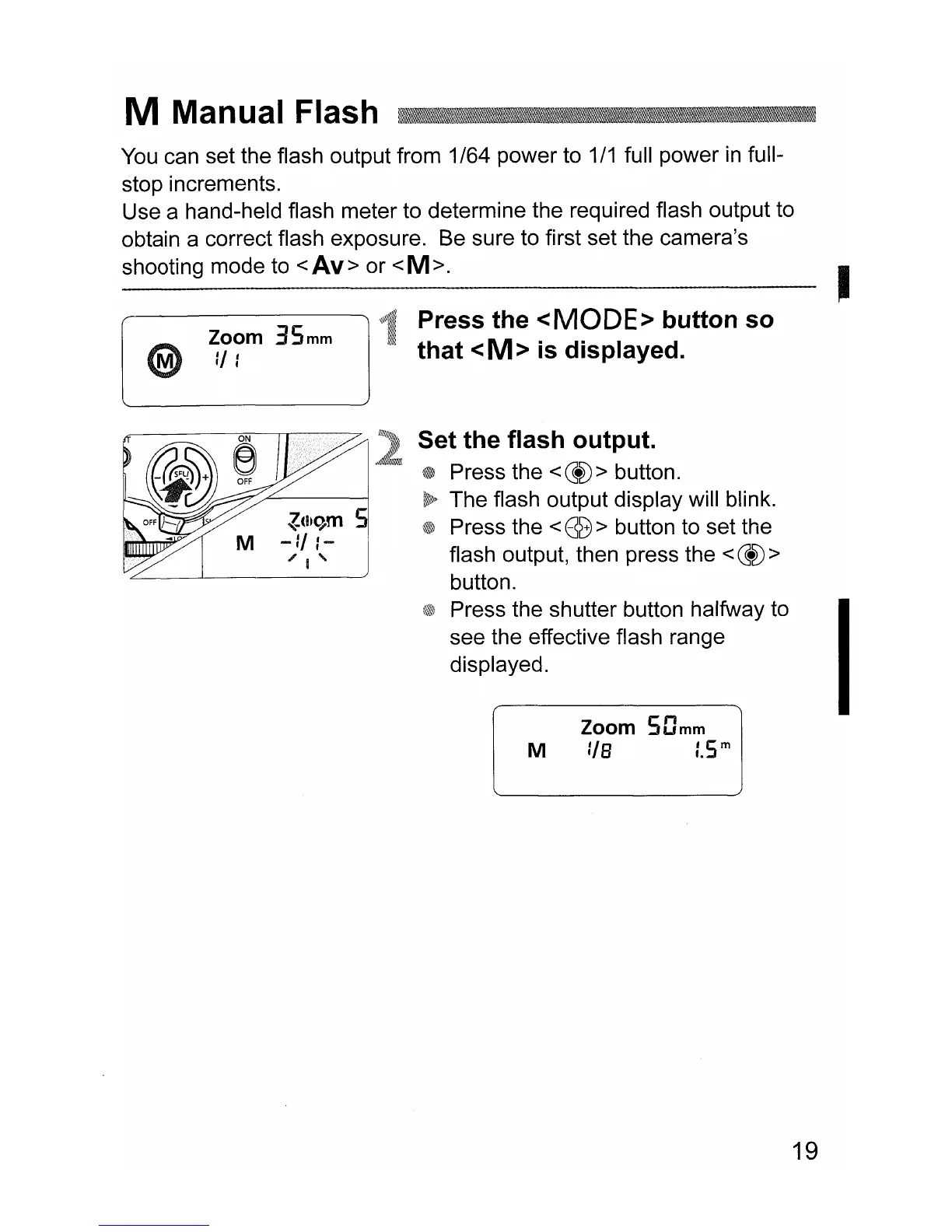 Loading...
Loading...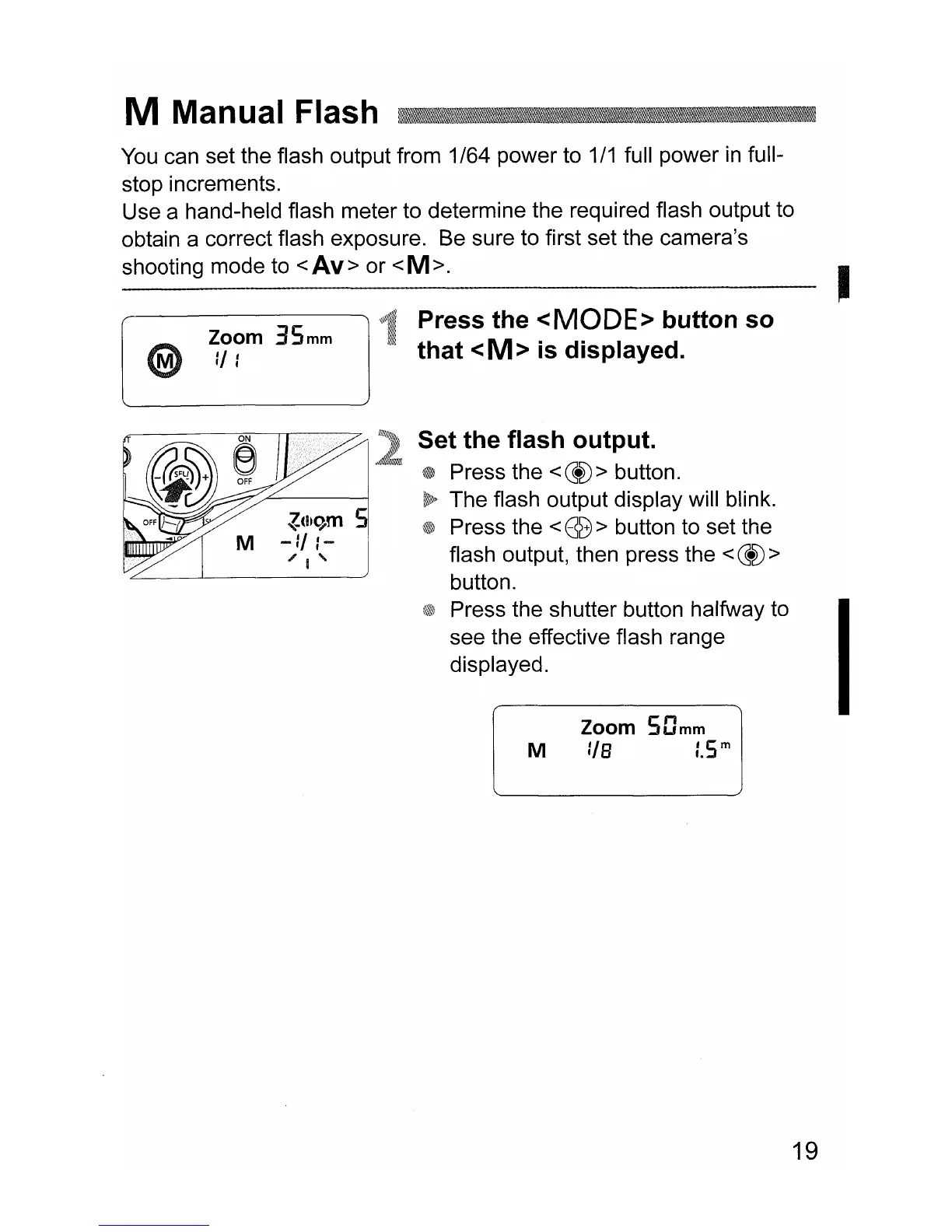
Do you have a question about the Canon SPEEDLITE 430EX and is the answer not in the manual?
| Wireless Slave Function | Yes |
|---|---|
| Power Source | 4 x AA batteries |
| Auto Zoom Head | Yes |
| Off-Camera Terminal | No |
| Second Curtain Sync | Yes |
| Flash Exposure Lock | Yes |
| High-Speed Sync | Yes |
| Guide Number | 43 (m, ISO 100 at 105mm) |
| Flash Coverage | 24-105mm |
| Bounce | Yes |
| Swivel | Yes |
| Recycling Time | 0.1 to 3.7 Seconds |
| Type | Shoe mount flash |
| Tilt Angle | Up to 90 degrees |
| Weight | 330g (without batteries) |











