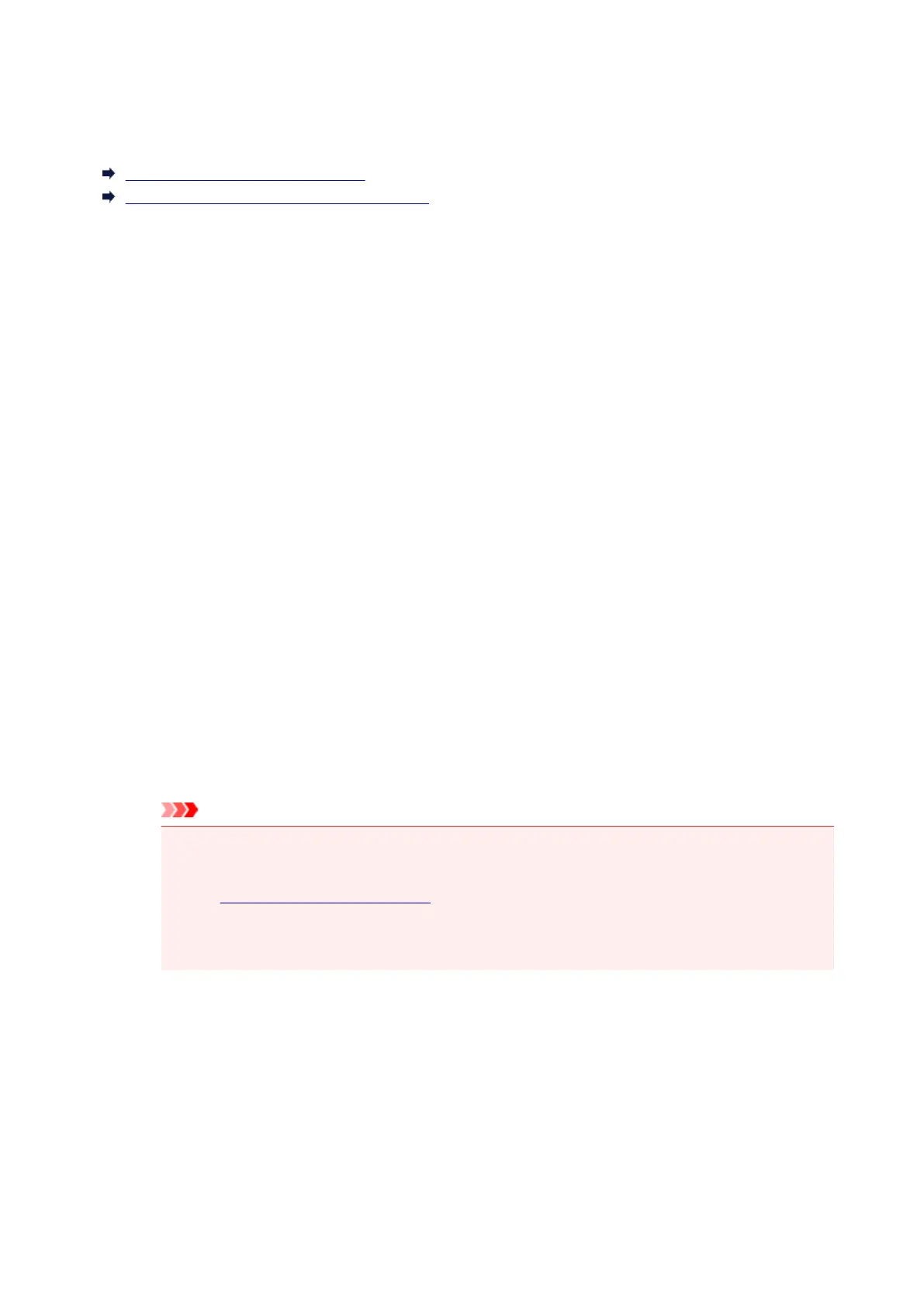Changing LAN Connection Method/Changing Wireless LAN
Connection Method
Changing LAN Connection Method
Changing Wireless LAN Connection Method
Changing LAN Connection Method
Follow either procedure below to change LAN connection method (wired or wireless).
• For Windows:
◦ Redo setup using the Setup CD-ROM or from the web page.
◦ Tap the icon on the lower left on HOME screen, select Yes and select Wireless LAN -> WLAN
active/inactive -> Active, or select Wired LAN -> Wired LAN active/inactive -> Active
according to the connection method you want to use.
After that, perform settings on the Network Settings screen on IJ Network Device Setup Utility.
For details, refer to Performing/Changing Wireless LAN Settings or Performing/Changing Wired
LAN Settings.
• For Mac OS:
◦ Redo setup from the web page.
Changing Wireless LAN Connection Method
Follow either procedure below to change wireless LAN connection method (infrastructure or Wireless
Direct).
• For Windows:
◦ Redo setup using the Setup CD-ROM or from the web page.
◦ Perform settings on the Network Settings screen on IJ Network Device Setup Utility.
Important
• Before you perform settings using IJ Network Device Setup Utility, turn on Easy wireless
connect mode on the printer following the procedure below.
1. Make sure printer is turned on.
If the HOME screen is not displayed, touch the HOME button.
2. Select "Network status" on the touch screen.
63
