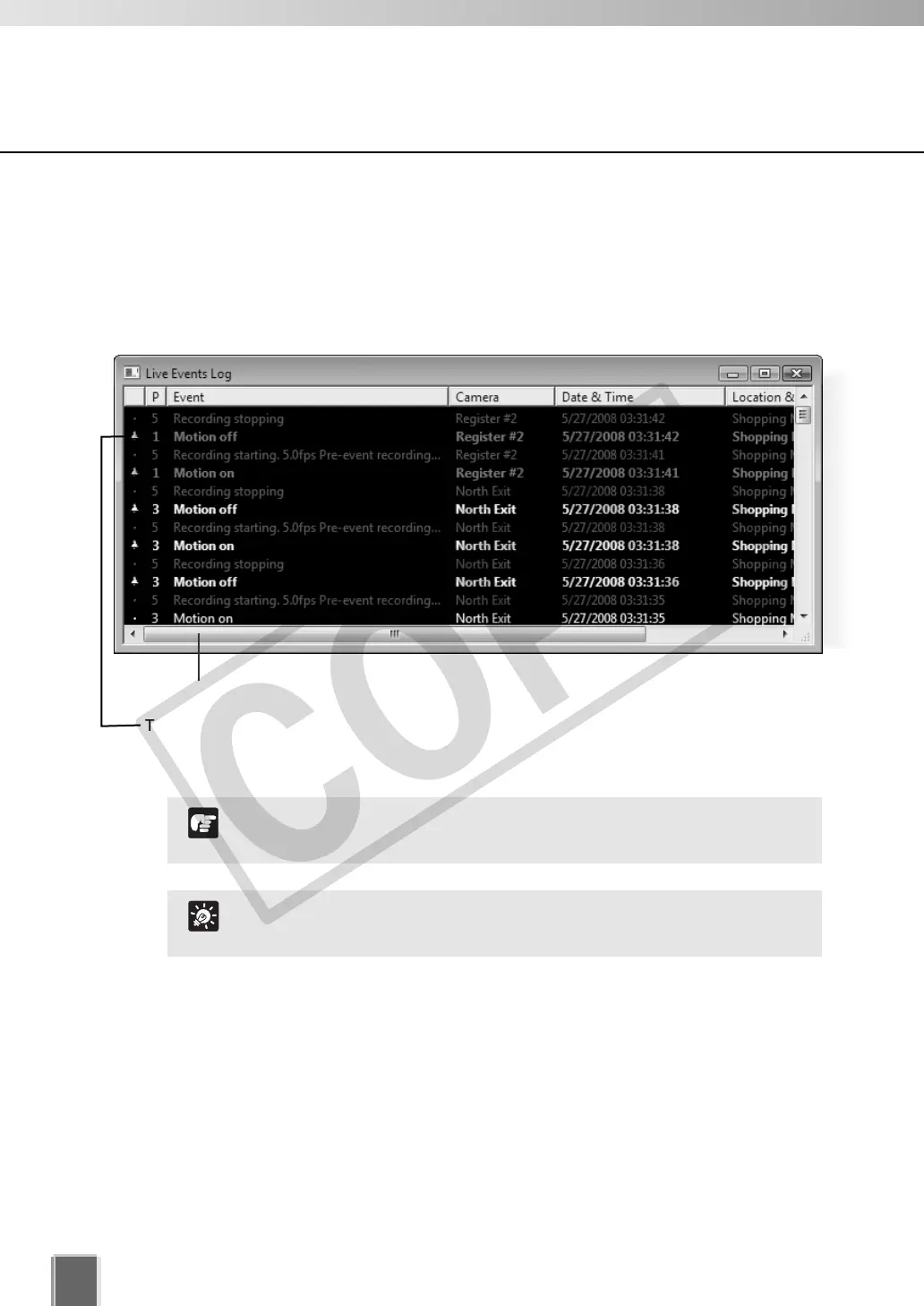212
Only the most recent 200 events are shown in the Live Events
Log.
N
t
Use Timeline and View Events
■ View and Search Events
Live Events Log list
The Live Events Log displays events that have occurred with one or more cameras after
the Viewer has been launched. Events are color coded according to priority.
Click and drag scroll bar to view events.
The bell icon is displayed when the event is acknowledged by double-clicking. Double-clicking
the event to acknowledge it changes the icon to a dot.
The Live Events Log window automatically opens when you
launch the Viewer, if you left it open after closing VK-64/VK-16.
i
