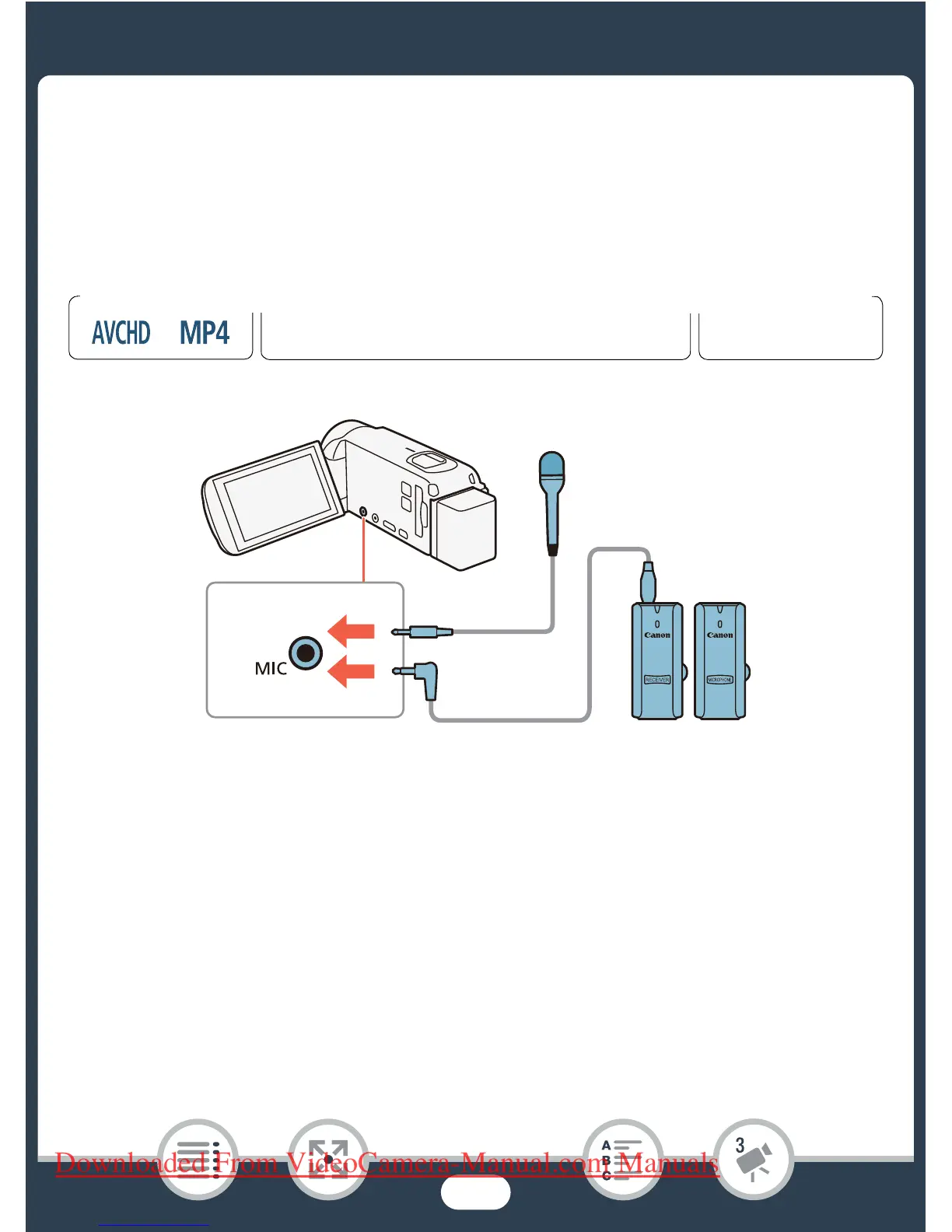122
Recording Audio
Using an External Microphone
When recording in very quiet surroundings, the built-in microphone may
pick up the sound of the camcorder’s internal machinery. In such case,
we recommend using an external microphone.
■ Using the WM-V1 Wireless Microphone
Using the optional WM-V1 Wireless Microphone, you can reliably record
sound even when recording subjects at a distance exceeding the prac-
tical range of the built-in microphone. For details on connecting and
using the WM-V1, refer to the instruction manual supplied with the
microphone.
9
N
†
ƒ ’
y }
Shooting mode Playback
Format
Downloaded From VideoCamera-Manual.com Manuals
