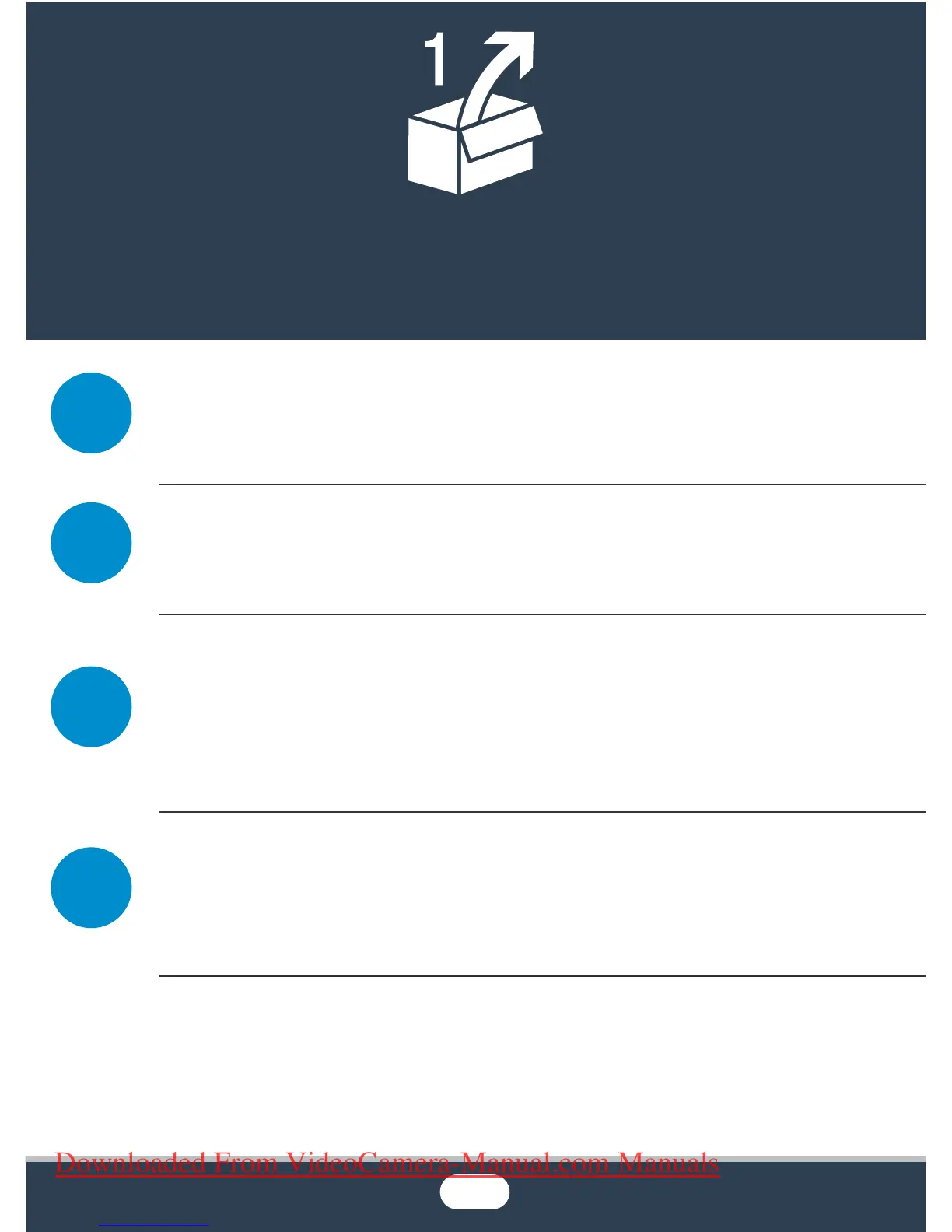27
Preparations
Charging the Battery Pack
The first step for using your camcorder is to prepare the power
supply. This section explains how to charge a battery pack.
Using a Memory Card
This section explains the types of memory cards that can be
used and how to insert one into the camcorder.
First Time Settings
When you turn on the camcorder for the first time, you will need
to complete the basic setup and set the camcorder’s language,
date and time, movie format (AVCHD or MP4), and recording
memory (D only).
Basic Operation of the Camcorder
In this section you can learn more about basic operations, such
as using the touch screen, changing operating modes and using
the menus.
28
33
37
44
Downloaded From VideoCamera-Manual.com Manuals
