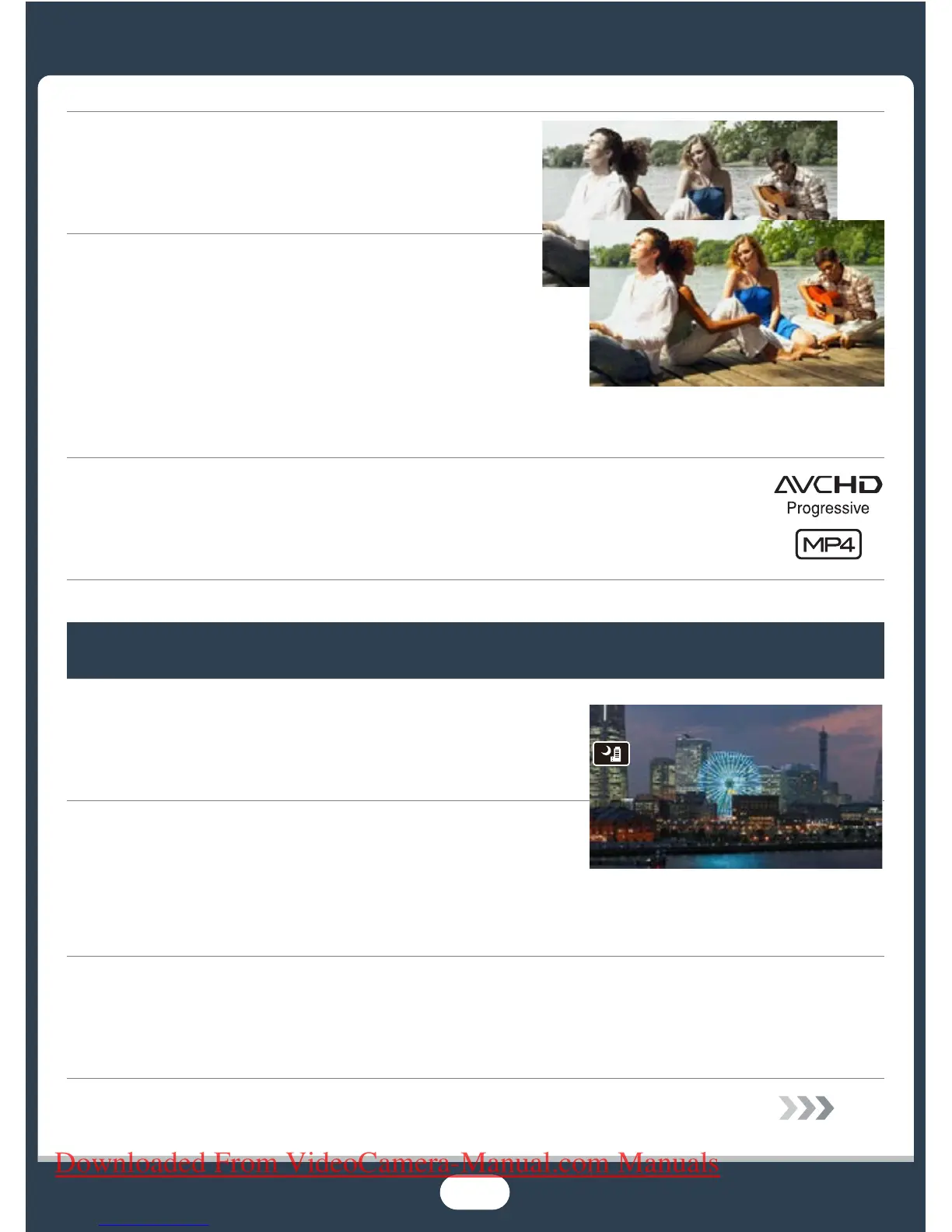17
Change how smooth or natural
movement looks in your videos.
X Frame Rate (A 115)
Give your recordings a professional
cinematic look.
X Cinema Mode and Cinema-Look Filters
(A 85)
Choose whether to record in AVCHD or MP4 format.
X Movie Format (A 78)
Challenging subjects and shooting conditions
Shoot great video of special scene
situations with minimal settings.
X Shooting Modes (A 82)
Obtain natural-looking colors even
under special lighting conditions.
X White Balance (A 113)
Optimize the exposure for the desired subject just by touching the
screen.
X Touch AE (A 110)
Cinema-look filter
[FILTER 2] (Vivid)
Special Scene shooting
mode [ü Night S cene]
Downloaded From VideoCamera-Manual.com Manuals
